


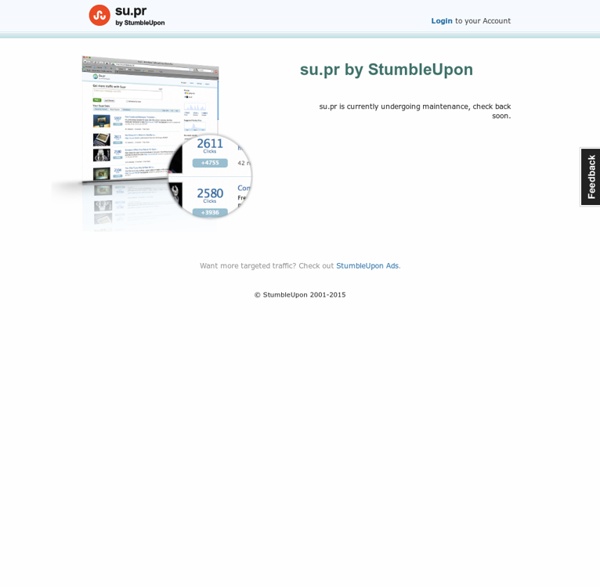
Despite All The Angst Around Its Demise, Tr.im Will Hardly Be Missed For all the angst around the demise of Tr.im, the fact is that there are way too many URL shortening services in the world and inevitably more will fall by the wayside. There simply is no need for more than a dozen services to make long URLs shorter (and that doesn’t even count services such as Su.pr or the Diggbar which incorporate a URL shortener as a feature). Already, the market is consolidating around bit.ly, largely thanks to it being the official URL shortener adopted by Twitter (which switched from competitor TinyURL back in May). Currently, bit.ly makes up 79.6 percent of the short URLs on Twitter, according to stats kept by Tweetmeme. On Friday, before it shut down, Tr.im was no. 4 on the list, even with ow.ly. In other words, if bit.ly ever slips on the innovation front, it can easily be replaced. Many developers and others find Twitter’s favoritism maddening, but that is how standards are created (right or wrong).
Qitera Home — Qitera Hébergement Web OVH - Le meilleur de l'hébergement Internet, simple et flexible * Valable pour la création ou le transfert d'un nom de domaine en version Gold, lors de la commande de l'hébergement. Gratuit la 1ère année, puis renouvellement possible au prix annuel de l'extension choisie. Depuis 1999, nous accompagnons tous nos clients, qu'ils soient débutants ou webmasters. Notre support qualifié, formé au contact des développeurs et administrateurs qu'il côtoie au quotidien, vous aide dans la mise en place de vos projets web. Les 18 millions d’applications et 150 000 serveurs hébergés font de nous le 1er hébergeur européen et le 3ème mondial. Grâce à notre innovation permanente, nous développons des solutions web qui autorisent une grande liberté de configuration, avec des offres sur mesure, évolutives, aux performances garanties. S'appuyant sur notre développement international, notre réseau mondial fibré, sécurisé, d'une capacité de 2,5 Tbps de bande passante, vous ouvre les autoroutes de l'Internet sans bridage. Quel hébergement Web choisir ?
JobsMalaysia | Jobs Vacancy | Jawatan Kosong Kerajaan Terkini 2011 | Kerja Kosong Terbaru 2012 - Job Listings TwitClicks.com - Track your Twitter Advertising Social bookmarking service. Fast tagging and posting to all majo The activity of Social Bookmarking has been around for almost two decades. If you have engaged in social media, chances are you’ve participated in it without even realising you have done so. Ever sent a link to a friend knowing they’ll enjoy receiving the content you’ve sent? That in itself is social bookmarking! >>Readmore Knowing what content drives people, simply as a social media user or maybe as an editor or creator of a news site, media site or website, is the key to getting the information you want to get across to the correct audience. SocialMarker brings you a new bookmarking tool like no other. Getting SocialMarker started is pretty simple. SocialMarker regulates your various social bookmarking sites by having you log into all of them initially and then opening each account in an iFrame, meaning you can visit all listed social bookmarking sites automatically. Getting SocialMarker started is pretty simple.
All in One SEO Pack The original WordPress SEO plugin, downloaded over 50,000,000 times since 2007. Use All in One SEO Pack to optimize your WordPress site for SEO. It’s easy and works out of the box for beginners, and has advanced features and an API for developers. Upgrade to Pro Version Premium Support First created in 2007, see why AIOSEO is one of the all time most downloaded plugins for WordPress. Follow me on Twitter to keep up with the latest updates Michael Torbert I'm using only this one seo pack for every of my wp site. All-in-One-SEO (AIOSEO) is a bit more technical compared to some of its competitors. I use AIOSEO for all of my web development clients. This plugin is working just great and I never had any issues. Even the FREE version of All In One SEO is better than most of the payable versions of other plugins out there. Read all 433 reviews
Success Working At Home Shorten URL with URL Shortener for Internet Marketers At Raven, we experiment a lot. We consider our projects as our own version of skunkworks. Sometimes the experiments are driven by mere curiosity, while others are meant to see how far we can push the boundaries of a service. All of our experiments have one common element, problem solving. When we first created the kl.am URL shortener, we did it to solve a problem. Campaign variables are great, because you can assign a source, medium, and name, like Twitter and/or Social Media Campaign. So campaign variables is the main reason we built kl.am, period. Several months after we debuted an SEO friendly URL shortener that supported campaign variables, many existing and new shorteners added them to their service. With the mass support of campaign variables, it wasn’t necessary for us to keep kl.am running. Spammers use of kl.am became epic. We appreciate everyone who properly used kl.am in their campaigns and on a daily basis.
Twine - Organize, Share, Discover Information Around Your Intere Google XML Sitemaps Use this plugin to greatly improve SEO to create special XML sitemaps which will help search engines like Google, Bing, Yahoo and Ask.com to better index your site. With such a sitemap, it’s much easier for the crawlers to see the complete structure of your site and retrieve it more efficiently. The plugin supports all kinds of WordPress generated pages as well as custom URLs. Additionally it notifies all major search engines every time you create a post about the new content. Supported since over 9 years and rated as the best WordPress plugin, it will do exactly what it’s supposed to do – providing a complete XML sitemap for search engines. If you like the plugin, feel free to rate it (on the right side of this page)! Related Links: License Good news, this plugin is free for everyone! Translations The plugin comes with various translations, please refer to the WordPress Codex for more information about activating the translation. Read all 2,059 reviews Contributors Arne Brachhold