

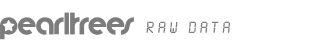
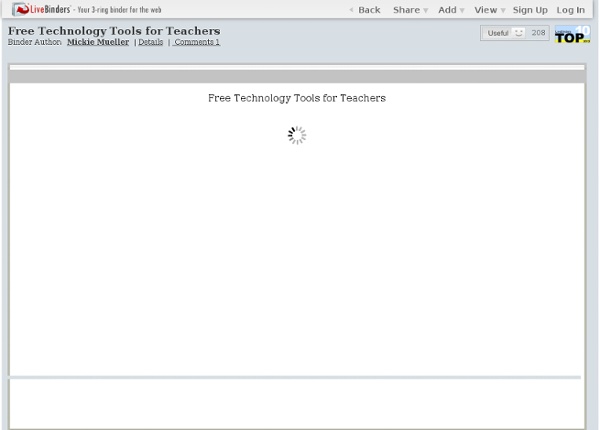
Children should be taught how English language works first, say researchers Children should be taught how English language works first, say researchers 10:49am Wednesday 16th January 2013 in News By Daily Echo Reporter Children should be taught how English language works first, say researchers Children would find it easier to learn to read and write if they were first taught how the English language works and what words mean rather than trying to sound out words, according Hampshire researchers. Psychologists at the University of Portsmouth found that phonics, the common way of teaching literacy skills, was holding youngsters back. Dr Victoria Devonshire, of the Department of Psychology, trialled a new method of teaching reading and writing with 120 children aged five to seven and found the average reading age increased by 14 months after just six months. She said: ''We were surprised at how compelling the results were. ''When children were taught to understand why English works the way it does, we saw a leap in their ability to learn to read and write.
Sites Where Teachers Can Learn Tech Skills One of the obstacles that some teachers face when trying to use technology in their classrooms for the first time is lack of comfort and or confidence with technology. That's where folks like me can be helpful in getting teachers started on the path to comfort and confidence with technology tools to use in their classrooms. While it's great to be able to get some one-on-one attention, a person new to using technology in the classroom often needs some handy digital or print resources to consult when an expert isn't available. For those times here are three good places to look. Think Tutorial is a site providing free, easy to follow tutorials on a variety of web services and software. On Think Tutorial you will find tutorials for taking advantage of the many features of popular email services like Gmail, Apple Mail, Hotmail, and Yahoo mail. Learn It In 5 is a relatively a site authored by Mark Barnes that features short how-to videos for teachers.
Using an iPad as a Digital Microscope « iPads in Education 5 Nov We have a set of microscopes from the 1970s that are still in great shape but certainly don’t have the ability to capture images. Digital microscopy is an excellent teaching tool for many reasons. 1. 2. While the images are far from perfect they are much better then most teacher expect. See the examples of the lab below. Like this: Like Loading... Tags: camera, iPad, microscopes 10 Tips to Help Master Prezi Last week, I spent two days teaching Prezi at the Langley Center for New Media. As the event came to a close, a few attendees asked if I could sum up more than 16 hours of teaching in a top 10 list. Well, here’s my first stab at 10 tips that should help you become a better Prezi presenter and publisher. 1. Import assets (like screenshots) at the resolution you plan to present at, otherwise your imported assets will look awful. 2. While we’re talking about the correct presentation resolution, it’s important to remember that Prezi is designed to help you easily present at 1024 × 768. 3. Working efficiently in Prezi, like many software suites, completely hinges on using the keyboard shortcuts. 4. When I set out to create a presentation, I think in 10-minute frames. 5. While I’m constructing my presentation (constantly adding elements and trying to work through the story and element organization), I work across a widely separated landscape. 6. 7. 8. 9. 10. 100 more hints
El Arte Funcional, el gran libro de texto de la infografía periodística Hoy sale a la venta 'El Arte Funcional', el esperado libro de Alberto Cairo. He tenido el placer de leerlo y no puedo más que recomendarlo. Si alguna vez fuera profesor de infografía en una Universidad, tengo claro que esta sería la lectura inicial que mandaría a los alumnos. Si no sabes de infografía y quieres aprender, este en tu libro. Si ya sabes algo de infografía, te ayudará a redescubrir cosas que mejorarán tu trabajo. Parece que es peloteo a fondo, pero veréis que no es una opinión sólo mía. Nigel Holmes (nada más y nada menos): "Es la guía más completa y sensata sobre gráficos informativos y su uso en el mundo real que conozco" Y es cierto que es útil. Mario Tascón: "Cairo es de los pocos profesionales que sabe combinar la práctica diaria con la academia" Y es que dentro de ser un libro teórico, muchas de las cosas que se dicen se explican con casos prácticos que permiten entender su aplicación en la infografía en medios.
Ten Ideas for Teaching Teachers Technology I had never been to an "unconference" before, but when I heard the organizer of SocialEdCon Unconference introduce the event, I knew I was in for something new: "Write your ideas that you want to discuss on the top of the poster board. Each of you can look at all of the ideas and put check marks beside the ones that interest you, and then that will drive the topics that we discuss today." I leaned over to my husband, Brad Flickinger, an "unconference expert," and whispered that I'd love to learn more about educating teachers about technology. I gulped! I was here to learn from others -- not lead a session -- but I jumped into the deep end of the pool of unconferencing. As the Director of Instructional Technology for the Poudre School District in Fort Collins, Colorado, I'm responsible for the professional "technology" development of nearly 1500 teachers. What Did I Share? 1) Show, don't tell. 2) Teach with TV. 3) Be "liked." 4) Chirp about your accomplishments. 5) Blog about it.
Great Plates - Fort Collins, CO 25 Awesome Virtual Learning Experiences Online - Virtual Education Websites Just because you’re online doesn’t mean that you can’t experience the world first-hand — or as close to first-hand as possible. Here are websites that feature virtual learning experiences, exposing online visitors to everything from history to geography, astronomy to anatomy, literature to government. 7 Wonders Panoramas – 360-degree views of the Seven Wonders of the World. Arounder Virtual Tour of the Moon – 360-degree panoramic views of the moon, courtesy of the Apollo 11, 12 and 17 missions. (Many other Earth locations also available on arounder.com.) Frissiras Museum – A virtual art gallery from Athens, Greece that allows you to explore paintings by clicking through their entire collection. Google Earth – Explore the geography of both land and sea (free download). Howard Hughes Medical Institute’s Vital Signs: Understanding Cardiovascular Diseases – A virtual gallery teaching about heart disease. Louvre Virtual Tour – Virtual tour of the world-famous Louvre museum in Paris. Mount St.
101 Excellent Resources And Tools For Students Of Any Age | Brain Training 101 Whether you’re a student just starting the school year or you’re a lifelong learner like me, you’ll find resources, tools and a ton of fun stuff to stash in your virtual backpack. If you find these resources helpful, please share this post with your friends. I would greatly appreciate it. Before you begin, make sure you Grab Your Free Brain Training Power Pack. Increase Your IQ Score Day by day account of our experiment to increase IQ. See how well it worked… Brain Pages Find help and support on just about any topic relating to brain fitness. Perfect Lecture Notes Step by Step Comprehensive instructions on how to take the perfect set of lecture notes. 8 Concentration Tips for Studying Effectively Eight drug-free ways to stay alert while studying for an exam. Test Your Sense of Pitch Curious about the accuracy of your sense of musical pitch? The Cerebrals Society Test your intelligence, using three different subtests: Verbal Analogies, Mathematical Problems and General Knowledge. Mr.