


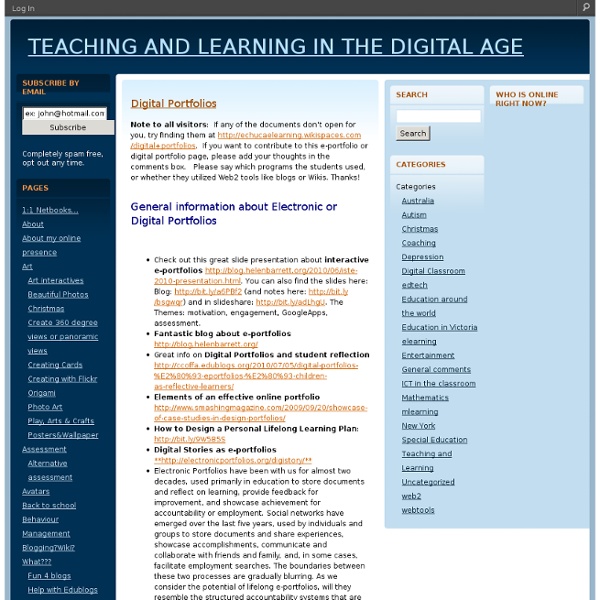
Seelio Tackk A Great Free Tool for Creating Digital Portfolios April 7, 2014 Tackk is a wonderful web page that you can use with your students in class to do a vareity of tasks. Students do not even need to register to use the service, however, unregistered Tackk pages last only for 7 days after which they are deleted. Students can use Tackk to create digital portfolios to display their digital works. These portfolios can include different materials such as text, photos, videos, and audio files. Head over to Tackk homepage and click on "create". Now you can either choose 'Blank Canvas' or ' blog post' either way, you will be directed to a Tackkboard where you can add your digital materials. Click on the + button and select what you want to add. You can add text, headlines, photos, videos, audio, buttons, maps, and forms. You can also use the authoring tools on the right to change text fonts, colours,and patterns. Click on 'options' to select whether you want your Tackk to be public or set it to private
Learning e-portfolio This article or chapter is incomplete and its contents need further attention. Some information may be missing or may be wrong, spelling and grammar may have to be improved, use your judgment! 1 Definition “ The (learning) portfolio concept is not a new concept. See the electronic portfolio article for portfolios other than learning, student, learner portfolios and personal learning environment for its integration into the social software in education movement. 1.1 Portfolios A portfolio is a purposeful collection of student work that exhibits the student's efforts, progress, and achievements in one or more areas. 1.2 e-Portfolios Here are some quotations that provide definitions of e-Portfolios: “ An eportfolio is a collection of works that reflect an individual's efforts, progress and accomplishments. 2 Why e-Portfolios ? The same authors identified the following pedagogical value and Potential Benefits of Portfolios: 3 Types and stages of Portfolios 3.1 According to the digital format 7 Links
Elementary School Computer Lab Websites! ePortfolios for Learning Cities take innovative approaches to launch K-12 computer science Not too long ago, Carnegie Mellon released a study that found computer science education was on the decline. Published in 2010, the report, titled "Running on Empty: The Failure to Teach K-12 Computer Science in the Digital Age," found that the number of high schools offering introductory computer science courses had declined 17% between 2005 and 2009. Universities and tech companies had begun to worry publicly about a growing gap between the number of jobs available and the number of people who might be ready to fill them. Today, the picture has started to change. The change has also opened the door for innovative approaches, including instruction starting in kindergarten. Who's getting on board As of last year, more than 60 school districts, including Houston and Los Angeles, have committed to offering computer science in an attempt to reverse the trend identified by Carnegie Mellon. Several states have taken steps to include the subject as a graduation requirement.
ePortfolios with GoogleApps 2 This Google Site has been set up by Dr. Helen Barrett to focus on the use of Google Apps to create ePortfolios. On this site, there are instructions on how to use the different elements of Google Apps to maintain e-portfolios. Are you a K-12 educator wanting to use Google products with your students? I recommend that you don't set up "regular" public Google accounts for them... instead, set up a GoogleApps for Education domain where you can enroll your students and control access. See the following Google Websites: See these Pros and Cons of "public" accounts vs. Google Tools for Schools (a clearinghouse of Google resources to support Google Boot Camp workshops) Here are a few great blog posts about a school implementing GoogleApps: Watershed School story of implementing GoogleAppsGoogle Video Conference, October 6, 2009: Recorded webinar (in Youtube) • Slide presentation • Q&A Session Transcript
In some schools, computer science starts in kindergarten NSF-funded study will help district determine how best to incorporate computer science in classrooms Florida’s Broward County School District is starting young with computer science instruction, integrating it in math and science classes at the kindergarten level. More than 110 of the district’s 139 elementary schools are teaching it this year, reaching about 27,000 students. That’s a significant increase from last year, when 80 schools taught it to 3,000 students. Administrators say it’s important to get students interested in computer science before they leave elementary school. “Research shows that if kids don’t get exposed to this before fourth grade, they’ve already made career choices, they’ve already made decisions about what they can and can’t do,” said Guy Barmoha, the district’s director of mathematics, science and gifted. The push to bring computing lessons into elementary school classrooms is part of a larger effort to get computer science in every school, for every student.
All Things Google: Using Google for Writing Portfolios Since ProfHacker launched, we’ve written a lot about Google Documents. George, for instance, has written about using it for collaborative work, and we’ve also run posts on using the tool in writing classes, both for work in general and for peer review in particular. For a few years now, I’ve been asking the students in the writing course I teach each fall to do their writing in Google Docs. (Yes, I teach writing, even though I’m in the Political Science department. My college has a “writing across the curriculum” program, and teaching in such a program provides some real benefits to faculty.) This past semester, I decided to experiment a bit. After doing some initial investigation, I got the go-ahead to try it. I was very pleased with the results of this experiment. For those interested in what such a portfolio might look like, here’s the sample site I gave my students as a model. What about you? [Creative Commons licensed Flickr photo by 49445942@N02] Return to Top
When There’s a Will There’s a Way: Getting Creative with Funding Computer Science Education - Zulama Four years ago, educators in Butler County, Ohio were facing a crisis. They wanted to implement modern curriculum and teacher training in schools across the county in order to re-engage students and prepare them for the rapidly changing job market. But, like in many other regions, Butler County’s resources were scarce. Before the educators could even think about making a change, they got stuck on one question: “Can we afford this?” In their moment of doubt, they were able to turn the way they were thinking about funding inside out. The Butler County Educational Service Center put together a grant proposal for Ohio’s Straight A Fund. designing games for their programming coursewriting stories for a screenwriting coursebuilding digital portfolios to showcase their projects You too can find creative ways to pay for curriculum or professional development. Whether you are a teacher or a school leader, tons of grant programs are available to you—and made specifically for you. Going Free-Form
Comprendre et enseigner l’identité numérique L’identité numérique est devenue, avec l’accélération de l’utilisation des réseaux sociaux par nos élèves et la prolifération des données personnelles sur le Web un thème de formation essentiel en information - documentation pour les aider à contrôler leur e-réputation, maîtriser leur image publique et la gestion des traces laissées sur le net. Plusieurs ressources, publiées depuis peu, proposent des pistes pédagogiques ou des dossiers plus généraux sur lesquels fonder la formation à l’identité numérique avec les élèves. Appréhender la notion d’identité numérique Quelle est notre identité sur le web ? Identité numérique : Comment traiter ce sujet en classe Anne Delineau sur la rubrique Clemi des documentalistes de l’académie de Poitiers publie un dossier en décembre 2011. Maîtriser son identité numérique Une rubrique sur l’espace « L’internet responsable » d’EduScol : Connaître et contrôler ce qu’on enregistre sur vous, Gérer ses profils et ses identités... Rappels Mise à jour 2018
Filling the pipeline for computer science teachers | Science | AAAS It’s not easy to teach a subject in which you have no training. But Kristen Haubold, a computer science teacher at James Whitcomb Riley High School in South Bend, Indiana, was up for the challenge. Haubold arrived at Riley 5 years ago as a math teacher after graduating from Indiana University in Bloomington. The course, Computer Science Principles, debuted in 2014. Her isolation is not unusual. Wilson says that the only way to provide districts with enough computer science teachers is through specifying funding for computer science education and teacher training. Last week President Donald Trump took a small step toward changing that picture. At least 10 states and a number of cities, including New York City, have adopted standards that call for exposing students to some type of computer science instruction starting in kindergarten and running through grade 12.