


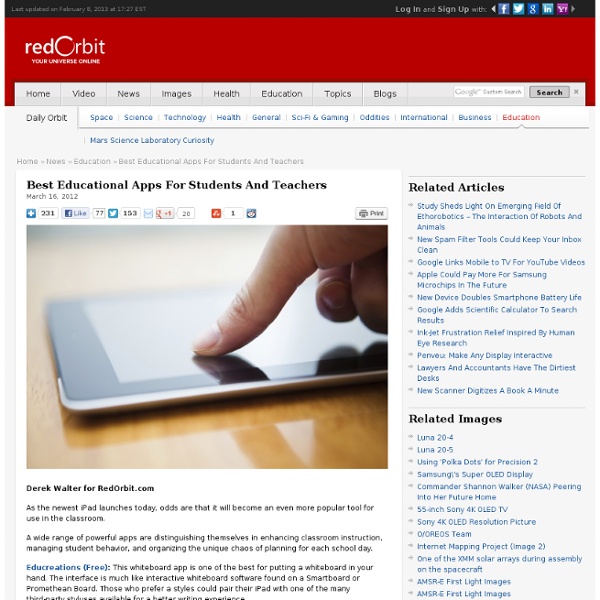
InfinITy, un Serious Game de sensibilisation aux métiers des TIC Posted by Yasmine Kasbi on mars 14th, 2012 6 membres de la société BrainStorm ont disparu. Pourquoi ? Belle intrigue policière que voilà pour découvrir quels étaient leurs rôles au sein d’une entreprise de conception de jeu et permettre ainsi de faire découvrir au joueur les métiers TIC d’une société de production de jeu vidéo. Infinity est un Serious Game utilisant le point & clic dans lequel vous allez être engagé en tant que consultant externe pour trouver des remplaçants aux précieux postes manquants. L’affaire est urgente car cette société était sur le point de lancer leur nouvelle production, un jeu massivement multi-joueurs dont le concept est révolutionnaire puisqu’il utilise un casque du nom de MindPlug destiné à immerger totalement le joueur en envoyant directement au cerveau de celui-ci les sons, sensations et images du jeu. Vous devrez également tenter d’identifier le saboteur, sans doute la même personne qui vous envoie des menaces.
Wiki Type of website that visitors can edit A wiki ( WIK-ee) is an online hypertext publication collaboratively edited and managed by its own audience, using a web browser. A typical wiki contains multiple pages for the subjects or scope of the project, and could be either open to the public or limited to use within an organization for maintaining its internal knowledge base. Wikis are enabled by wiki software, otherwise known as wiki engines. The online encyclopedia project, Wikipedia, is the most popular wiki-based website, and is one of the most widely viewed sites in the world, having been ranked in the top twenty since 2007.[3] Wikipedia is not a single wiki but rather a collection of hundreds of wikis, with each one pertaining to a specific language. In addition to Wikipedia, there are hundreds of thousands of other wikis in use, both public and private, including wikis functioning as knowledge management resources, note-taking tools, community websites, and intranets. Characteristics
Teaching Large Classes with an iPad » To this day I remain a big fan of the overhead projector. I truly believe it was more effective a tool for teaching than the projected Powerpoint slides will ever be. I stood facing the students, watching their expressions, which I could see since the lights were sufficiently bright. It’s been downhill ever since, …until this semester. This semester I’ve purchased an iPad2 and a software application called SplashTop Remote Desktop. To reach this new level of teaching nirvana I have found at least two routes (so far): The first requires that I simply bring my laptop (as I always did anyway) to class along with whatever cables/dongles needed to connect the laptop to the projection system, and my iPad.The second does not require the laptop but does require an AppleTV + whatever it takes to connect that to the projector. In both cases you could use the resulting system to present with KeyNote® but that would be so 90′s. Google+ Like this: Like Loading...
Features | tricider tricider is easy and simple. But there are so many features to make your questions shine. Free of cost and without registration Collect ideas Unlike common surveys, everyone can add ideas to a tricider question. Discuss There is good and bad in every idea. Voting Particpants finally vote for ideas and you agree on the best solution in no time. Fine-tuning Forbid adding new ideas, restrict number of votes, etc.: Advanced users can tailor the questions to their needs. Invite participants You decide who can see your question. Status updates Let tricider keep you posted via e-mail if something exciting happens to your questions. Spam protection There is an extra spam protection for public questions. Multimedia Your not limited to words to describe your ideas. Deadlines Set a clear deadline and ensure that your discussion comes to a good end. Pool of participants If you have a general question, you can address the whole world! Admin Rights If you create a question, you can edit and moderate it. Contests
The Ultimate Guide To Using iPads In The Classroom How Students Benefit From Using Social Media 14.60K Views 0 Likes A lot of criticism has been leveled at social media and the effect it has on the way students process and retain information, as well as how distracting it can be. However, social media offers plenty of opportunities for learning and interactivity, and if you take a moment to think about it, it's not too hard to see how students benefit from using social media. 100 Web 2.0 Tools Every Teacher Should Know About 44.24K Views 0 Likes We're always trying to figure out the best tools for teachers, trends in the education technology industry, and generally doing our darnedest to bring you new and exciting ways to enhance the classroom. To Flip Or Not Flip?
Magnoto - Freestyle Blogging & Website Building - Home of Magnoto 50 Must-Have Educational Apps It’s time for holiday road trips and you know what that means: driving, flying, cranky kids, and… teaching opportunities! What’s that, you say? Well, there is so much downtime during the holidays where kids and adults spend hours just passing the time… why not try out some new apps on your phone? Many of these apps were found by The Teaching Palette, be sure to check out their fantastic site for more helpful resources! From learning the ABCs to doodling, there’s plenty of terrific apps out there that will pass the time but also educate. *Most of the links below are to the iTunes store which will open another window and/or iTunes. Great Apps For Kids (And Adults) Alphabet Animals Perfect for your talented toddler, this game is packed with colorful animations, animal sounds, and tons of tips for learning their letters. WordSearch Kids Kids search and highlight vocabulary words by tapping the first and last letters. Mad Libs Just as goofy and fun as your remember. SmackTalk Annoying?
Nota : Casual Collaboration Apps in Education 65 Free Interactive Whiteboard Resources Interactive whiteboard resources are a great way for teachers to engage classrooms in learning. While many teachers are spending hours a day creating their own activities for their interactive whiteboards, there are tons of free sources to help teachers learn about and use IWBs with students to further their use of technology in the classroom. Here is a list of some great interactive whiteboard resources and activities guaranteed to stimulate learning: General Interactive Whiteboard Resources for Teachers TeacherLED – TeacherLED is a site dedicated to making the use of Interactive Whiteboards (IWB) easier and more productive. With many kids at home due to COVID-19, maintaining the same level of physical... The recent ongoing pandemic has schools reimagining how they celebrate their... With the school year coming to a close, providing closure for students is... Delivering quality education to students through eLearning can be difficult.... Interactive Whiteboard Games & Activities
iPad Apps for Education Add As the first real contender in the category of streamlined computing tablets, the iPad has captured its share of hype. The iPad’s potential remains undeniable, particularly in education. Education is discovery, education is interaction, and education is exploration. These are all activities facilitated by the iPad. And it is easy enough to use to be effective in early childhood education. I believe that the ultimate goal of the iPad (and its future ilk) is to be so intuitive that the user will forget they are interacting with a piece of technology. The iPad (or any technology) will not replace live instruction, as some have suggested, anytime soon. Few barriers stand between my vision for the classroom of tomorrow and the iPad concept as it stands today. For a more concrete sense of what the iPad can do, I’ve made my picks for the best existing iPad apps for education, and provided examples of where I hope developers take their apps in the near future. Top 3 Education Apps of Today 2.
Cloud-based e-book platform for publishers – Widescript