


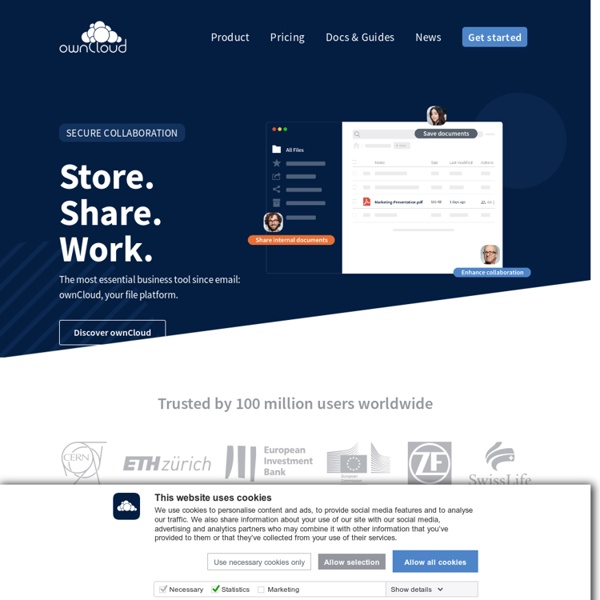
replicant Home - GitHub Crossplatform Framework for NUI libstatgrab homepage What is libstatgrab? libstatgrab is a library that provides cross platform access to statistics about the system on which it's run. It's written in C and presents a selection of useful interfaces which can be used to access key system statistics. The current list of supported and tested platforms includes FreeBSD, Linux, NetBSD, OpenBSD, Solaris, DragonFly BSD, HP-UX and AIX. The package also includes a couple of useful tools. News Thursday 8 August 2013 Version 0.90 of libstatgrab has been released. Please note that the API in 0.90 has changed, so applications using libstatgrab will need to be updated to support the changes. There are a large number of changes in this version of libstatgrab. Thread safety and reentrant functions. This release is the result of a significant amount of work by the newest member of the libstatgrab team - Jens Rehsack. If you find any bugs in the release please report them over at our Issue Tracker on GitHub. Sunday 21 February 2010 Friday 30 May 2008 Downloading
Présentation complète de Glances Il y a quelques jours, je vous avez présenté la première version de Glances, mon logiciel pour surveiller simplement ses systèmes en mode texte à partir d'une console ou d'un terminal. Quelques versions plus tard (Glances est actuellement disponible en version 1.3.7), il était temps pour moi de vous en faire une présentation un peu plus complète. Glances est un logiciel libre (distribué sous licence LGPL) permettant de surveiller votre système d'exploitation GNU/Linux ou BSD à partir d'une interface texte. Depuis le gestionnaire de paquet de votre système Des paquets existent pour plusieurs distributions: Arch, Fedora/Redhat... Le processus de packaging est actuellement en cours sur d'autres distribs, je vous conseille donc de rechercher Glances (avec un s !) Merci de laisser un commentaire dans ce billet si vous trouvez Glances sur votre système Depuis le PPA [cc lang=bash"] sudo add-apt-repository ppa:arnaud-hartmann/glances-stable sudo apt-get update sudo apt-get install glances [/cc] [cc]
Home page | Apertus - Open Source Cinema