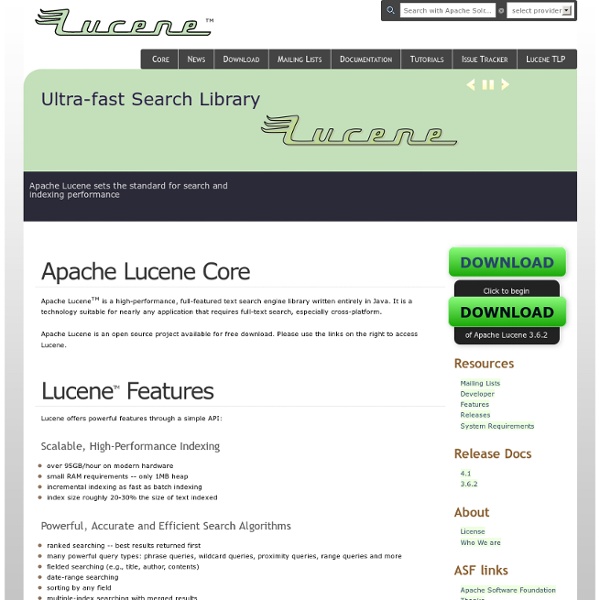Lucene - Overview - Apache Lucene
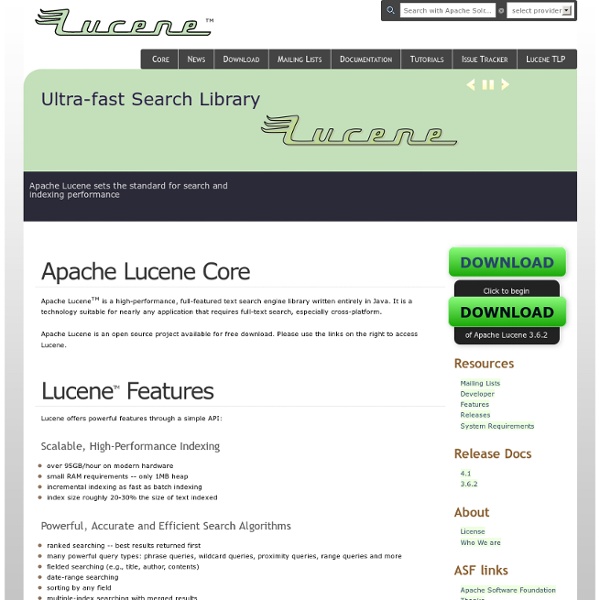
Search Contents of Open Access Repositories
Search Repository Contents This service, based on the Google Custom Search engine, lets you search the contents of the repositories listed in OpenDOAR for freely available academic research information. This quality assured approach minimises (but does not eliminate!) spurious or junk results, and leads more directly to useful and relevant information. Full texts are available for most results. This service relies on Google's indexes, which in turn rely on repositories being suitably structured and configured for the Googlebot web crawler.
Business Search within your Business Context | Sinequa.com
The Xapian Project
mysql Fulltext search versus lucene
Here is the comparison between mysql fulltext and lucene search engines. On the forefront the only thing that distinguishes one from another is ==> speed of fulltext search in lucene is much faster as compared to mysql==> lucene is much more complex to use as compared to mysql. In mysql, you can simply mark an index on a text/varchar column as fulltext, and your work is done. Another difference is that lucene is very efficient in searching large no of documents. With mysql, when a fulltext index is created on a table, inserts on the table become very slow. ==> lucene does not allow you to modify a document. ==> lucene requires an object of the index to perform the search. With lucene, you do not have the flexibility to join two indexes and form a single query. (Pls dont see the syntax, look for the meaning/logic behind. Also mysql comes with inbuilt list of stopwords and a default word tokenizer, which separates the words based on " ", ",", "." etc. Whew... i wrote a lot...
Celebros - Solutions de recherche pour sites marchands
By Steven J. Owens Jarkarta Lucene ( is a high-performance, full-featured, java, open-source, text search engine API written by Doug Cutting. Note that Lucene is specifically an API, not an application. This means that all the hard parts have been done, but the easy programming has been left to you. The payoff for you is that, unlike normal search engine applications, you spend less time wading through tons of options and build a search application that is specifically suited to what you're doing. I'm going to assume that you're a basically competent programmer and that you are basically competent in java. Use the Source, Luke This tutorial is a brief overview; the Lucene distribution comes with four example classes: FileDocument IndexFiles SearchFiles DeleteFiles These classes are really a good introduction to how to use Lucene. Overview I'm going to try to use emphasis tags any time I introduce a Lucene API class name. At the heart of Lucene is an Index.
Setting up Apache Solr in Eclipse
Apache's Solr is a powerful software package that allows you to develop your own search engine in no time. It's purely written in Java using Lucene at its core and can run inside any servlet container such as Tomcat (or Jetty). Eclipse is an IDE that makes developing Java applications incredibly easy because of its wealth of features such as code completion and refactoring capabilities not to mention the number of free plugins available to further make development easier. You will need: Eclipse ( Download and extract both Eclipse and Apache Solr tar files somewhere on your disk. Follow the Getting Started guide in the RunJettyRun wiki to install the plugin. Step Two: Create your Java project Create a standard Java project in Eclipse (File..New..Java Project). Here you should see your TestProject in your workspace with a blank src folder. Step Three: Setup the Solr webapp in your Eclipse project. This is where the RunJettyRun plugin installed earlier gets used.
Related:
Related: