


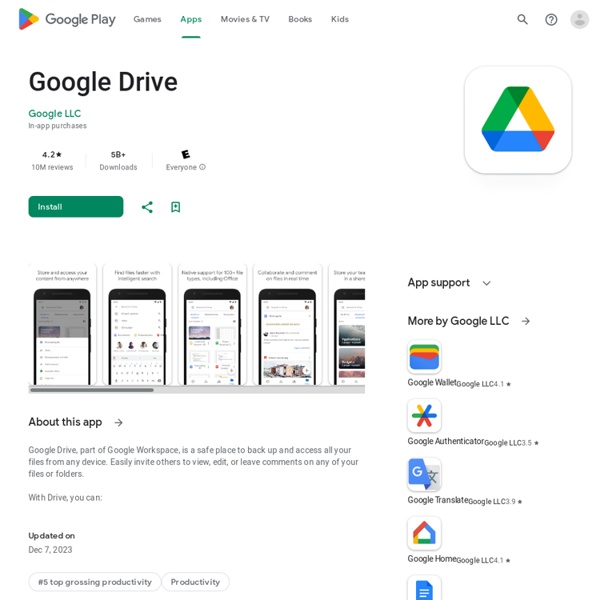
Adblock Browser: Block ads, browse faster – Apps on Google Play Adblock Browser is here. Browse the Internet free of everyday annoyances like pop-ups, video ads, & banner ads. No more annoying interruptions on video sites like YouTube and Vimeo. Shop your favorite sites and follow recipes without ads taking over your screen. Brought to you by the folks behind Adblock Plus. Based on Chromium, Adblock Browser (ABB) is fast, sleek, and secure. 🚫 Annoying ads are a thing of the past ABB’s superior, built-in ad-blocking technology makes it stand out from other browsers. Out of the box, ABB automatically blocks annoying and disruptive ads like pop-ups, video ads, banner ads, and ads disguised as content. 🔋 Save data and extend battery life ABB blocks ads before they’re downloaded. 🔒 Security & privacy are what’s in ABB protects you from malware and other nasty virus risks. What are you waiting for? About the folks behind Adblock Browser for Android We are a globally distributed, yet tight-knit group of developers, designers, writers, researchers, and testers.
Prezi Online presentation design platform Prezi is a presentation software company founded in 2009 in Budapest[1] Prezi provides AI-powered tools that enable users to create presentations. As of 2025, they have more than 160 million users worldwide[2] who have created approximately 400 million presentations.[3][1][4] In 2019, they launched Prezi Video, a tool that allows for virtual presentations within the video screen of a live or recorded video.[5] In 2024, Prezi introduced "Prezi AI", an AI-powered presentation tool.[6][7] In early 2011, Prezi launched its first iPad application. In March 2014, Prezi pledged $100 million in free licenses to Title 1 schools as part of the Obama administration's ConnectED program.[13] November of that year saw the announcement of $57 million in new funding from Spectrum Equity and Accel Partners.[14] In April 2017, Prezi Next—a new HTML5-based product—was released.[18] In May 2017, Prezi acquired Infogram, a data visualization company based in Latvia.[19]
AppSorteos – La Ruleta de la Suerte Cómo funciona "La Ruleta Aleatoria" online La ruleta aleatoria, o tambien conocida como Ruleta al Azar es una aplicación online y gratuita para hacer sorteos aleatorios de una forma fácil y divertida. Si, utiliza la ruleta para elegir participantes, cosas, comidas, o quien será el próximo de tus amig@s en lavar los platos. Haz girar La Ruleta Para girar la ruleta solo tienes que hacer clic sobre ella. Si quieres que cada opción pueda ganar solo una vez, selecciona la opción que permite eliminarla después de haber sido elegida. ¡Gira la Ruleta y que ella decida! Esta es una herramienta gratuita que te permite obtener una opción ganadora totalmente al azar mediante el giro de la Ruleta. Digamos que eres un profesor, maestra o maestro de colegios, podrás elegir que estudiante tiene que pasar a dar la exposición! Con la ruleta de la suerte no necesitas tener siempre la lista de nombres a mano, y todos los estudiantes tienen la misma probabilidad de ser elegidos. ¿Cuándo usar la Ruleta Virtual?
Pixlr – Free Photo Editor - Apps on Google Play Unleash your creativity with Pixlr (formerly Pixlr Express) – a free and easy photo editor. No account creation required, just download and start editing. Capture any moment and edit with over 2 million combinations of FREE effects, overlays, and filters. Share your photos seamlessly with friends or followers through email, Instagram, Facebook, Twitter, or any social network. Follow us on Instagram (@pixlr) for daily inspiration, tips, and tricks to make cool photo edits. Show us your awesome edits, #madewithpixlr for a chance to be featured on our feed! Features:
Quizizz: Play to learn - Apps on Google Play Use the Quizizz app to learn anything, anywhere. You can study on your own or engage in group quizzes, assignments, and presentations—in person and remotely. Quizizz is used by more than 20 million people per month in schools, homes, and offices around the world. Our app is designed to help you participate in group activities and study on your own. Participants may also join games from any device without the app at joinmyquiz.com At home and in the classroom: - Join a game with your class- Study on your own with millions of quizzes covering every subject.- See questions and answer options on your own device.- Challenge your friends for instant study groups.- Find free quizzes on mathematics, English, science, history, geography, languages, and general knowledge topics. At work: - Participate in training sessions and compete with your peers- Get the data to see what you know now, and what you need to review.- Respond to live presentations and polls- Complete surveys and eLearning.
Moodle - Apps on Google Play This official Moodle app will ONLY work with Moodle sites that have been set up to allow it. Please talk to your Moodle administrator if you have any problems connecting. If your Moodle site has been configured correctly, you can use this app to: - Browse the content of your courses, even when offline- Receive instant notifications of messages and other events- Quickly find and contact other people in your courses- Upload images, audio, videos and other files from your mobile device- View your course grades- and more! Please see for all the latest information. We’d really appreciate your feedback on what else you want this app to do! The app requires the following permissions: Padlet - Apps on Google Play What is Padlet?Padlet is like paper for your screen. Start with an empty page and then put whatever you like on it. Upload a video, record an interview, snap a selfie, write your own text posts or upload some documents, and watch your padlet come to life. Once others add to it, the page will update in real time. Used by teachers, students, professionals, and individuals of all ages, all around the world, the Padlet app is the easiest way to create and collaborate wherever you are. The Padlet app makes it easy to collaborate in any setting. If you are using Padlet for school or work, you might want to consider our Backpack and Briefcase plans. You can find out more at
DroidCam Wireless Webcam – Apps on Google Play DroidCam transforme votre appareil Android en webcam, utilisable avec le chat, la conférence, live streaming, et d'autres programmes. L'application fonctionne avec un client PC qui installe les pilotes de webcam et connecte ensuite l'ordinateur avec l'appareil android.Des clients pour Windows et Linux sont disponibles, visitez simplement www.dev47apps.com sur votre ordinateur pour télécharger, installer et avoir plus d'information sur l'utilisation. Fonctionnalités:- Discutez en utilisant "DroidCam Webcam" sur votre ordinateur, incluant le son et l'image.- Complètement gratuit: aucune limite d'usage et aucune filigrane!- Se connecte par WiFi ou par cable USB*.- Vous pouvez utiliser d'autre applications pendant que DroidCam fonctionne en arrière-plan.- Accès à une caméra web de réseau MJPEG (accédez la caméra via un navigateur web ou un autre cellulaire/tablette/etc.)- Simple et efficace. * La connection USB peut nécéssiter des configurations supplémentaires.
Trello: Organize anything with anyone, anywhere! – Apps on Google Play Trello vous offre un nouveau point de vue sur tous vos projets, au bureau comme à la maison. Qu'il s'agisse de gérer une équipe, d'écrire un scénario épique ou de faire une liste de courses, Trello est le compagnon idéal pour être actif et organisé. Avec Trello, vous pouvez : • créer des tableaux pour organiser toutes vos tâches ;• utiliser ces tableaux seul ou inviter vos collègues, vos amis ou votre famille à collaborer ;• personnaliser les flux de travail pour différents projets ;• ajouter des checklists de choses à faire sur les cartes ;• attribuer des tâches à vos collègues et à vous-même ;• commenter des éléments avec vos amis ;• joindre des fichiers de Google Drive et Dropbox ;• importer des photos et des vidéos ;• répondre à des commentaires depuis des montres Android Wear ;• afficher des cartes dans un affichage Calendrier grâce au Power-up du calendrier ;• travailler hors connexion (les tableaux seront synchronisés automatiquement lorsque vous vous reconnecterez).
Google Classroom - Apps on Google Play Classroom makes it easy for learners and instructors to connect—inside and outside of schools. Classroom saves time and paper, and makes it easy to create classes, distribute assignments, communicate, and stay organized. There are many benefits to using Classroom:• Easy to set up – Teachers can add students directly or share a code with their class to join. It takes just minutes to set up.• Saves time – The simple, paperless assignment workflow allows teachers to create, review and mark assignments quickly, all in one place.• Improves organization – Students can see all of their assignments on an assignments page, and all class materials (e.g., documents, photos, and videos) are automatically filed into folders in Google Drive.• Enhances communication – Classroom allows teachers to send announcements and start class discussions instantly.
Kahoot! Play & Create Quizzes - Apps on Google Play Play engaging quiz-based games (kahoots) at school, at home and at work, create your own kahoots and learn something new! Kahoot! brings the magic of learning for students, teachers, office superheroes, trivia fans and lifelong learners. Here’s what you can do with the Kahoot! app, now available in English, Spanish, French, German, Italian, Brazilian Portuguese and Norwegian: Young students- Make your school projects awesome by building kahoots on any topic using pre-made templates, fun question types, themes, and background music.- Enjoy classroom fun at home with premium game modes, perfect for birthday parties and family game nights! Families and friends- Find a kahoot on any topic, fit for any age- Host a kahoot live by casting your screen to a big screen or screen share via video conferencing apps- Engage your kids with studying at home- Send a Kahoot! Premium features:Kahoot!
Stellarium Mobile Sky Map - Apps on Google Play Stellarium Mobile Sky Map is a planetarium app that shows exactly what you see when you look up at the stars. This award-winning astronomy application will let you explore the sky and identify stars, constellations, planets, comets, satellites such as the ISS, and other deep sky objects in real time in the sky above you in just a few seconds, just by pointing the phone at the sky! Stellarium Mobile Sky Map has an easy to use and minimalist user interface that makes it one of the best astronomical applications for children and adults who want to discover the night sky. It features: ★ a catalog of over 600,000 stars displayed as a real time zoomable sky map ★ a catalog of many nebulas, galaxies, star clusters and other deep sky objects ★ asterisms and illustrations of the constellations for several sky cultures: discover how people see the stars in other parts of the planet ★ artificial satellites, including the International Space Station ★ realistic Milky Way and Deep Sky Objects images