


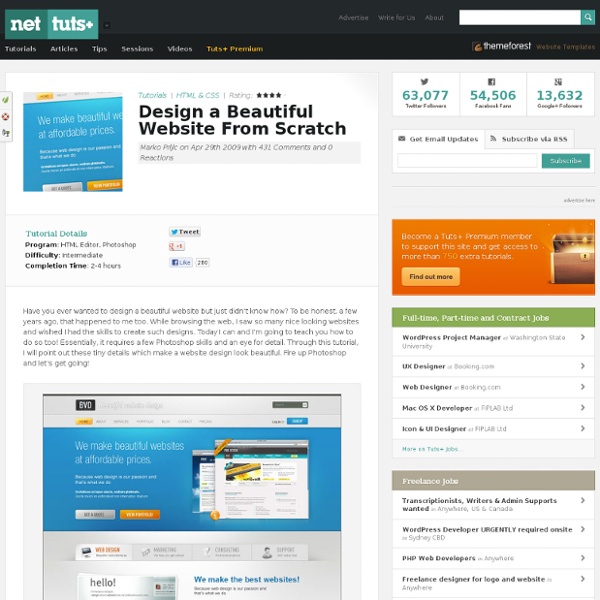
Online Testing Essentials: An infographic on what online marketing... A well-built sales funnel is never complete until every part of it has been tested and optimized. For maximum success, marketers should dig deep and experiment with every customer interaction point. What follows is a brief guide that outlines what things are good to regularly test and optimize—including PPC, media buys, landing pages, and email campaigns. Click on the image below to view an enlarged version of this infographic: View an enlarged version of this Infographic » Click here to download a .pdf version of this infographic. Want to display this infographic on your site? Simply copy and paste the code below into the html of your website to display the infographic presented above: <b>++ Click Image to Enlarge ++</b><br /><a href=" src=" alt="Online Testing Essentials: An infographic on what online marketing activities to test."
35 Amazing Photo Effect Photoshop Tutorials - Web Design Blog Get the FlatPix UI Kit for only $7 - Learn More or Buy Now Photography manipulation is always a favorite of the DesignM.ag community. Enjoy this list of cool photo manipulations! Create a Nature Inspired Photo Manipulation in Photoshop Create a Vampire Portrait in Photoshop Design an Indie Rock cd cover in Photoshop Create a Greek Sculpture Using Stock Photography and Photoshop How to Simulate X-Ray Photography in Photoshop Combine Stock Photography to Create a Sleepy Japanese Village in Photoshop Give a Yellow Lamborghini a Paint Job in Photoshop Create an Eerie Underwater Composition in Photoshop Design a spectral photo-manipulation The creation of “A Life Of Aquatic Sounds” Playing with custom brushes to create magical scenes Create a Moonlit Night Scene in Photoshop Create a Dark and Rainy Crime Scene in Photoshop Playing with Displace Filter in Photoshop Create a Magical Flaming Heart Illustration in Photoshop Remove a Person From a Photo With Photoshop CS5’s Content Aware Feature
60 Highly Clever Minimal Logo Designs - StumbleUpon Depending on the flavor of your business, your logo may appear big and flashy, bold and colorful or just plain simple and clever. In this roundup, I’ve turned the spotlight towards the more simple and clever logo styles that leave a strong impression. As simplistic as they may appear, there is genius behind these 60 highly clever minimal logo designs. OneFund Filmaps Folder back Bipolar Backspace Stairs Fence v.2 Walk Unarmed Frankenstein Films Thinktank Pelican eveva Love Clip SewPerfect Wave Pendulum Sex Lovers City Direct FishLine Up Straight UP elefont Rocket Golf Illusion Circus of Magazines CodeFish Zip Mummy Foot Missing Helium Killed Productions Bird Giraffe minimum Catch 5 ascus HandsUp Pencil James Forbes Plumbing Wine Searcher Ed’s Electric LocKey Handmade Pictures upside down productions More Wine Kingdom brand Twins Horror Films Ross Poultry Half Crown Jump Atack Tulipart Have a Favorite? When putting a showcase of inspiration together, I often find myself picking a couple of favorites out of the bunch. Written by Shawn Ramsey
60+ Essential Web Apps for Freelancer Web Designers | Tools For one reason or another, a lot of freelancers use Web based Applications. As a full-time freelancer and part-time geek, I really like to manage my activities with applications on web too. Web based applications have many advantages over software that you have to download and install it on your computer. First, you don’t need to install or update anything on your PC. Also, you can use the application from any PC or mobile device. You don’t need to worry about backups because your data is safely stored on a server. Nowadays, there are over hundred thousands of resources available on the web. In software engineering, a web application or webapp is an application that is accessed via a web browser over a network such as the Internet or an intranet. You may be interested in the following related articles as well. Feel free to join us and you are always welcome to share your thoughts that our readers may find helpful. Don’t forget to and follow us on Twitter — for recent updates. Basecamp Top ↑
Top 50 Stunning Text Effect Photoshop Tutorials Under Articles Sometimes, you may find it difficult to look for some of the highest quality photoshop tutorials using search engines. As most of time, almost all tutorials would label themselves to be good, high quality or even the best photoshop tutorial you can find. When searching through all these tutorials, your time is wasted. In order to save your time, Photoshop Lady come up with Top 50 Stunning Text Effect Photoshop Tutorials. Under Photoshop Tutorial, Text Effect One of the best features in Photoshop is the Layer Styles. It uses a little Illustrator for the text and a lot of Photoshop to burn up the screen! In this tutorial we’ll be creating a smokey night effect on text to give it an eerie supernatural sort of feel. In this tutorial we are going to take some very basic principles of light and shade to make a rather impressive looking text effect. In this tutorial, the type-effects shows how to create the above image. The tutorial will show you to create matrix effect.
77 Ultimate Round-Up of Adobe After Effects Tutorials | Tutorials The Computer Graphics & Digital Motion Industry is once again on its historical growth trend. When it comes to visual effects and motion graphics, After Effects is usually one of the primary choices to consider. However, the software package itself is a quite hard to learn — and extremely hard to master. There are many reasons why you should visit these tutorials. Below, you’ll find some of the Excellent Adobe After Effects Tutorials and Best Practices for your visual effects & motion graphics related needs. For those, who don’t know what is After Effects? The next generation, representing two decades of excellence. In this presentation, we present to you a Ultimate Round-Up of Excellent Adobe After Effects Tutorials and Best Practices for igniting your creativity. You may be interested in the following related articles as well. Feel free to join us and you are always welcome to share your thoughts that our readers may find helpful. Round-Up of Adobe After Effects Tutorials 01. 02. 03. 04.
Negative space in logo design | Logo Design Love - StumbleUpon It’s hard to beat a clever use of negative space. Here are 35 or so logos that use white space well, along with the designers/agencies responsible. A.G. Low Construction logo By Rebecca Low Martin Newcombe Property Maintenance logo By buddy Nexcite logo By AmoreVia Blair Thomson American Institute of Architects Center logo By Pentagram Ogden Plumbing logo By Astuteo WWF By Sir Peter Scott, modified by Landor FreemanWhite logo By Malcolm Grear Designers The Brand Union logo By The Brand Union Egg n Spoon logo (same day couriers) By Thoughtful Human logo By Social UK Dolphin House logo By Ico Design Eaton logo By Lippincott (thanks, Brendan) Elefont logo By Logo Motive Designs USA Network logo By Sean Serio CultureBus logo By Pentagram Carrefour logo Original design examined by Miles Newlyn (thanks Rianna) Henri Ehrhart monogram (shameless) View the design process on David Airey dot com Sinkit logo By smashLAB Guild of Food Writers logo By 300million ED logo By Gianni Bortolotti Conception logo By The Chase
50 Useful CSS Tools And Generators for Developers - Noupe Design Blog Jul 11 2011 CSS tools are essential for web developers because they act like a sort of magic lamp that can simplify the job at hand. Most development tools are time savers that are there to help developers create stylish, functional and optimized websites with a few shortcuts. CSS tools and generators are available in such large numbers that a developer can choose from a range of them to make their projects go smoother. Here is the collection of around 50 useful and handy CSS tools and generators that every developer should know about. Enjoy! CSS Colors Tools Color Scheme DesignerThis tool provides colors in the form of a color wheel that offers mono, complement, traid, tetrad, analogic and accented analogic color variations in the percentage ratio; and it also highlights the same with the suitable scheme chosen. Ultimate CSS Gradient GeneratorIt is a CSS gradient editor and generator that lets you create CSS gradients having cross-browser support. CSS Layouts Tools CSS Grids Tools (rb)