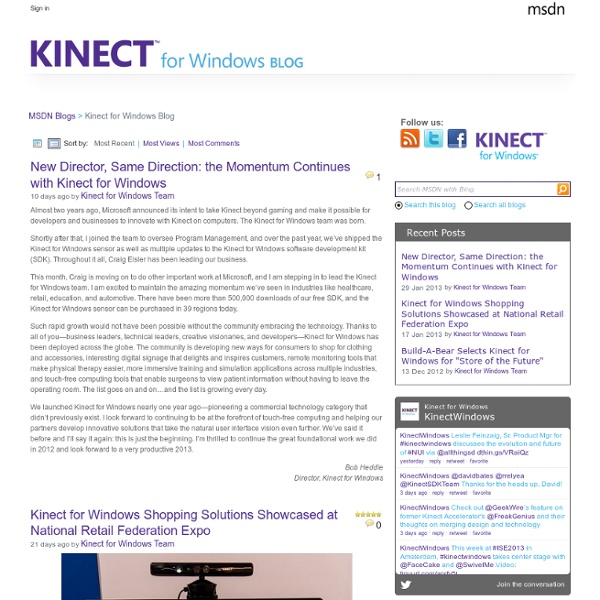Kinect for Windows Blog
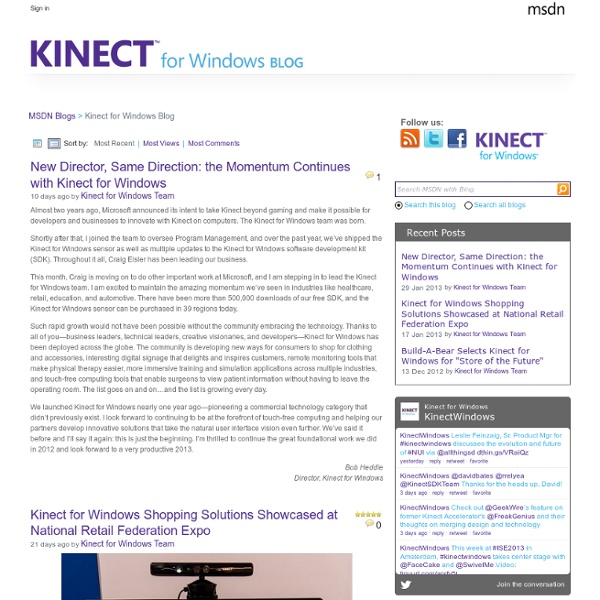
HTML 5 Reference
It is useful to make a distinction between the vocabulary of an HTML document—the elements and attributes, and their meanings—and the syntax in which it is written. HTML has a defined set of elements and attributes which can be used in a document; each designed for a specific purpose with their own meaning. Consider this set of elements to be analogous to the list of words in a dictionary. This includes elements for headings, paragraphs, lists, tables, links, form controls and many other features. The basic structure of elements in an HTML document is a tree structure. 3.1 Syntactic Overview There are two syntaxes that can be used: the traditional HTML syntax, and the XHTML syntax. The HTML syntax is loosely based upon the older, though very widely used syntax from HTML 4.01. <! XHTML, however, is based on the much more strict XML syntax. 3.2 The Syntax There are a number of basic components make up the syntax of HTML, that are used throughout any document. 3.2.1 DOCTYPE Declaration end tag
The Latest Updates to jQuery Mobile
Not too long ago, the jQuery team released jQuery Mobile 1.2. This new release has some fantastic changes! In this article, we're going to review some of the new widgets available to developers, take a look at changes made to existing widgets, and glance over a few impactful enhancements that could affect your jQuery Mobile application. Let's get started, shall we? Firstly, we'll need to download the bits and bytes. Additionally, now might be a good time to quickly discuss the Download Builder that the jQuery Mobile team is building. Widgets The beating heart of any jQuery Mobile application are its widgets. Popups A popup modal is a small section of the page that overlays other parts of the page. A quick note, for the sake of brevity: all of the code samples below will use the following boilerplate HTML. Adding a popup to a page in your application is a two-step process. Second, you need the content to be displayed. What you'll see on the page should look something similar to this: Menus
Heroku | Cloud Application Platform
Toodledo : A to-do list to organize your tasks
Get It Done App | Getting Things Done GTD software, task manager, to-do list, and project management.
Related:
Related: