


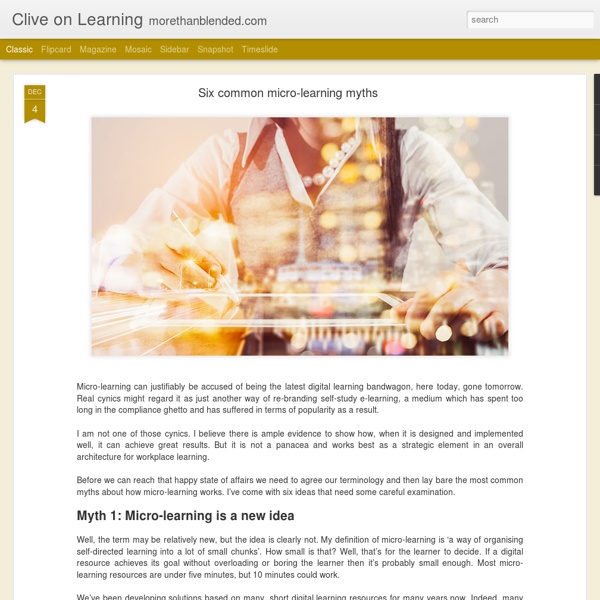
Donald Clark Plan B Annie Murphy Paul E-Learning and Online Teaching Today | Learning to teach in the 21st Century MindShift MindShift explores the future of learning in all its dimensions. We examine how learning is being impacted by technology, discoveries about how the brain works, poverty and inequities, social and emotional practices, assessments, digital games, design thinking and music, among many other topics. We look at how learning is evolving in the classroom and beyond.We also revisit old ideas that have come full circle in the era of the over scheduled child, such as unschooling, tinkering, playing in the woods, mindfulness, inquiry-based learning and student motivation. We report on shifts in how educators practice their craft as they apply innovative ideas to help students learn, while meeting the rigorous demands of their standards and curriculum. MindShift has a unique audience of educators, tinkerers, policy makers and life-long learners who engage in meaningful dialogue with one another on our sites. Contact the us by email.
eaves.ca John Stepper: Working Out Loud plerudulier dy/dan Blog January 15, 2014 The crises arrive from everywhere, and all at once. The responses do, too. But they don’t. Welcome to the world of “present shock,” where everything is happening so fast that it may as well be simultaneous. Sure, the rate at which information spreads and multiplies has accelerated, but what’s taking place now is more than a mere speeding up. I feel myself chasing the “now” all the time. It wasn’t always like this. This new paradigm is fundamentally scrambling our politics. As you might expect, we can blame our current condition, at least in part, on digital technology. Martin Luther King Jr. wouldn’t be able to rally people to realize his great dream today. Our relationship with social and political movements is changing much the same way. But without a guiding narrative to make sense and create purpose, we end up relying too much on whatever happens to be happening in the moment. Consider the movements that have gained the most attention so far this century.
eLearning Cyclops 2¢ Worth Listen A few weeks ago I worked and attended North Carolina's ISTE affiliate conference. I opened the NCTIES conference with a breakfast keynote address and Marc Prensky closed it with a luncheon keynote the next day. Sadly, I missed the second day of the conference. I would first offer some constructive criticism to NCTIES , and to all such ed-tech conferences across the nation and around the world. The only idea I can think of is to have one or two session rooms devoted to unconference topics. Now to the surprises It was in the student showcase, a part of most ed-tech conferences that I often miss, using it as an opportunity to visit the exhibitors or dash up to my room for something or other. She then began telling me what they were doing, describing some of the communication skills they were learning as well as social studies and character. “No software. After my hesitation, she continued, “..the game master.” Seeing this was energizing to me. Donna Hitchings, Snaderson HS, WCPSS
Instructional Design and Development Blog eLearning Watch I Came, I Saw, I Learned... PDFs are everywhere, and forms are still one of the most popular PDF types. Whether you are creating a form from scratch or updating an existing one, I bet I can show you a few things you didn't know about PDF forms. This is the first in a series of articles that I'm planning on building and getting creative with PDF forms. Let's get started with the PDF form creation process. Creating a New PDF Form Regardless of which application you use to create the initial document, you can make it into a form in Adobe Acrobat. I use Adobe Illustrator to create my documents and then I save them as PDFs. We will review both those methods, but let's start with using Word to create the document. These are examples I will use throughout this article series: at the top, I simply typed my text in a Word document and exported it to PDF. Setting up a form in Microsoft Word To create a PDF with Word, you either print to PDF or import a Word document into Acrobat, (which automatically creates a PDF).