


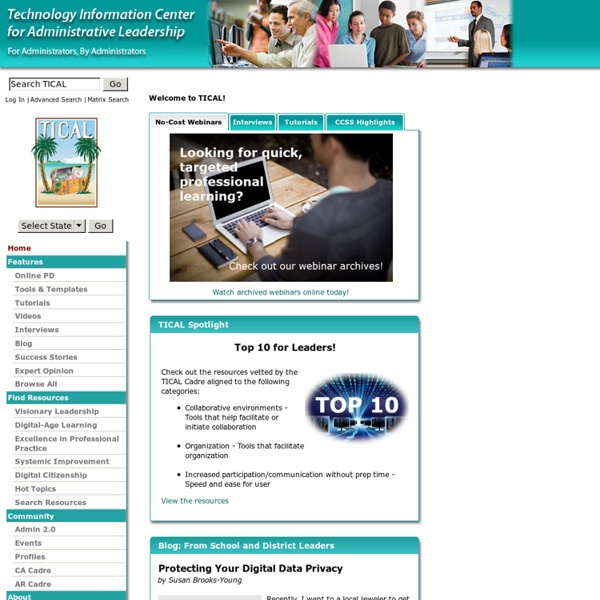
Technology Advances in technology can improve the quality, accessibility, cost-effectiveness, and efficiency of assessments. Building on the success of member states and catalyzing the creation of new technologies will allow the Smarter Balanced Assessment Consortium to: Accurately and efficiently measure student achievement and growth through computer-adaptive testing;Develop innovative and real-world test items that assess the breadth of the Common Core State Standards for virtually all students, including those with disabilities and English language learners;Enhance teacher and administrator professional development and capacity building at the local level; andLeverage cross-state resources to deliver assessments and produce both standardized and customizable reports that are cost-effective, timely, and useful for teachers, students, and parents to track progress towards college- and career-readiness. Technology Requirements IT Systems Architecture IT Systems Architecture Reports and Resources:
State Educational Technology Directors Association (SETDA) - Out of Print The benefits of digital content for student learning are many. Digital content can easily be kept up to date and relevant to students’ lives without the cost of reprinting or redistributing print materials. It can be made available anytime and anywhere, both online and offline, accessible when the student, teacher or parent needs it, whether from home, school, or another location. Out of Print makes the case for the digital difference and how digital content can positively affect student learning and engagement, make accommodations for special learning needs, provide unbundled search and discovery, and provide support for personalized learning.