5 Reasons to Watch Out for HTML5 | Digital Publishing Platform | Zmags Blog
With more and more consumers adopting the latest and greatest tablets, smartphones, and laptops, having digital content that will reach and perform for your target audience has become increasingly important for many companies. This is where HTML5 animation and content comes in – with increasing online engagement, marketing opportunities and shopping on mobile devices, it is important to adopt this robust technology for cross-platform compatibility. The Zmags Widgetizer provides an easy avenue to create HTML5 animations within a Zmag – no coding experience required! Simply adding some color and motion to your online publications can generate interactivity and engagement levels your brand has not experienced before. Zmags is always looking to add to and improve upon features and functionalities to the Widgetizer, so be on the lookout for new and exciting HTML5 animation capabilities in the near future. Thomas Majoch Manager - Professional Services, U.S.
Media Queries
Abstract HTML4 and CSS2 currently support media-dependent style sheets tailored for different media types. For example, a document may use sans-serif fonts when displayed on a screen and serif fonts when printed. ‘screen’ and ‘print’ are two media types that have been defined. Media queries extend the functionality of media types by allowing more precise labeling of style sheets. A media query consists of a media type and zero or more expressions that check for the conditions of particular media features. Status of This Document This section describes the status of this document at the time of its publication. A W3C Recommendation is a mature document that has been widely reviewed and has been shown to be implementable. This document has been reviewed by W3C Members, by software developers, and by other W3C groups and interested parties, and is endorsed by the Director as a W3C Recommendation. Please see the Working Group's implementation report and the Media Queries Test Suite. 1. 3. 5.
Typographic effects in canvas
My Background Ajaxian, describing the transformation matrix, inspired me to create my first Color Sphere (2007). Which immersed me into the world of colors, and graphic primitives; inspiring the creation of Sketchpad (2007-2008) in an effort to put together an application “better than Paint” in the browser. These experiments eventually led to the creation of the startup Mugtug with my long-time friend Charles Pritchard. Introduction <canvas> brings Javascript programmers full-control of the colors, vectors and pixels on their screens—the visual makeup of the monitor. The following examples deal with one area in <canvas> that hasn’t gotten much attention; creating text-effects. Text-Shadows in <canvas>. CSS-like text-effects in <canvas> creating clipping masks, finding metrics in <canvas>, and using the shadow property. Neon-rainbow, zebra-reflection—chaining effects. Photoshop-like text-effects in <canvas> examples of using globalCompositeOperation, createLinearGradient, createPattern.
A 301 Redirect Guide for the Clueless!
After all of these tutorials, you might be really confused as to how this actually looks in a final .htaccess file. Here’s an example of how your .htaccess would/should look for a few different scenarios: Example .htaccess: Old Site/Domain to New Site/Domain (Easy but Sloppy) Options +FollowSymlinks RewriteEngine on RewriteRule (.*) [R=301,L] Above: This is the .htaccess file for the old site. Example .htaccess: Old Site/Domain to New Site/Domain (Strategic) Above: This is the .htaccess file for the old site.
10 Excellent HTML5 coding Tools Many Users Don’t Know About
HTML5 will radically change the way we make websites and web apps. So here are 10 great tools that are amazing for simplifying and enhancing HTML5 coding. Initializr If you are just going to start with a HTML5-based website, then visit Initializr to get started. Advertisement HTML5demos HTML5demos will prove to be of great help when you wish to know which property can be used on a particular browser, for instance, know if HTML5 canvas is supported on Firefox or if Safari runs the HTML5 simple chat client etc. HTML5 Tracker HTML5 Tracker is very useful if you wish to stay connected with HTML5 i.e get to know of the newest revisions. HTML5 visual cheat sheet As the name suggests, it is a cheat sheet that lets you find a tag or an attribute fast and easy. Switch To HTML5 It is a very simple and basic but efficient template generator. Cross browser HTML5 forms Forms are a very significant part of a website. HTML5 Test Does your current browser supports HTML5? HTML5 Canvas cheat sheet Lime JS
Getting Started with Responsive Web Design - A Dummies Guide
This guide answers common questions around Responsive Web Design, a technique for building mobile and tablet websites that is also recommended by Google. Google has officially recommended Responsive Web Design as their preferred method for building mobile websites. If you have a website or a blog, it is time that you seriously consider switching to a responsive design instead of maintaining a separate mobile-friendly (or tablet-friendly) website. If you are new to the concept of Responsive Web Design (RWD), here’s a quick guide that should answer most of the common questions that you may have around this technique. Let’s get started. Q1 – Why should I switch my website to Responsive Design? A1 – Your website looks great of the desktop screen but the same may not be true when your site is viewed on a smartphone, a tablet or an e-reader (like the Kindle). Q2 – What are the other advantages of switching to RWD? Q3 – What should I know to get started with Responsive Design? A4 – That’s easy.
The Current State of HTML5 Forms · Wufoo
The Introduction HTML5 is the newest specification for HTML, the language that web browsers read to display web pages. HTML5 has many new features intended to make creating websites easier and people's experience in using those websites better. Among those features are many enhancements to web forms. Support for HTML5 web form features is improving, but not all web browsers support HTML5 features the same way. This page is intended to explore those new new features and help you understand which browsers are supporting which features and to what degree. The charts below list the most current version of each major browser. About Browser Versions In these charts, a version number like "4" means "the very first release of version 4 of this browser". JavaScript and HTML5 Forms Testing for Support If you intended to write JavaScript to mimic the functionality of HTML5 forms, you may want to first test the current browsers capability and write the JavaScript as a fallback. // Usage if (!
Developer Network



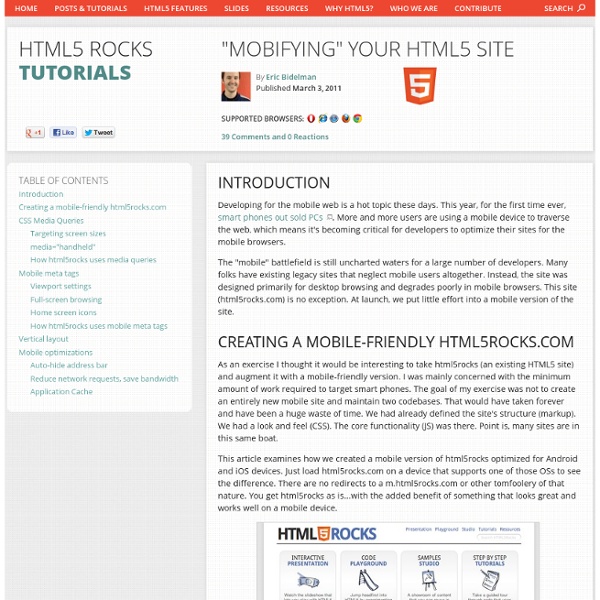
"take html5rocks (an existing HTML5 site) and augment it with a mobile-friendly version" by agnesdelmotte Mar 9