


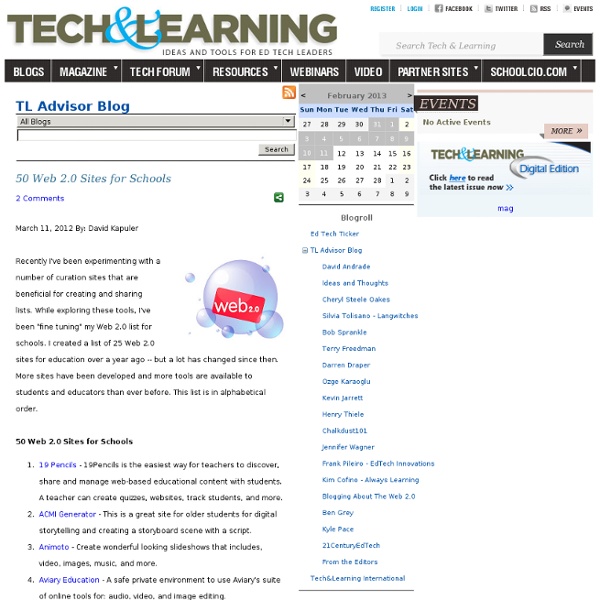
101 Web 2.0 Teaching Tools Online tools and resources have made it easier for teachers to instruct students, and for students to collaborate with those teachers and with other students and parents. These “Web 2.0” teaching tools aren’t magical, but they may seem to defy definition at times since they save time, help you to stay organized, and often take up little space on a computer. Some of these applications are Web-based, which means that they can be accessed from any computer. The following list is filled with tools that will make a teacher’s, or those enrolled in the best online education programs, life easier. Aggregators The following list includes free tools that you can use to stay on top of current events, including headlines and blogs. Aggie: Aggie is an open source news aggregator that’s also a desktop application. Bookmark Managers Classroom Tools You need tools to help assess class progress. Animoto: This web tool completely simplifies the creation and sharing of videos. Collaboration Course Management
The 100 Best Web 2.0 Classroom Tools Chosen By You The Wordle of this list! (Click image to enlarge) One of the most popular posts on Edudemic in 2010 was The 35 Best Web 2.0 Classroom Tools Chosen By You and I felt it might be time for an update to that list for 2011. There were more than 900 submissions but many were duplicates. Teachers' Favored Web 2.0 Tools At 14.2 tweets/minute, #EdTechChat was moving on Monday, August 19. (When school’s in session, #EdTechChat can log up to 2,000 tweets during the hour with several hundred participants.) Susan Bearden, Sharon Plante, and I co-moderated this week’s discussion on Web 2.0 tools, asking tweeps to share the benefits and challenges of using Web 2.0 tools, which ones are their favorites, and where they go to find new resources. One of the most retweeted tweets captures why educators incorporate Web 2.0 tools into their classrooms: “@julnilsmith: Web 2.0 tools make students MAKERS - not just MEMORIZERS. “ Many other participants echoed that these kinds of tools can expand opportunities for students-- particularly by providing them with an authentic audience and allowing them to collaborate with peers worldwide. When choosing which tools to try, @MrStaubSTEM summed it up best: “The best edtech is the one you can use effectively that meets the needs in your classroom.” · Animoto · Aurasma · Diigo
Ahead.com – Zooming Presentations Written by Mark Brumley Do you love Prezi but want a few more features? Try Ahead.com. In addition to the layer features, Ahead uses scenes to determine the order and zoom level. Give Ahead.com a try and let me know what you think. Mark Brumley (112 Posts) Mark Brumley is an educational technology leader, presenter and founder of Teach Amazing, who has lived and worked around the globe in his commitment to provide authentic learning experiences to enhance the education of 21st Century learners.
The 35 Best Web 2.0 Classroom Tools Chosen By You If you’re not an avid follower of #edchat on Twitter, you may be missing out on a great opportunity to learn about some new Web 2.0 tools that are currently being used in classrooms around the world. That’s because @chickensaltash posed a simple question to the PLN and there has been a huge swell of support as hundreds of people have jumped in to answer the question about which 5 Web 2.0 tools teachers are using in classrooms. The Best of the Best You can view the live stream of #edchat here and see what people are saying at the hashtag #chickenweb2tools here. We scoured hundreds of responses and have come up with the following list. Made at Tagxedo – it’s in this list! The List Glogster Great way to share posters and images you’ve made with friendsEdmodoSocial learning environment and one of the best ways to teach with techBubbl.us Free application to brainstorm onlineTwitter The micro blogging service that many love or hate.WordPress Content publishing system. Add To This List
The Ultimate Teacher’s Guide To Social Media What If The World Were 100 People? 5.42K Views 0 Likes The world is filled with people. The 90-Second History Of Education Collaborative Tools Skip to main content Create interactive lessons using any digital content including wikis with our free sister product TES Teach. Get it on the web or iPad! guest Join | Help | Sign In cooltoolsforschools Home guest| Join | Help | Sign In Home Presentation Tools Collaborative Tools Research Tools Video Tools Slideshow Tools Audio Tools Image Tools Drawing Tools Writing Tools Music Tools Organising Tools Converting Tools Mapping Tools Quiz and Poll Tools Graphing Tools Creativity Tools Widgets File Storage & Web Pages Other Helpful Sites Creative Commons Teacher Resources Apps for Mobile Devices (NEW - Under Construction) Tools index for this site A-Z email Lenva <a href=" Live Blog Stats</a> Actions Help · About · Blog · Pricing · Privacy · Terms · Support · Upgrade Contributions to are licensed under a Creative Commons Attribution Share-Alike Non-Commercial 3.0 License. Turn off "Getting Started" Loading...
The Odds Ever in Your Favor: Ideas and Resources for Teaching 'The Hunger Games' Updated | May 16, 2012 If you’re like many of the students who post on The Learning Network, you won’t have to consult the Movies section to answer the question, “When will the first film in the ‘Hunger Games’ trilogy come out?” (March 23. These dystopian young-adult novels, which have “pretty much owned” The Times’s children’s series bestseller list for a year and a half, have, like the “Harry Potter” and “Twilight” series before them, enthralled fans of all ages and backgrounds. Many educators see them as a way to both excite avid readers and hook reluctant ones, and have devised imaginative ways to teach with them already. Below, our own Times-inspired ideas, some of which were contributed by “Hunger Games” enthusiast and Learning Network college intern Lily Altavena, who also scoured the Web for wonderful fan-created art and writing and other resources that might inspire. Are your students obsessed? Who is Katniss? Fans hotly debated the casting of Jennifer Lawrence. Do you think Ms.
16 Websites to Super Charge Your English Vocabulary It won’t be an exaggeration if I say that English is the language of this world. Although Mandarin (Chinese) tops the list of most widely spoken languages, we know that it’s English which connects people around the world. Hence, it can’t hurt to get a deeper understanding of this ubiquitous language and work towards com/2006/12/40-tips-to-improve-your-grammar-and.html">improving your grammar and vocabulary. When it comes to online resources to improve your English language skills, there are millions of tools available. VisuwordsVisuwords is an awesome visual tool to find new words and improve your vocabulary. Do you use any other websites to improve your English language skills ?
100+ Google Tricks That Will Save You Time in School – Eternal Code [via onlinecolleges.net] With classes, homework, and projects–not to mention your social life–time is truly at a premium for you, so why not latch onto the wide world that Google has to offer? From super-effective search tricks to Google hacks specifically for education to tricks and tips for using Gmail, Google Docs, and Google Calendar, these tricks will surely save you some precious time. Search Tricks These search tricks can save you time when researching online for your next project or just to find out what time it is across the world, so start using these right away. Convert units. Google Specifically for Education From Google Scholar that returns only results from scholarly literature to learning more about computer science, these Google items will help you at school. Google Scholar. Google Docs Google Docs is a great replacement for Word, Excel, and PowerPoint, so learn how to use this product even more efficiently. Use premade templates. Gmail Use the Tasks as a to-do list.
15 Things Teachers & Students Can Do With Edmodo Last week the Wall Street Journal had an article announcing that Edmodo had received a $15 million venture capital investment from the founder of LinkedIn and a former VP of Facebook. That article gave me the idea for this post of fifteen things teachers and students can do with Edmodo. For those not familiar with Edmodo, in a nutshell it is a microblogging system designed specifically for teachers and students. Using Edmodo teachers can create a microblogging network for their classes. Here are fifteen things teachers and students can do with Edmodo. 1. 2. 3. 4. 5. 6. 7. 8. 9. 10. 11. 12. 13. 14. 15. Do you use Edmodo?
Flipteaching