


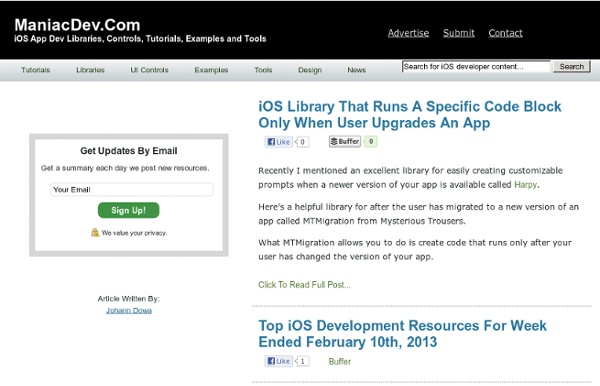
Learn & Master Cocos2D Game Development Welcome, Inventors! App Inventor is a free, cloud-based service that allows you to make your own mobile apps using a blocks based programming language. You access App Inventor using a web browser (Chrome, Firefox, Safari). With these beginner-friendly tutorials, you will learn the basics of programming apps for Android devices. You will need: A Mac or Windows computer (see system requirements)An internet connection You will make a mobile app, so it's fun to see it run on a phone or tablet while you build the app (and after!). Choose which way you want to connect to run your apps, and follow the links to setup instructions: Android mobile device (phone or tablet) and wi-fiAndroid mobile device (phone or tablet) and a USB cableOn-screen emulator If you hit any snags, we're here to help! Teachers: Get support and tips for preparing for App Inventor hour of code with your students. We have four tutorials to try out for the Hour of Code. For each tutorial, we have multiple ways of accessing them: What's Next?
iPhone Development: OpenGL ES from the Ground Up: Table of Contents kimptoc said... Many Thanks for the series and this TOC - was just trying to do the same under my delicious bookmarks and then saw this :) May 24, 2009 at 5:12 AM Andrew said... I have browsed all the books on OpenGL ES for the iPhone and otherwise (I have even bought one), and I have read as much of the other online tutorials I can find time to read - none of them are as good... this should be a book! June 9, 2009 at 6:57 AM tom said... Totally agree with Andrew. June 18, 2009 at 2:06 AM Mr. hi there ! August 6, 2009 at 3:56 AM Daz said... This is very helpful for who's new for openGL ES like myself. September 27, 2009 at 11:35 PM Joseph Lin said... Thanks Jeff, this is so helpful! December 8, 2009 at 8:39 PM C Harrison said... Just a simple Thank You December 17, 2009 at 6:53 PM Julius said... Is there a chance to get these tutorials as PDF? December 19, 2009 at 9:48 AM Prabakar said... This is good, but not explaining about blender usage. December 28, 2009 at 1:42 AM Jonathan MP Praba said... Mr.
code:Explained Adventure: Introduction Sprite Kit makes it easy to build compelling, high-performance games for iOS and OS X using the same object-oriented principles, design patterns, and Objective-C language that you use to build other apps. To demonstrate what you can accomplish with Sprite Kit, we’ve created the complete Adventure game: This code:Explained provides an overview and guided tour through the Adventure Xcode project. What You’ll Learn from This code:Explained This document is designed to be read alongside the Adventure Xcode project, giving you context and additional explanation as you work through the sample code. “A Quick Tour of the Project”We built Adventure using a single Xcode project that targets both iOS and OS X, which means we can share code and assets across the two platforms. What You Need to Know Before Reading This Document Building a game with Sprite Kit involves all the same tools and techniques you use when building other apps using Objective-C and Cocoa or Cocoa Touch.
Custom UI Controls for iOS and Mac OS X Sprite Kit Programming Guide: About Sprite Kit Sprite Kit provides a graphics rendering and animation infrastructure that you can use to animate arbitrary textured images, or sprites. Sprite Kit uses a traditional rendering loop where the contents of each frame are processed before the frame is rendered. Your game determines the contents of the scene and how those contents change in each frame. Sprite Kit also provides other functionality that is useful for games, including basic sound playback support and physics simulation. At a Glance Sprite Kit is available on iOS and OS X. Untextured or textured rectangles (sprites)TextArbitrary CGPath-based shapesVideo Sprite Kit also provides support for cropping and other special effects; you can apply these effects to all or a portion of your content. Because Sprite Kit supports a rich rendering infrastructure and handles all of the low-level work to submit drawing commands to OpenGL, you can focus your efforts on solving higher-level design problems and creating great gameplay. Prerequisites
Ray Wenderlich | Tutorials for iPhone / iOS Developers and Gamers Temporary files and folders in Cocoa Introduction With large amounts of RAM on modern computers and alternatives such as the cache directories and application support directories, genuine temporary files are not needed in most Cocoa applications. Even when they are needed, for atomic write operations or for Core Data databases, Cocoa libraries often create them automatically. Eventually though, you're likely to encounter a situation where you need to create a temporary file yourself. Predictable temporary file locations can be a security hole in your applications.On Mac OS X, multiple users on the computer may have their own copies of your application open, so the creation must be atomic (safe when concurrent). In addition to this, you must be able to find the correct directories to place your files, be aware of the lifetime of files in these locations and manage cleanup correctly when you are done. Required steps Choosing the right enclosing directory Creating and opening a file or subdirectory Creating a temporary file: