


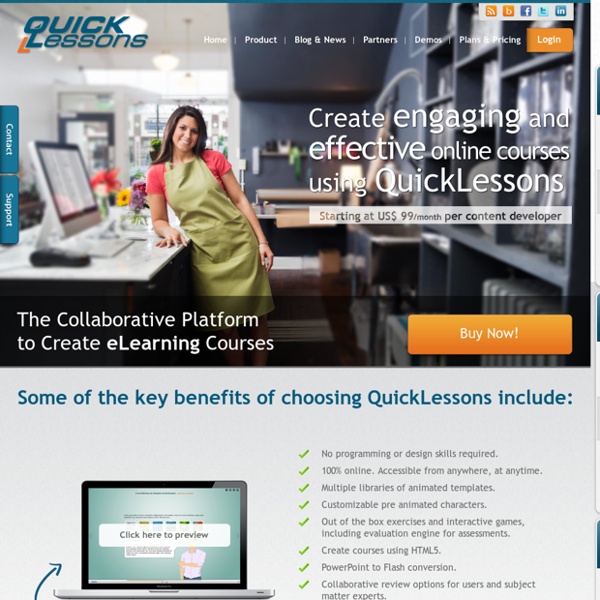
Photos + Movement = Photeo (Part 1 of 5) by Stephen Haskin & Megan Torrance “In eLearning, the idea is to create the opportunity for the learner to have an “ah-ha!” moment. Ah-ha! moments are the parts of learning that stick, and you can’t give yourself more opportunity to create an ah-ha! moment than by using all the visual elements and techniques at your disposal.” Photeo. The word differentiates a static photograph, or any image whether still or moving, from a more video-like experience that employs anything you can see or hear, but not necessarily video. Ken Burns popularized this concept when he created “The Civil War” series on PBS in the late 1980s. The approach soon gained a label: “The Ken Burns Effect.” These days, there are many methods and programs that easily add motion to a still image or video clip, and which can make words or a little image move across a larger scene. Photeo phundamentals When we’re designing and developing eLearning, the photeo technique can be so easy to accomplish that it’s almost silly not to use it at some level. Example 1.
Online Collaborative Course Authoring Why is the Udutu™ Online Course Authoring Tool free? Udutu is not a software company, it is a service company. We recognized that budgets, personnel resources and shifting priorities can stall a worthwhile online course project for months or even years. Licensed Desktop tools get limited to a few "technical" experts, and leave subject matter experts, project managers, and other stakeholders out of the loop. So we make the authoring tool available to anyone and everyone, and because it is online, stakeholders can collaborate from anywhere, on any platform or operating system, so long as they have a browser. Whether you are a large corporation offering constant learning and training opportunities for managers and employees or you are a small business, you will find that Udutu’s WSIWYG (What You See Is What You Get) online learning software makes it easy to produce media rich, engaging online courseware at minimal cost and without having to rely on programmers or multimedia experts.
Jackdaw professional e-learning creator Jackdaw: Rapid E-learning Authoring better than bespoke At last you can rapidly author e-learning just like the professionals. Jackdaw moves away from the PowerPoint style designs of software such as Captivate and Articulate and produces 3D e-learning that looks and feels like real classroom training! Visit Jackdaw Microsite > Features of the system include: No coding necessary, intuitive course creation 3-D virtual learning room where learning takes place 100s of templates to chose from and customise Video presenters can be integrated into the e-learning Add tests to check on knowledge retention SCORM v1.2 compliance for easy integration with any LMS Collaborative development from the Jackdaw community Extendable system for designers with Adobe Flash (minimal coding necessary) Sell your courses on the Open Elms store Purchase additional courses to complement your e-learning Screenshots Home Screen Here the user selects a course to edit, else can create a new course from scratch.
Development Tips: Audio and Video with HTML5 by Mark Lassoff “Much of the power of HTML5 lies in the JavaScript interfaces associated with some of the new tags. The audio and video objects have a number of JavaScript properties and commands associated with them that allow you to make a more powerful media player. For example, through JavaScript you can control elements like the current position in the song, the volume of the media playing, and the current state of the media player (playing, paused, or stopped).” What’s the big deal about audio and video features in HTML5, you might be wondering? Audio and video have been integrated into browser-based applications for years. Up until HTML5, a plug-in delivered audio and video. What you need This tutorial can be completed with any text editor. Getting started Start by placing a new folder on your desktop – or some other convenient location in your file system. <! <! Of course, you should substitute the file name and extension for your audio content where I have “cherish.mp3.” Working with video <! <!
PowToon : Online business presentation software to create free, cool, animated, powerpoint video alternatives Top Open Source Learning Management Systems Open source Learning Management Systems have become extremely popular in recent years, but what does open source mean? Open Source technology is technology where the source code is “open”, that is, the code is available to the public and free to be modified. Improvements can be made by developers and it can be spread or sold to the wider community. So, why should an organization choose an open source Learning Management System as opposed to a homegrown or proprietary LMS? With the huge number of Learning Management systems available today, making the decision on which platform to choose can be quite overwhelming. Below I have written brief explanations on 6 of the best systems currently available. MoodleMoodle is an abbreviation for “Modular Object-Oriented Dynamic Learning Environment” although when it was first developed the M stood for Martin’s after its developer, Martin Dougiamas. Features: However, it’s main flaw is that it has a very diverse interface with many inconsistencies.
Adobe Lets the CS6 Cat Out of the Bag by Stephen Haskin Adobe finally took the whole wrapper off Creative Suite 6 yesterday. The company started teasing the new product last November at the Adobe Max conference. The initial announcement showed a few features, but the big news was limiting upgrades to users of the current version. That set the Adobe community on fire. One big open letter and a howl from the user community later, Adobe rescinded the new upgrade policy for this version. Pricing and the new relationship Adobe still wants you to buy a subscription to the software and the Creative Cloud. With the monthly subscription, you get all the online apps and tablet applications, and you’ll get new features as Adobe adds them. I’d go over the math again, but you can read it in my earlier article, here. Here’s what’s really new What’s new in CS6? Illustrator is now a native 64-bit application. The fly in the ointment The Master Suite does not include Captivate and Presenter! One last thing
Storyline Show learners exactly what you want them to grasp by recording your screen. Insert your recording into a slide as a demo, trial, assessment, or video, then easily add captions, characters, and zoom-and-pan effects. Learn More Create software simulations, demos, and tests faster than ever. Fix mistakes, make edits, and even change the starting and ending frames in your screen recording, all without impacting the original video file or requiring you to re-record. New Build courses faster. Enhanced Easily create, import, and edit video, audio, and images, without complex conversions or encoding. Import scalable vector graphics (SVGs) to Storyline 360 so images stay sharp when learners zoom in and out. Speed up course development by converting text to speech right in Storyline 360. Storyline 360 can generate closed captions that are automatically synchronized with text-to-speech narration. Record or import any video, then set it to play automatically or include player controls.
Syncronize SCORM Results for Mobile Learning Courses Taken Offline Articulate, Captivate and Lectora – Do they deserve your praise? Two weeks ago I got the wonderful opportunity to speak in OZ, specifically Melbourne, Australia. What I found was an extensive group of people hungry for anything e-learning. They were hungry to know more information. Hungry to learn as much as they could and hungry to see what was in the space. My sense of it all, was that regardless of the location the buzz is all e-learning. I wasn’t surprised on the e-learning excitement. I’ve been watching the market for a long time and seeing the growth that exists in the country. It was awesome. I wasn’t thunderstruck, but what I was surprised at was the number of folks who had or were about to purchase the well known authoring tools in the market, Articulate, Captive and Lectora. If they are unfamiliar with the size and scope of the authoring tool market as many people are, then it makes sense to do what others do – and buy the well known brands. Fatboy Slim – Praise You When people think authoring tools, three products typically come to mind Pros
MOS - MindOnSite SA