


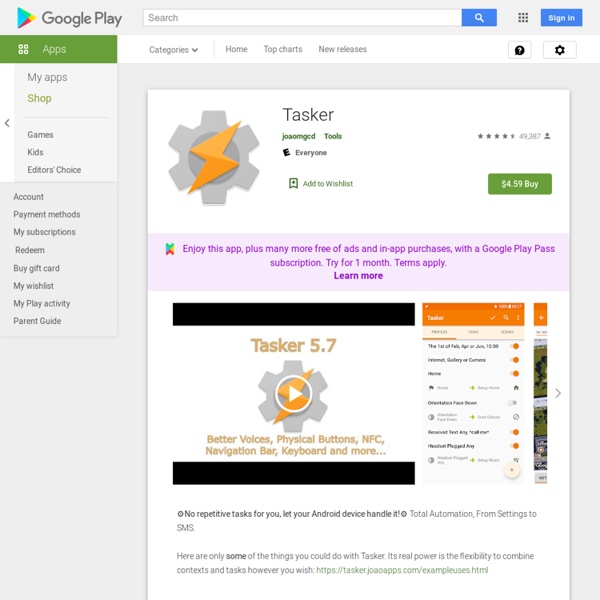
How to set up sms|call|email count with tasker and minimalistic text : Minimalistic Text Wiki Since tasker can be complicated ive tried to make this as simple as possible even though it might not seem like it. This is my first tutorial so constructive criticism and comments are appreciated! NOTE: If you dont know what Tasker is research it and what it does otherwise you wont understand this tutorial. 1. Setting up the first profile A. 2. A. 3. A. Make sure there are spaces between the + and 1 and "Do Maths" is checked otherwise it wont display right. 4. A. Okay so we've set up a profile to add a 1 to the count everytime you have a new text. 5. A. B. This will reset the counter to zero everytime you close out of your messaging app EDIT: its also possible to have not have the zero displayed so theres nothing there. C. 6. A. NOTE: Minimal text will not add "SMS" or "MESSAGES" in front of the count. Exapmles of how i use it: Please leave questions or comments if you have them and since i did this on my phone i will check how it looks on a computer soon
Einfache Soundprofil Widget - Android Apps auf Google Play ✭ One of the "13 best android widgetsfor 2013" (Techland @Time Magazine) ✭ ✭ "Overall, Slider Widget is incredibly easy to use and very intuitive." ✭ (Paul Wilks @ androidtapp) ✭ "So many apps try to do too much, or be too clever, but Slider Widget gets the balance right." ✭ (Bobby's Blog) ✭ "this should be a part of android" ✭ (Raymond @ play store comment) ✭ "Brilliant Excellent UI and functions, exceeds all expectations. ✭ "It's awesome and perfect! Un pequeño widget que ofrece un control del brillo de la pantalla y del volumen de sonido directamente desde la pantalla principal. ✓ Muestra el brillo y el volumen ✓ Control de brillo · Opción de brillo automático (encendido / apagado) ✓ Controla los siguientes volúmenes:· Volumen tono de llamada· Volumen multimedia· Volumen de notificación· Volumen de la alarma· Volumen de sistema· Volumen de la llamada ✓ 3 opciones de entrada· con el control deslizante· con los botones de volumen· Usar los botones con el doble clic como interruptores (beta)
Tasker for Android ROM Manager - Android Apps auf Google Play ROM Toolbox is THE MUST HAVE APP for every root user. Get ROM Toolbox Pro to unlock all the features! ROM Toolbox combines all the great root apps into one monster app with a beautiful and easy to use interface. ROM Toolbox has been featured on LifeHacker, XDA-Developers, Droid-Life, Android Central, RootzWiki, Android Police, DroidForums and other popular sites. This app requires root permission. ROM Toolbox combines apps like Titanium Backup, Root Explorer, SetCPU, MetaMorph, Autorun Manager, Terminal Emulator, Scripter, SD Boost, BuildProp Editor, Font Installer, Boot Animations & many more apps into an all-in-one app! ★ ROM Management ★☆ Install ROMs & themes. PermissionsContacts - Backup call log and smsSMS - Backup call log and smsAccounts - Backup and restore from Google Drive
Minimalistic Text - Android Market Best picture editor to add beautiful text to your photo. Share with the world on Instagram, Whatsapp, Facebook, Pinterest, Tumblr, Twitter, BBM etc. It can also make wonderful cover for InstaVideo App with beautiful fonts and pictures. Cute pictures combined with your text make a popular message.You will get more likes on Instagram, make your Whatsapp friends smile:) We will be adding new themes,fonts and stickers all the time so check back often! ★USER REVIEWS★★★★★★ – “Text Cutie Instagram It is so cute! ★★★★★ –"It's very cool for Instagram DIRECT" TOP FEATURESRandom templatesCustom backgroundsVariety of fonts, themes, stickersEmojisThounds of Quotes,Joke.Custom stickers WHAT’LL YOU DO WITH IT★ Choose a suitable template for your text★ You also can load a picture from your gallery★ Position the text in the way you want★ Change the text size, font, color, rotate.Show your creativeness! It comes with many cute and beautiful backgrounds, fonts, effects & more...
Speed Anatomy - Android Apps auf Google Play ***** This is a preview version of Human Anatomy Atlas, the definitive world-wide bestseller with the most anatomy. ***** This preview version provides you the following: 11 animations, 400+ 3D models of bones, ligaments, and teeth, as well as all the functionality from the pay version.***** Love what you get in the preview? Use the in-app purchases to get the rest of the app and access the most content of all true 3D anatomy apps. Over 3,800 anatomical structures (1) New microanatomy of senses (2) Anatomy of male and female urinary and reproductive structures (3) Optional animations that present physiology and function. ***** New UI and new features: (1) Share views with other users of Atlas for Android. (2) Create notecards to use in presentations or for studying (3) Access views for all twelve systems from one home screen. ***** A true, totally 3D reference and learning atlas:- Rotate any of the available models. ***** Love what you get in the Skeleton Preview?
EasyProfiles (Pro) System-Tools allgemeine Systemeinstellungen ändern Ermöglicht einer Anwendung, die Einstellungsdaten des Systems zu ändern. Schädliche Anwendungen können so die Systemkonfiguration beschädigen. UI-Einstellungen ändern Ermöglicht einer Anwendung, die aktuelle Konfiguration zu ändern, etwa das Gebietsschema oder die Schriftgröße. Einstellungen für Zugriffspunktname schreiben Ermöglicht einer Anwendung, die APN-Einstellungen wie Proxy und Port eines Zugriffspunkts zu ändern. Andere Anwendungen neu starten Ermöglicht einer Anwendung, den Neustart anderer Anwendungen zu erzwingen. WLAN-Status ändern Ermöglicht einer Anwendung, eine Verbindung zu den WLAN-Zugangspunkten herzustellen und diese zu trennen oder Änderungen an den konfigurierten WLAN-Netzwerken vorzunehmen. Bluetooth-Verwaltung Ermöglicht einer Anwendung, das lokale Bluetooth-Telefon zu konfigurieren, Remote-Geräte zu erkennen und eine Verbindung zu diesen herzustellen. Standby-Modus deaktivieren Synchronisierungseinstellungen lesen Anrufe
AlarmDroid Funktionen & Nutzen AlarmDroid ist ein Wecker für Dein Androidphone. In Bezug auf Funktionen, die ein Wecker, bzw. eine Wecker-App bieten kann, fällt mir nichts ein, was AlarmDroid nicht an Bord hätte. Was den Klingelton angeht, kannst Du zwischen Standardklingeltönen und MP3s auf Deinem Phone wählen, Dir aber auch zusätzlich von einer sprechenden Uhr die aktuelle Uhrzeit ansagen lassen. AlarmDroid verfügt über einen „Sanften Alarm“, der die Lautstärke des Wecktons langsam ansteigen lässt, damit Du möglichst sanft aus dem Schlaf geholt wirst. Außerdem bietet AlarmDroid einen Snooze-Modus, der es Dir erlaubt „noch ein Viertelstündchen“ (das Zeitintervall kannst Du aber auch individuell einstellen) weiterzuschlafen, bevor der Wecker erneut klingelt. Wie Du AlarmDroid ausschaltest, oder aber in den Snooze-Modus versetzt, kannst Du auf verschiedene Art selbst bestimmen. Bildschirm & Bedienung Wenn Du AlarmDroid startest, befindet sich vorerst nur ein Wecker auf dem Hauptbildschirm der App.
Intelligent Keylock Unlocker Beschreibung Falls aktiviert, entsperrt diese Anwendung deine Bildschirmsperre (Lockscreen) automatisch, falls der Nähe-Sensor kein Objekt näher als ein paar Centimeter registriert. Auf diese Weise musst du nie wieder den Lockscreen lästig entsperren und musst dir zugleich keine Sorgen machen, dass die Bildschirmsperre beispielsweise in der Hosentasche aufgehoben wird. Bitte beachte!a) Diese App kann bei einigen (wenigen) Geräten zu erhöhtem Stromverbrauch führen, dies hat technische Gründe und ist auf die Firmware der Geräte zurückzuführen. Diese App ist sorgfältig programmiert und beansprucht den Akku nicht zusätzlich. Aus fehlender Profitgier stelle ich diese App kostenlos zur Verfügung. App-Screenshots Testbericht und Bewertung Wir haben diese Android App noch nicht getestet.Jetzt Testbericht anfordern! Erfahrungsberichte Durchschnittliche Bewertung Neueste Community-Kommentare Neue Funktionen Diese App kann auf Folgendes zugreifen: System-Tools Tastensperre deaktivieren
Delayed Lock Beschreibung This app acts like an Unlock Key for version 3.1 and newer of the "Delayed Lock" app. This is only a workaround for users who already have bought the "old" paid app so they don't have to pay again for a license. If you are a new user: Please install "Delayed Lock" instead and buy the license through the in-app purchase option: For users who have already paid for this app: Please install "Delayed Lock" and this unlocking app. I'm very sorry for the inconvenience, but it has become really difficult to maintain both the paid and the free version of the app. Testbericht und Bewertung Wir haben diese Android App noch nicht getestet.Jetzt Testbericht anfordern! Erfahrungsberichte Durchschnittliche Bewertung Neueste Community-Kommentare Neue Funktionen 3.1.1: removed translations to reduce file size. 3.1: license structure changed. 3.0: new design 2.9.7.1:- encryption routing for PIN/passwords changed. Weitere
Taschensperre: PocketSensor Warum das Telefon von Hand sperren, wenn es von selbst erkennen kann, ob es sich in einer Tasche befindet? PocketSensor nutzt den eingebauten Näherungssensor, um das Telefon automatisch zu sperren, wenn es in die Tasche gesteckt wird! Mit PocketSensor sperrt sich das Telefon, sobald es in eine Tasche gesteckt wird - und entsperrt sich wieder, sobald Sie es aus der Tasche nehmen. Und zwar vollständig, unter Umgehung des Sperrbildschirms! ★★★ PocketSensor macht diese Funktion so praktisch wie noch nie! Funktionen: • Um ein versehentliches Auslösen zu verhindern, wenn das Telefon mit beiden Händen gehalten wird, deaktiviert sich die automatische Sperre, wenn das Display ins Querformat wechselt. • Wenn das Telefon nicht in einer Tasche ist, kann es durch Drücken jeder Taste vollständig entsperrt werden. • Wenn es sich in einer Tasche befindet, werden alle Tasten - auch die Ein-/Aus-Taste - gesperrt. • Mit PocketSensor kann das Telefon auch wie gewohnt von Hand gesperrt/entsperrt werden.