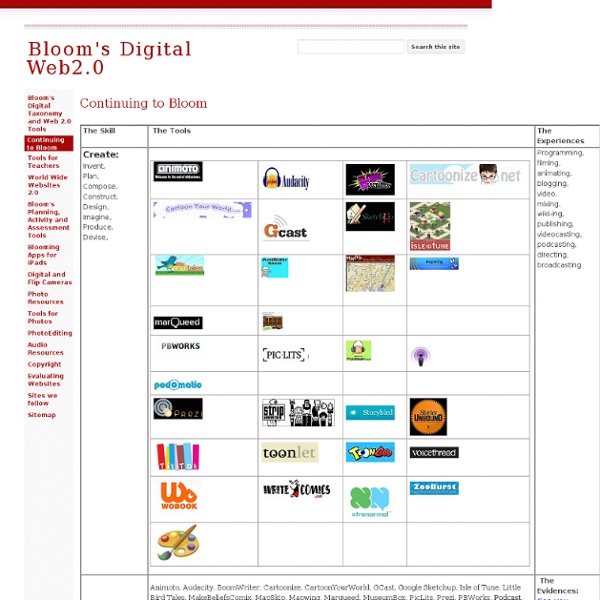O que é a Web 2.0?
Publicado: 05.01.2007 | 18:58 (GMT) Há quem critique o termo, mas os seus partidários destacam o poder acrescido que o utilizador tem na produção e consumo de conteúdos na rede. O termo "Web 2.0" foi criado pela empresa O'Reilly Media em 2004 e refere-se a uma segunda geração de serviços na Internet com enfâse na colaboração e partilha de informação. O que era um título de uma série de conferências tornou-se um rótulo definidor de uma série de "sites". Entre os partidários da Web 2.0, abundam as definições do que será esta nova realidade, também conhecida por Web Social, mas quase todas coincidem num ponto: o utilizador deixa de ser um mero receptor para passar a emissor (no YouTube qualquer um pode colocar vídeos na internet). Segundo Tim O'Reilly, fundador da O'Reilly Media, a Web 2.0 "é a mudança para uma internet como plataforma, e um entendimento das regras para obter sucesso nesta nova plataforma. Pedro Riosprr @ icicom.up.ptFoto: DR Votar: a Pontos: 10 | Classificação: 5.00
Questions to ask SMEs when developing e-Learning Objectives | Instructional Design and Training
Questions to ask SMEs when developing e-Learning Objectives Do you have questions that you find help you get rid of the fluff and get into the real relevance of the learning you are providing? · What will students learn about as a result of taking this course? · First, determine who is the actual (paying) customer, and ask that person what they intend for you to accomplish with the eLearning. That determines not only the learning objectives, but what you need to cover and how · I would have the SME answer a basic question right from the beginning: "Why elearning?" o How is this course relevent to me? o If I go through with this (take the course), what's the benefit to me? · What does success look like to you? · What do you need learners/users to know and be able to do at the end of the learning event? · I often find the subject matter experts find it hard to put what they want people to learn into words. · Focus on the business case, stellar performers (if any) and possible performance gap.
Excellent Chart Featuring Useful Web Tools for The Under 13s
Several of the web tools available online have restriction for the under 13 years old. This is really frustrating because students in primary schools are therefore restricted from using digital media in their learning. There are, however, a select few of web platforms that support this age category and provides access to the under 13 but still some of these tools require parental permission. Mark from Mr G Online has done a wonderful work by compiling a variety of web tools that are kids friendly. He divided them int 3 categories those that are available for free for the under 13s, those available for this same age category but are paid and another section for web tools restricted to 13 and over. I invite you to read the original article of Mark from which this chart is taken.
PHSlib 2.0 / FrontPage
SideBar Hello! Welcome to PHS Library 2.0 Tools2Create4school This tutorial is designed so that you can learn how to use the tools of web 2.0 effectively and creatively. You will explore 10 different topics and complete the activities within each. Why do this? How to complete this tutorial: Complete each step. • If you get stuck doing any of the activities while at home –skip it and continue on to the topic • DON’T STOP when you get stuck on a tool. It’s not always easy to learn these new tools. •Take your time to view the site tutorials •ask questions of your blogging classmates and try to work things out on your own •Most of the time you can figure it out by yourself or with a friend. •Email Ms Williams if you do need help or drop by the library for some 'hands on' help. Need extra credit? Topic 1: Blogging A blog is an online journal. Your job is to create a blog in which you will share your insights and experiences and to demonstrate some of the things you'll be learning in this tutorial. 4. 5.
BAD - Associação Portuguesa de Bibliotecários, Arquivistas e Documentalistas
freestock.ca - free high quality stock photos | free photos for infinite ambitions
Creator
Processing ... Personal $ Svg $20 ✓ Up to $75 merchandises for personal use. Merchandise $ License to use artwork in merchandises (T-Shirt, Mug, poster, etc). Single Use $ License for single-purpose non-merchandising use. Unlimited $ Unlimited personal or commercial use. Custom $TBD Custom license, with terms subject to prior arrangement. Please contact licensing@tagxedo.com for more information By accepting this license, you agree to the Tagxedo's Terms of Service, and you agree that you have acquired the right to use the source image to create the Tagxedo artwork, and that you indemnify and hold harmless Tagxedo and its employees and officers from any harm are liability that may incur. Please contact licensing@tagxedo.com if you have any question.
The 10 Web 2.0 Tools/Apps I Use Most As A Teacher, Learner & Leader
Awhile back Larry Ferlazzo wrote about the Web 2.0/Social Media tools that he uses every day. I read Larry’s blog all the time, but what struck me about this post was not the tools that he listed as being useful to him, (even though I use many of them myself), but rather the actual process of identifying the technology he uses each and every day. Not that this is hard work, mind you, it’s just that technology is such a ubiquitous part of my life; the tools/toys I use most often don’t feel like “tools” at all – rather they are almost an extension of who I am: a part of my daily routine so “normal” that I don’t think twice about the important role they play. Of course I start my day with a cup of coffee, my google reader and a personalized web curation app. Doesn’t everyone? And that’s what’s so brilliant about Larry’s post. #1 & #2 Google Reader + Feeddler Pro: In Larry’s post, he says that “RSS is truly a magical service” and he is so right! #5 Twitter: #9 Instagram: Bonus!