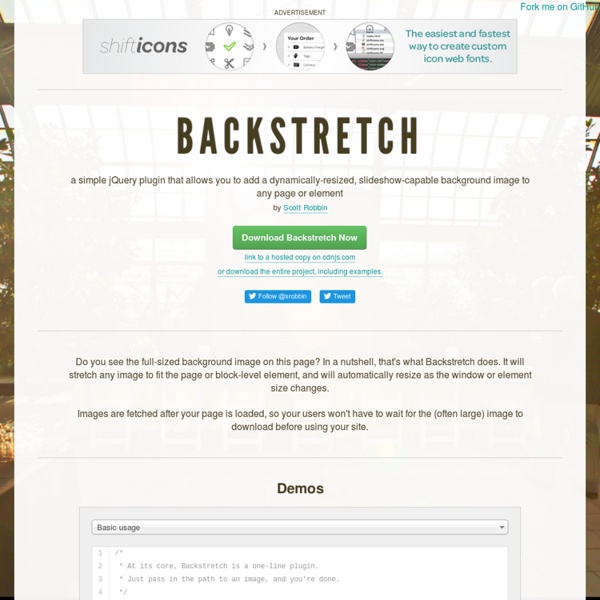neteye.github.io/activity-indicator.html
A jQuery plugin that renders a translucent activity indicator (spinner) using SVG or VML. Features Lightweight script No images required No external CSS Resolution independent Alpha transparency Highly configurable appearance Works in all major browsers Uses feature detection Degrades gracefully Supported Browsers The plugin has been successfully tested in the following browsers:
Concrete5 Tutorial, How to install themes in Concrete5, Concrete5 24/7 Support, Concrete5 Hosting.
Having a great-looking and unique Concrete5 website has never been easier before. Simply choose the Concrete5 Theme that you would like to have on your Concrete5 website and our professional tech support team will install it for free in almost no time. Any Concrete5 Theme installation can be requested from the client's area -> Get Support section -> Submit Support Ticket. We will show you in this article how to install new themes on your Concrete5 based website. The Concrete5 developers have made it really easy to add themes to the CMS without even the need of downloading these manually. First step is to login to the administrator back-end of the CMS:
jquery-tubular - a jQuery plugin for full-size YouTube video backgrounds
demo: seanmccambridge.com/tubular Usage is straightforward and requires JavaScript on the client's browser to work. Tubular is a jQuery plugin and therefore relies on jQuery. You will need to know the YouTube ID of the video you want to use as well as the container DIV of your web page. Please note, tubular must be deployed on a web server to function.
Inspiration for Text Input Effects
Some inspiration for effects on text inputs using CSS transitions, animations and pseudo-elements. View demo Download source Form inputs offer a great opportunity to add some subtle and interesting effects to a web page. They are elements that your user will interact with at some point and making them fun to use can enhance the experience. We are used to the default form resembling its paper counterpart but in the digital world we can be more creative. Today we want to share some experimental styles and effects for text inputs with you.
4 Solutions for Full-Screen Background Images
Full-screen background images are nothing new in web design, but the ways in which we can achieve this effect have changed and improved as our industry has progressed. Additionally, the whole responsive web design movement has put even more emphasis on the need for dynamic websites – using dynamically resizing background images in your website designs can be a great solution to this need. Let’s look at 4 different solutions for full page background images, starting with a CSS-only solution and moving into a few different jQuery-powered solutions. All of these solutions are free, well-documented and relatively easy to implement, too! CSS3 Method You gotta love when you can solve a problem solely by using CSS.
The Navigator: Premium WP Location Guide + Blog
This directory-based theme utilizes Google maps to display exact locations and provide users the ability to interact with the location. The Navigator is ideal for travel blogs and/or location guides, but could also function as a real estate listings directory or store locator. The HTML version of this theme is available here What buyers are saying: “This theme is exactly what I needed to share an upcoming adventure.” – jep17 “The Navigator is an excellent piece of work.” - Nooriji
Concrete5 Tutorial, Change the site name and enable full caching in Concrete5, Concrete5 24/7 Support, Concrete5 Hosting.
We will show you in this tutorial in a few simple steps how to modify your website name and also how to change the caching settings on Concrete5. In order to start making the above changes, the first step is to login to the administrator back-end of the CMS: The above will be valid if your Concrete5 is installed under the www root folder of your hosting account. If you have installed it under a subfolder add the subfolder name before the /dashboard/ in the above line. When the administrator back-end is completely rendered click on the “Sitewide Settings”:
Using jQuery for Background Image Animations
After reading Dave Shea's article on CSS Sprites using jQuery to produce animation effects, I felt like playing around with things to see what could be done but accomplish it with a simpler HTML structure (no need for adding superfluous tags) and simpler code, too. Changing the position of the background image felt to be the best approach to creating the type of effect we're looking for (and I'm not the first to think so: see the examples at the end of this article). jQuery is a great library for this type of task but out of the box, it can't animate background position properly because of the need to animate two values instead of just one (too bad not all browsers implemented the non-standard background-position-x and -y like Internet Explorer).