


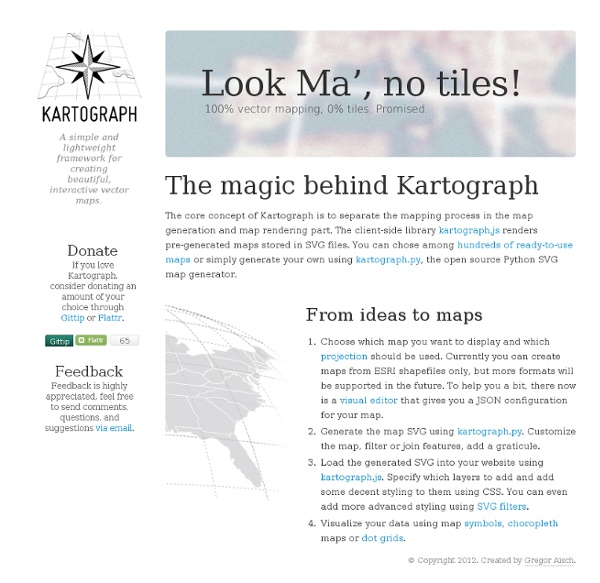
Nicholas Felton | Feltron.com SaaS Business Intelligence with Google Apps Drive business user adoption through intuitive Self-Service BI Evaluating BI products?Try this agnostic tool to evaluate over 150 features! Collaborate where critical business decisions are made Connect, Explore and Collaborate with Business Intelligence 3.0 Business Intelligence 3.0 Panorama is leading a BI 3.0 revolution and a creation of a new generation of BI solutions that enable organizations to leverage the power of Social Decision Making and Automated Intelligence to gain insights more quickly, more efficiently, and with greater relevancy. Want to connect directly to your data? The BI Blog April 4, 2014 What makes effective business intelligence? April 3, 2014 Necto 14 Launch Invitation April 1, 2014 Data visualisation puts business intelligence to work Chat with a BI expert
Existing tools and OII InteractiveVis approach | Interactive Visualizations From the beginning of this project, we have been keen to build upon the best of the existing tools and not “reinvent the wheel.” At the same time, however, we have set ourselves some unique parameters to allow the widest use of visualizations produced with the tools we develop. In particular, we want our visualizations to be native HTML5 visualizations, run as standalone / offline visualizations, work on tablets and other touch-screen interfaces. Parameters First, we wanted to use only native web technologies. More than just running in a web browser, however, these technologies power the newest, emerging ebook formats. Finally, and most importantly for this project, we want to simplify the process of creating these visualization by allowing the creation and customization of the visualization in a standard web browser. Existing tools and libraries All of the existing tools we know of lack at least one of the three parameters above. On the horizon
Data Visualization Contest Nielsen launched a data visualization contest in the hope of further exploring the intersection of art and science—and we were amazed by the response, from downloads, to entries, from social media conversations and debates, to shares. For this contest, we made data available from State of the Media: Social Media Report (data from 2011) and Consumer Usage Report (data from 2011). The judges—Matt Anchin, SVP Global Communications; Ana Mackay-Sim, Global Creative Director; Eric Solomon, SVP Product Leadership; Evelina Simanonyte, Knowledge Manager Media And Advertising Analytics—found the entries to be diverse in their interpretation of the data and were impressed by the quality of the entries. They are pleased to announce the Judge’s Choice winner of the Nielsen Data Visualization Contest: Dustin Poh and his interpretation of "data showing the exponential growth in consumers’ thirst of media and social networking". For our selected Finalist entries, the final judge is you! Prizes
10 Tips to Create Useful & Beautiful Visualizations Skip to main content Free Guidebook Visual Analysis Best Practices Get the Guidebook See a Preview Congratulations: you are part of a small but growing group that’s taking advantage of the power of visualization. Read and learn: Why you should always start with questionsHow to choose the right chart typeThe ins and outs of creating effective viewsHow to design useful and engaging dashboardsThe importance and tips for perfecting your work Updated and expanded with new insights and examples on March 19, 2014. Learn simple techniques for making every data visualization useful and beautiful. Download the Guidebook Now Visual Analysis Best Practices Simple Techniques for Making Every Data Visualization Useful With Tableau I can see things that I couldn’t see before, because I didn’t have the ability to look at data in all the amazing ways that Tableau has built-in. Susan Baier Owner Audience Audit