


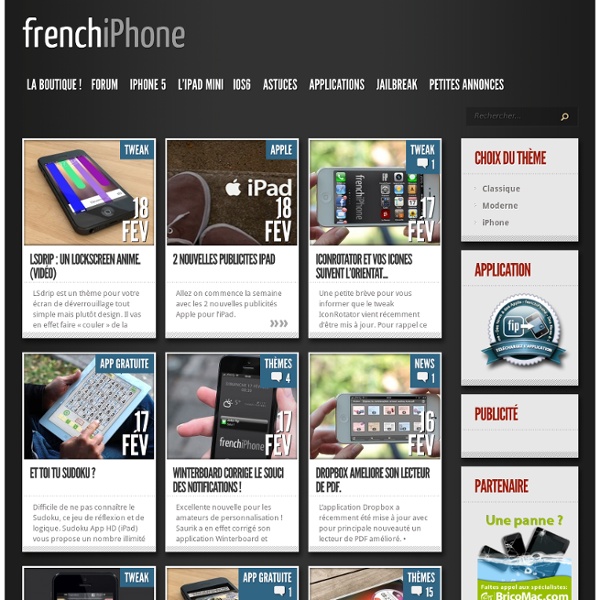
Apple iPhone School iSpazio - IL Blog Italiano per le Notizie sull'iPhone 4S e sull'iPod Touch di Apple con recensioni di Applicazioni e Giochi App Store e Guide al Jailbreak Belgium iPhone iPhone app reviews - AppVee Siri est désormais disponible sur iPhone 4 et iPod Touch v4 Siri, l’assistant vocal conçu par Apple est à présent disponible de manière détournée sur l’iPhone 4 et l’iPod Touch 4G. Siri ou plutôt H1Siri est disponible uniquement sur les iPhone4 et iPod Touch de 4ème génération qui sont jailbreakés ! H1Siri est totalement fonctionnel sur iPod Touch 4 et iPhone 4 ! * Avant de vous lancer : Attention, vous utilisez cette méthode à vos risques et nous déclinons toute responsabilité lors de son utilisation! Ensuite sachez que toute requête actuelle passe par le proxi mis en place par H1SIRI et que ce dernier reste actuellement inaccessible pour la majorité des utilisateurs. Sachez également que l’installation de H1SIRI sur un iPhone non muni de l’iOS 5.X (par exemple un iPhone 4 en 4.3.3 avec jailbreak) rendra ce dernier parfaitement inutilisable (il restera bloqué sur le pomme) et vous devrez procéder à une restauration complète, avec les conséquences habituelles. * Pour la première solution (via Cydia), il vous faudra suivre ce petit tutoriel :
10 useful iPhone tips & tricks The iPhone, like the Mac, is extremely simple and intuitive to use. Odds are that you’ve never even cracked open the user manual since the way just about everything works is pretty obvious. But its simplicity can be a double-edged sword… there are many small “convenience features” that are often hidden away. If Apple exposed them in a more obvious way, it’d take away from the elegance of the device. And its elegance is one of its strongest points. I’m sure that many of you are “power users” and probably know most of these tips and tricks. 1. Tapping the status bar (the bar at the top with the clock) will make scrollable content scroll to the top. This may be the most convenient, yet hidden feature on the iPhone. As far as I know, there’s no corresponding way to scroll to the bottom, though. 2. Simultaneously press the Home and Sleep/Wake buttons to take a screenshot of your current screen. 3. 4. Double-tap the Shift key to lock it. 5. 6. When should you turn your phone completely off? 7.
Leica Look-Alike Skin for the iPhone 4 - PetaPixel Store Cart Sign in or Create an account Leica Look-Alike Skin for the iPhone 4/4S Price This highly detailed plastic skin is designed to protect your iPhone 4/4S while making it look just like a Leica rangefinder camera. It's extremely thin, durable, and covers both the front and the back of the phone. Application is easy, and removal is clean. Free shipping within the US. Featured on: Cult of Mac, Laughing Squid, Wired, Pocket-lint © 2014 PetaPixel Travalert TERMS AND CONDITIONS: Prices per person based on double occupancy (unless otherwise stated) including round-trip airfare via U.S. certified air carriers, round-trip airport/hotel transfers, hotel taxes and baggage handling, fuel surcharges, all pre-collected U.S. and foreign taxes and fees including September 11th Security Fee, $10 late booking fee if applicable (for bookings within 14 days of departure). Packages to Hawaii and Europe do not include airport transfers. Packages in Turks and Caicos or San Juan, Puerto Rico do not include airport transfers. Packages flying into Cancun but staying in Cozumel require supplemental ferry transfers at an additional cost.