


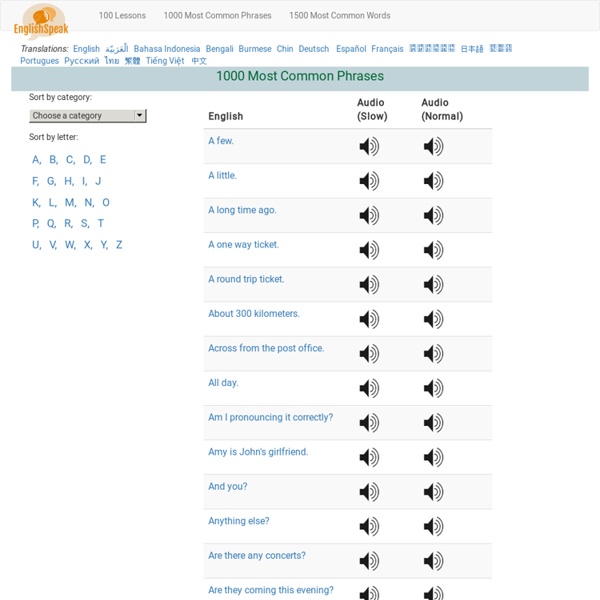
Accommodation Sort by category: Sort by letter: Neo's Clip Archive particleIllusion by wondertouch is one of the premiere programs for the creation of special effects and is widely used by creative professionals and individuals in a variety of fields (e.g., film production, commercial broadcasting, game content creation, etc). It is a sprite based, standalone application that allows you to quickly and easily create amazing effects such as fire, smoke, fog, waterfalls, sparks, sparkles, fireworks, rain, snow, puddle splashes, motion graphics backgrounds, magic effects, space warps, abstract lights, lava, flocks of birds, geometric shapes, aurora, bubbles, waves, rainbows, light beams and more. One of the great strengths of particleIllusion is the library of over 3000 emitters ("effects") that can be downloaded for free. Each of the clips in this section were originally rendered as an avi file at 30 fps and then converted to .wmv format (MS-MPEG4-V3 video codec and resolution of 640x480) due to file storage and bandwidth considerations.
Expressions & Sayings Index If you prefer to go directly to the meaning and origin of a specific expression, click on its relevant entry in the alphabetical list below. Use this alphabet to speed up your search: A B C D E F G H I J K L M N O P Q R S T U V W X Y Z Entertainment Sort by category: Sort by letter: Using and installing glsetup (OpenGL setup) : KatsBits ARTICLES glsetup.exe is not usually required for computers running the latest Windows operating systems, i.e. Windows XP, Windows Vista or Windows 7, because hardware necessary to run those operating systems tends to have much better or complete graphic driver support for Open GL specifications, meaning that glsetup.exe is obsolete and should only really be necessary when using Windows 95, 98 & 98SE based systems when used in conjunction with older graphics card hardware. Although this article has been updated slightly it should be noted that it was originally written when Quake 3 was published c.1999/2000 so is now considered obsolete where modern computers and Operating Systems are employed on gaming PCs as outlined above. What is glsetup.exe? OpenGL, graphics drivers and performance ^ When openGL drivers are used they make a noticeable difference to Quake 3's performance than the 'default' graphics card drivers as supplied with and when the the game is installed. Conclusions ^
Language In Use – EFL CLASSROOM 2.0 It is great to show and offer students many examples of English language in use. Meaning, students appreciate that there are many ways to say the same thing and like to see the "nuance" of the English language. Here are some images showing different ways / expressions to communicate a similar thing. Communication difficulties Sort by category: Sort by letter: Neo's Clip Archive StockFootageForFree.com is a website dedicated to providing completely free stock footage and stock video from around the world. All of the clips they offer are in HD format and were shot and edited to ensure broadcast quality. Please note that the clips you download at StockFootageForFree.com are in Quicktime (.MOV) format. If you are using version 6.0 or below of Movie Maker, the Quicktime format is not supported by your version of Movie Maker and you will need to convert any Quicktime files you download at StockFootageForFree.com to a compatible Movie Maker format (such as .wmv or DV-AVI) before they are used in a Movie Maker project. Previews and download links for their free clips are provided in the tables below. To preview an individual clip, double click on the image below for that clip.
Svenska idiomatiska uttryck på engelska Har du någon gång undrat vad t.ex. "Kasta sten i glashus" heter på engelska? Här har vi listat några svenska uttryck med deras engelska motsvarighet i bokstavsordning. Om detta med engelska uttryck finns två roliga böcker:Holy Smoke - Milda Makter och You lucky dog - Din lyckans ost