


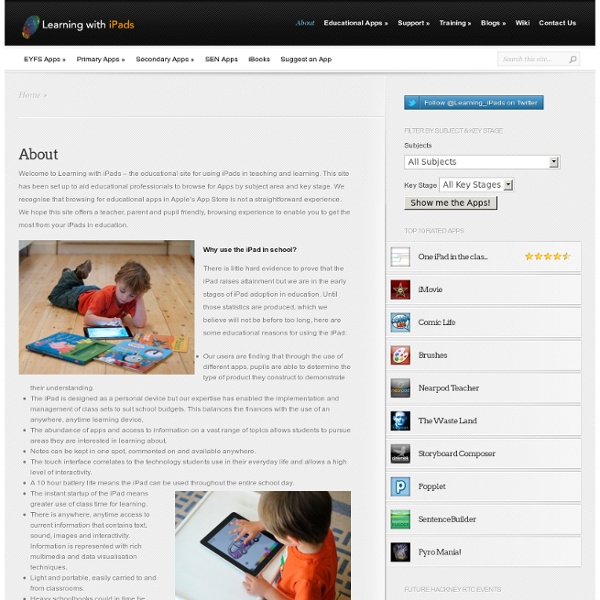
Krowdrah: Nothing is straightforward... iPads in Education Ipadschools - home Exploring the impact of Apple's iPad on schools & schooling. Top 5 High School Science Apps for iPad The following apps help students learn and practice science-related knowledge and skills, and provide teachers with an alternative to textbooks as a way to engage students with their subject. Frog Dissection Some love it, some hate it, but at some point high school students all over the world will probably have to dissect a frog. This app not only provides a lifelike virtual experience of frog dissection, but also includes a wealth of information related to frogs and their environment. The app also includes extensive content on the frog lifecycle, comparisons of human biology vs. The high quality images, level of interactivity, and detailed information make this app a great resource for high school teachers looking for support materials in their classes, or for students who are studying the frog in school. Frog Dissection allows you to tap on organs in the frog and view information about them 3D-Brain This app provides exactly what the title implies: a 3D brain. Periodic Table Physics!
iPad Curriculum RSSed - Apps in Education Math in the Middle Padagogy Powered by Traduttore When I received the invitation from the new Lee Kong Chian School of Medicine at the Nanyang Technological University in Singapore, I decided to completely upgrade two seminar workshops. It was a huge amount of work to meet the Singapore deadlines and involved quite a bit of lost sleep. with the action verbs. I have added 62 iPad apps to the wheel and put them where they could serve the pedagogy. When I first posted this blog entry I had the files and resources for the presentations in my Public folder of my dropbox. PADAGOGY 101 What’s all the fuss about iPads in HE: This is an introduction to the iPad and contains reference to 29 iPad Apps from Document Readers to Project Management and links to 12 Video tutorials URL: 201 It’s a Bloomin’ Better Way to Teach: This seminar gives ideas of the latest use of the Bloom’s Digital Taxonomy and how the iPad can serve the pedagogy. Think outside the box and consider the possibilities!