


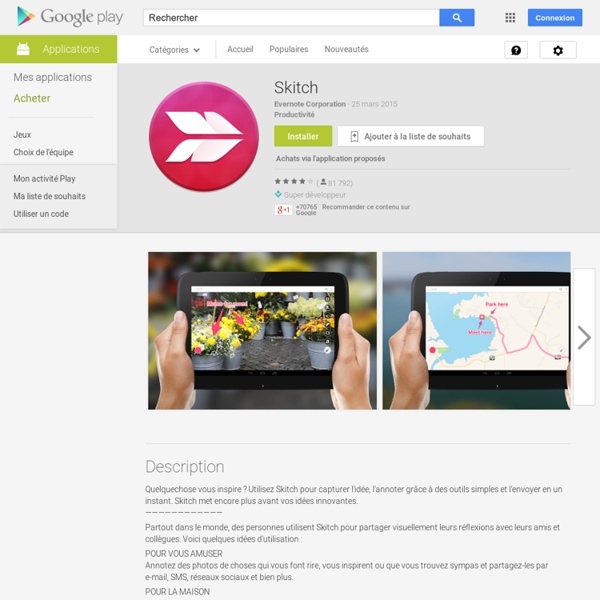
Photo Editor by Aviary Cymera est la meilleure application pour appareil photo pour les portraits. Elle offre tous les éléments d'un appareil photo et d'un éditeur pour capturer et créer des photos exceptionnelles. Elle propose un vaste choix d'objectifs et de modes, des filtres originaux et des effets esthétiques, ainsi que la technologie de détection des visages. ■ Appareil photo - 7 objectifs inspirés des reflex numériques.- modes flou, anti-tremblement, retardateur, autoportrait, Touch Shots et autres modes ■ Filtres et bordures - Plus de 20 filtres pour donner vie à vos photos. ■ Effets embellissants - Gros yeux, sourire, visage étroit, élimination des boutons, liquéfaction et éclairage.- Plus besoin de zoomer ni d'effectuer les réglages manuellement ! ■ Collages - Une photo ne suffit pas. ■ Décorations amusantes - Plus de 800 options avec autocollants, masques de personnages de BD, cadres, etc. ■ Fonctions d'édition ■ Partage - Partagez vos clichés avec vos amis sur Facebook, Twitter, Mixi et Weibo.
Applications Android, Tests, Blog, News et Forum - AndroidPIT PicsArt - Photo Studio Join the Picsart community of over 150 million creators around the world. With the Picsart AI photo editor and video editor, you can bring your creativity to life. Bring your creativity to life with a full suite of AI powered editing features, quickly remove and swap backgrounds for the perfect product shots, design flyers or social media posts with templates, create photo collages of your favorite memories, choose from hundreds of stylized photo filters, and more. Picsart is your go-to, all-in-one AI assisted editor with all the tools you need to give your content a personal flair and make it stand out. COLLAGE MAKER• Create on-trend photo collages with your favorite pictures• Try photo grid collage, freestyle collage, scrapbook, and frames for pictures• Go viral with our meme generator & share with friends• Use the Story Maker and level up your Instagram game with Story templates REPLAY• Recreate trending edits in a couple of taps.
Le SMS est-il dépassé face aux applications de messagerie gratuite? WhatsApp et consorts, ces applications proposant un service souvent gratuit de messagerie via wi-fi ou grâce au réseau mobile des smartphones, connaissent un véritable essor. WhatsApp aurait même, selon les rumeurs, refusé une offre de rachat d'un milliard de dollars par Google. Pourtant le SMS n'aurait pas dit son dernier mot. 19 milliards de messages qui font perdre 17 milliards d'euros aux opérateurs Rapportée par la BBC News, l'étude réalisée par le cabinet de recherche Informa montre que 19 milliards de messages ont été échangés chaque jour en 2012 grâce à ces nouveaux services de messagerie instantanée par téléphone. Des chiffres qui ont tôt fait d'inquiéter les opérateurs mobiles pour qui ce type d'applications, souvent gratuites, est une vraie plaie financière. Le succès WhatsApp WhatsApp est née en 2009 dans la tête de deux anciens cadres de Yahoo. La particularité du service vedette est qu'il ne diffuse aucune publicité. Le SMS n'est pas (encore) mort
Pixlr Express - photo editing Libérez votre créativité avec l'éditeur de photos gratuit de Pixlr. Vous pouvez capturer un instant et l'embellir à l'aide de plus de 2 millions de combinaisons d'effets, de superpositions et de filtres gratuits. Une fois votre œuvre terminée, partagez-la sur tous vos réseaux sociaux préférés. Faites partie de notre communauté Pixlr sur Instagram (@Pixlr) et laissez-vous inspirer par nos concours photo hebdomadaires. Suivez notre blog pour apprendre toutes les techniques qui vous feront progresser. Pixlr est un éditeur de photos qui convient à tous : que vous soyez débutant ou professionnel de la modification de photos, Pixlr dispose de tous les outils et effets dont vous avez besoin. Fonctionnalités :
Introducing navigator.mozPay() For Web Payments What’s wrong with payments on the web? Any website can already host a shopping cart and take credit card payments or something similar. The freedom of today’s web supports many business models. Users cannot choose how to pay; they have to select from one of the pre-defined options.In most cases, the user has to type in an actual credit card number on each site. There are services to mitigate a lot of these complications such as PayPal, Stripe, and others but they aren’t integrated into web devices very well. As a first step, Mozilla will introduce navigator.mozPay() in Firefox OS so that web apps can accept payments. How Does It Work? navigator.mozPay() is a JavaScript API inspired by google.payments.inapp.buy() but modified for things like multiple payment providers and carrier billing. The payment starts and finishes in the client but further processing and notifications happen server side. Integrating With A Payment Provider Initiating A Payment Defining A Product Completing a Payment
Free Slideshow and Video Maker, Collage Creator and Photo Editor Se passer de Google Play Store, c'est possible et facile ! Si vous êtes sous Android et que vous en avez assez d'utiliser le Google Play Store, sachez qu'il existe de très bons magasins d'applications alternatifs. Celui qui me tient le plus à coeur propose uniquement des logiciels libres. Il s'agit de F-Droid. Vous pouvez le télécharger ici et l'installer, et vous aurez alors accès à tous les softs Android qui respectent le libre et l'open source (FOSS). Le catalogue n'est pas immense comme celui du Play Store, mais vous pourrez aller y piocher vos softs de base. Vous pourrez par exemple installer : Firefox à la place de ChromeVLC à la place du player vidéo par défautK9-Mail à la place de GmailOwncloud à la place de Dropbox / Google Calendar / Google Contact (sur votre propre serveur)OsmAnd~ à la place de Google Maps ...etc etc... Après pour tout le reste, mais qui n'est pas libre et open source, je vous recommande Aptoide qui est aux antipodes de F-Droid mais tout aussi pratique. Gaffe aussi aux malware. Bref, que du bonheur !
Imagica With PhotoGrid you can make your photos collection into amazing collage. #1 Collage app on Android, over *** 51 Million*** users like PhotoGrid.* Top1 in Photography over 11 Countries.* Top5 in Photography over 46 Countries. Photo Grid's simple interface and outstanding menu of pre-designed grids make it the best collage app on the market. - CNET We love Photo Grid. Best Instagram collage maker for Instagram to make grid pictures on Instagram. Photo Grid offers five different collage types, and lets you pull in photos from Facebook, Instagram, Flickr, Dropbox, and the highly dubious Google Image Search. PhotoGrid add video maker function which is more powerful than Flipagram. Photo Grid is a free app with lots of options for creating collage, as well as Instagram video slideshow accompanied by music. #1 photo sharing app for Instagram users. FAQ and answer Q: Cant Save or Share? Instagram questionsQ: how to make photo in square, so i dont have to crop it.A: Default mode is square now.
Comment créer une application Android sans avoir à coder Maj. le 13 mars 2018 à 10 h 41 min WordPress, Drupal, WeMaker,…ces sites facilitent la création de sites web sans forcément avoir à connaître le HTML ou le CSS sur le bout des doigts. Mais comment créer une application mobile sans avoir à coder ? Existe-t-il le même genre de plateforme permettant de développer une application sans que je ne sois obligé de maîtriser le Java ou le HTML ? Lire également : Comment désinstaller les applications opérateurs et constructeurs La sélection suivante de concepteurs d’applications mobiles en ligne va vous proposer des sites pouvant faciliter la création d’applications à de nombreuses personnes hermétiques aux langages informatiques. Il faut savoir en premier lieu que deux applications mobiles sortent du lot : les version mobiles de sites Internet pré-existant. Comment créer une application Android ? Good Barber Le premier que l’on vous présente s’appelle Good Barber. Como Partenaire d’Amazon, il vous est possible grâce à cela de figurer sur l’AppShop.
BeFunky Photo Editor Cymera est la meilleure application pour appareil photo pour les portraits. Elle offre tous les éléments d'un appareil photo et d'un éditeur pour capturer et créer des photos exceptionnelles. Elle propose un vaste choix d'objectifs et de modes, des filtres originaux et des effets esthétiques, ainsi que la technologie de détection des visages. Elle offre aussi plus de 800 options de décoration et d'effets de collage.Parmi les fonctionnalités : ■ Appareil photo - 7 objectifs inspirés des reflex numériques.- modes flou, anti-tremblement, retardateur, autoportrait, Touch Shots et autres modes ■ Filtres et bordures - Plus de 20 filtres pour donner vie à vos photos. ■ Effets embellissants - Gros yeux, sourire, visage étroit, élimination des boutons, liquéfaction et éclairage.- Plus besoin de zoomer ni d'effectuer les réglages manuellement ! ■ Collages - Une photo ne suffit pas. ■ Décorations amusantes - Plus de 800 options avec autocollants, masques de personnages de BD, cadres, etc. ■ Partage
Ce malware pour Android est resté discret pendant des années, et a infecté des dizaines de milliers de smartphones Une campagne de piratage et d'espionnage soigneusement orchestrée infecte les smartphones sous Android grâce à un malware, offrant à ceux qui se cachent derrière cette attaque une contrôle total des appareils, et une discrétion absolue. Le logiciel espion Mandrake permet d'accéder à tout ce qui se trouve sur l'appareil compromis lors d'attaques. L'attaquant peut regarder et collecter toutes les données sur l'appareil, voler des identifiants de comptes, y celles des applications bancaires. Il peut enregistrer l'activité de l'écran, suivre la position GPS de l'utilisateur et bien plus encore, tout en couvrant continuellement ses traces. Les capacités complètes de Mandrake - qui a été observé en ciblant des utilisateurs d'Android en Europe et en Amérique - sont détaillées dans un document de chercheurs en cybersécurité de Bitdefender. "Le but ultime de Mandrake est le contrôle total de l'appareil" La campagne Mandrake est probablement toujours en cours