


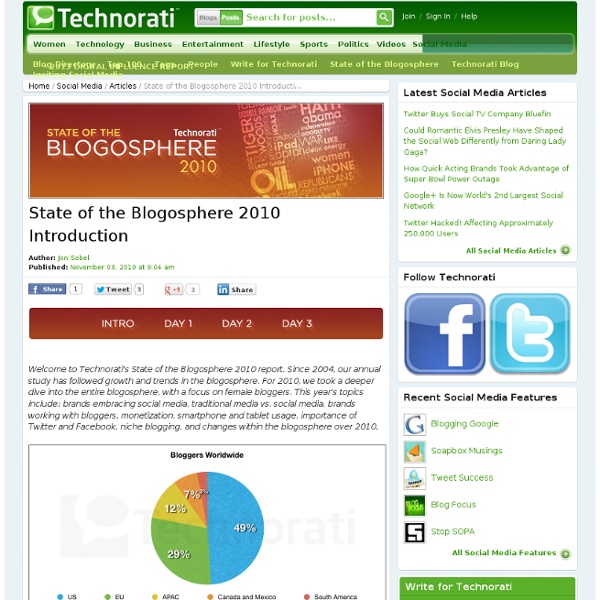
How to Blog Effectively A blog is a great tool with which to express your opinions, build a community, network with others and drive traffic to your website. However, a lot of designers are not sure how to get started or what to blog about. I’ve been blogging for a couple of years now, but I’ve been blogging effectively (in my opinion) for only several months. My blog posts used to go unnoticed, and I’ve now realized that this was because of a lack of structure and commitment. So, what’s involved in the process of writing an effective blog post? 1. Successful blog content is fueled by inspiration. CSS Galleries CSS galleries are a great resource for web design inspiration. Galleries to follow: Digg If something is popular on Digg, then it’s usually worth covering. Keep Track of Current Affairs Familiarize yourself with current affairs and cover topics that everyone is talking about, but make sure to put your own spin on them. Other Blogs It’s important to keep an eye on the leading blogs in your industry. Delicious 2. 3.
Twitter: Now more than 1 billion tweets per month Posted in Tech blog on February 10th, 2010 by Pingdom Over the past few months there has been plenty of speculation around the Web that Twitter’s growth has stalled, but if we look at activity on Twitter in terms of the number of tweets, this is far from the truth. According to our research, Twitter is as of December processing more than one billion tweets per month. This increase in activity is also in line with a statement that Evan Williams, CEO of Twitter, made on January 12: Across all metrics that matter, yesterday was Twitter’s highest-usage day ever. Visualizing the growing use of Twitter To visualize the increase in Twitter activity over time, we have created a chart that shows the number of tweets per month back to mid 2008. Viewing this, it becomes very clear that not only was 2009 the year that Twitter’s popularity really exploded, it also shows that Twitter usage is still increasing rapidly. Some interesting observations: Future growth
Change update interval of Live bookmarks in Firefox If you are a fan of the Live Bookmarks feature, you might wonder how to make them update quicker since the default update time is once per hour, and there isn’t a place in the interface to configure this. You can always manually right-click on the bookmark and choose Reload Live Bookmark, but that’s hardly efficient if you have dozens of feeds bookmarked. You can change the default interval for all live bookmarks with a config setting. Just type about:config into the address bar, and then filter by the following key: browser.bookmarks.livemark_refresh_seconds If it doesn’t exist, which is most likely the case, then right-click in the blank area and choose New \ Integer. Copy in the key from above as the name, and then set the default value to 1800, which is 30 minutes in seconds. The default value used internally is 3600 if the setting does not exist. Lowell Heddings, better known online as the How-To Geek, spends all his free time bringing you fresh geekery on a daily basis.
FeedBurner BuzzBoost: RSS to Javascript In my previous post, I had explained how to use the Feed2JS.org service to convert an RSS feed to javascript so that you could add the RSS to your blog or wiki or webpage. In this post, I'll explain a very nifty application at Feedburner which also allows you to convert an RSS feed to javascript. I first got started using Feedburner because of its excellent email subscription service; so, if you are using Feedburner already, you might also want to take advantage of this very elegant RSS-to-javsacript option, which they call BuzzBoost. To get started, click on the Publicize tab for the Feedburner feed you want to work on (if you haven't converted your RSS to a Feedburner feed yet, it's easy to do: just go to the Feedburner homepage and follow the instructions there). Then, from the list of services on the left, click on BuzzBoost. Then, choose your Settings and Content options (you can change any of these options later on).
039;s RSS Page RSS (Rich Site Summary); originally RDF Site Summary; often dubbed Really Simple Syndication, uses a family of standard web feed formats[2] to publish frequently updated information: blog entries, news headlines, audio, video. An RSS document (called "feed", "web feed",[3] or "channel") includes full or summarized text, and metadata, like publishing date and author's name. RSS feeds enable publishers to syndicate data automatically. A standard XML file format ensures compatibility with many different machines/programs. RSS feeds also benefit users who want to receive timely updates from favourite websites or to aggregate data from many sites. Subscribing to a website RSS removes the need for the user to manually check the web site for new content. Software termed "RSS reader", "aggregator", or "feed reader", which can be web-based, desktop-based, or mobile-device-based, present RSS feed data to users. History[edit] In September 2004, Stephen Horlander created the now ubiquitous RSS icon (
Mozilla Firefox: RSS and Live Bookmarks Since public release 1.0 (also known as version 0.10) Mozilla Firefox has a very nice feature: Live Bookmarks. With Live Bookmarks you can see the item titles of an RSS web feed ("headlines") in your bookmarks. This way you can stay in touch with sites without visiting them all the time. How to create a Live Bookmark Subscribing to an RSS web feed is as simple as creating a so called Live Bookmark. Subscribing to an RSS feed (pre 1.5) When you visit a site and you see the orange icon in the bottom right part of the Mozilla Firefox browser window (the status bar), or if you are using version 1.5 or newer, in the right most part of the address bar. Subscribing to an RSS feed (1.5 and later) You can add the feed(s) by clicking the orange icon and subscribing to one. Multiple RSS feeds (1.5 and later) The Add Bookmark (Add Live Bookmark for 1.5 and newer) dialog appears and you can add the Live Bookmark. Adding a Live Bookmark Live Bookmarks added to the Toolbar Folder Other options
Feeds basics 101: using Feedburner - why, how, & more ways to publicise your blog (part 3) 3. How to use Feedburner UPDATE: for the impatient, here are 12 quick steps to take to use Feedburner for your blog; you can refer to this post as a reference guide. This part 3 is an introductory guide, part review part practical tutorial, to the fab service Feedburner, focusing mainly on Blogger users but with info of interest to users of other blogging platforms too - with a basic intro to Feedburner, an overview of its services and howtos and tips on using Feedburner and getting the most out of it. (In part 1 of this introductory feeds basics 101 series I covered the basics about feeds, and in part 2 how to activate and publicise (in a basic way) your blog feed. This part 3 blog post is mainly aimed at those who already know what feeds are, e.g. through reading parts 1 and 2 (although I do include a summary below). What's Feedburner? Most of Feedburner's services are currently free, and they've been owned since mid-2007 by Google, who have made even more Feedburner features free.
RSS 2.0 at Harvard Law Internet technology hosted by Berkman Center Tuesday, July 15, 2003 Contents What is RSS? RSS is a Web content syndication format. Its name is an acronym for Really Simple Syndication. RSS is a dialect of XML. A summary of RSS version history. At the top level, a RSS document is a <rss> element, with a mandatory attribute called version, that specifies the version of RSS that the document conforms to. Subordinate to the <rss> element is a single <channel> element, which contains information about the channel (metadata) and its contents. Sample files Here are sample files for: RSS 0.91, 0.92 and 2.0. Note that the sample files may point to documents and services that no longer exist. About this document This document represents the status of RSS as of the Fall of 2002, version 2.0.1. It incorporates all changes and additions, starting with the basic spec for RSS 0.91 (June 2000) and includes new features introduced in RSS 0.92 (December 2000) and RSS 0.94 (August 2002). Change notes are here. Roadmap
Photo bloggers and webmasters: Most popular newsreaders? (updated You may have read or participated in one of the Blog Statistics projects at PhotoNovice.net which featured the most popular posts among various websites and blogs! Picking up on that idea (with Photonovice's blessings), we have a new experiment, if you have a website or blog with an RSS feed, what newsreaders are people using to read your feed? If you want to add your website or blog to this, you can very easily get to the numbers if you are using Feedburner in four easy steps: logon to your feedburner account Under the "Analyze" tab, look for the "Feed Stats" menu in the left column, and click on "Subscribers" A pie chart will load showing the percentages of each newsreader program locate the percentages of each newsreader and send an email with your numbers. Be sure to include the name of your blog and RSS feed or anything else you want mentioned The statistics will be added to this post as they are received.