


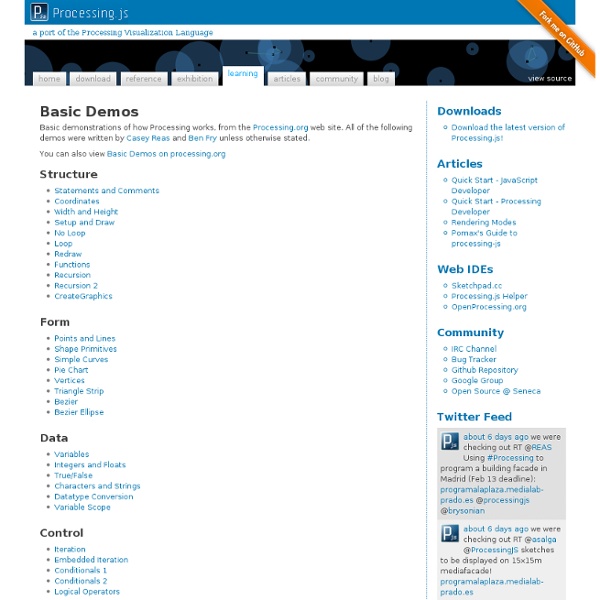
JSON in JavaScript JavaScript is a general purpose programming language that was introduced as the page scripting language for Netscape Navigator. It is still widely believed to be a subset of Java, but it is not. It is a Scheme-like language with C-like syntax and soft objects. JavaScript was standardized in the ECMAScript Language Specification, Third Edition. JSON is a subset of the object literal notation of JavaScript. In this example, an object is created containing a single member "bindings", which contains an array containing three objects, each containing "ircEvent", "method", and "regex" members. Members can be retrieved using dot or subscript operators. myJSONObject.bindings[0].method // "newURI" To convert a JSON text into an object, you can use the eval() function. eval() invokes the JavaScript compiler. var myObject = eval('(' + myJSONtext + ')'); The eval function is very fast. To defend against this, a JSON parser should be used. var myObject = JSON.parse(myJSONtext, reviver);
The Open Graph Protocol 10 Impressive JavaScript Animation Frameworks Complex and slick JavaScript-based animation has been made easier with the emergence of frameworks and libraries that give developers the ability to create stunning and eye-grabbing animation and transition effects that make it easy these complex tasks. In this article, you will read about the top 10 JavaScript-based animation frameworks and libraries that will enable you to create engaging and captivating user experiences. 1. $fx $fx is a compact and lightweight JavaScript animation library which extends native JavaScript DOM methods with its own animation methods and functions. 2. jsAnim Created by web developer Kevin Dolan, jsAnim is a JavaScript animation framework for creating high-impact and slick animation sequences for web interfaces. 3. scripty2 scripty2 is a flexible and lightweight JavaScript animation framework for developing delicious visual effects. 5. Glimmer is a framework for easily creating interactive elements on your web pages. 6. 7. 8. 9. 10. Related content
Programming Tutorials: C++ Made Easy and C Made Easy Welcome! If you're new to C++, I recommend you purchase my ebook, Jumping into C++, a complete step-by-step guide for beginners. If you're looking for free tutorials, learn C++ with our C++ tutorial, starting at C++ Made Easy, Lesson 1 (all lessons) If you want to learn C instead, check out our C tutorial C Made Easy, Lesson 1 (all lessons) Want more advanced material on C, C++ graphics, game programming or algorithms? C++ Tutorial, C++ Made Easy: Learning to Program in C++ Learn C++ with this tutorial, designed for beginners and containing lots of examples, tips and simple explanations. C Tutorial - C Made Easy This tutorial is based on the above tutorial, but uses only standard C language features. More Advanced C and C++ Language Feature Tutorials [Top] C++11 - the new C++ standard C++11 is the new C++ standard, and it's chock full of goodness for C++ programmers, old and new. C++ Standard Template Library (STL) tutorials Understanding Floating Point Numbers by Jeff Bezanson By Ben Marchant
Xib2Js « Frog on Mobile Xib2Js for Titanium Mobile is Mac OSX application to convert the .xib file to the JavaScript codes. And TiMock is Titanium Mobile Application to communicate with xib2js and render the code to it’s screen. Build your UI with Xcode and just drag and drop the .xib file to the xib2js then the JavaScript code will be automatically generated. Then execute TiMock on your device or simulator and it will communicate with xib2js, so you can check how your UI looks like on actual device. The .xib parser is not good enough to generate the whole things perfectly so please do not expect too much but it will be much more easy to start creating Titanium application rather than writing the JavaScript code from scratch. Please download from the following and give your feedback via twitter about this application. [Application] xib2js2.0.dmg You need to build the TiMock by your self. [Source code] The source code of xib2js is available here . The source code of TiMock is available here . [Documents]
Functional Programming HOWTO In this document, we’ll take a tour of Python’s features suitable for implementing programs in a functional style. After an introduction to the concepts of functional programming, we’ll look at language features such as iterators and generators and relevant library modules such as itertools and functools. Introduction This section explains the basic concept of functional programming; if you’re just interested in learning about Python language features, skip to the next section on Iterators. Programming languages support decomposing problems in several different ways: Most programming languages are procedural: programs are lists of instructions that tell the computer what to do with the program’s input. The designers of some computer languages choose to emphasize one particular approach to programming. In a functional program, input flows through a set of functions. Functional programming can be considered the opposite of object-oriented programming. Formal provability Modularity Iterators
d3.js The Facebook Blog