


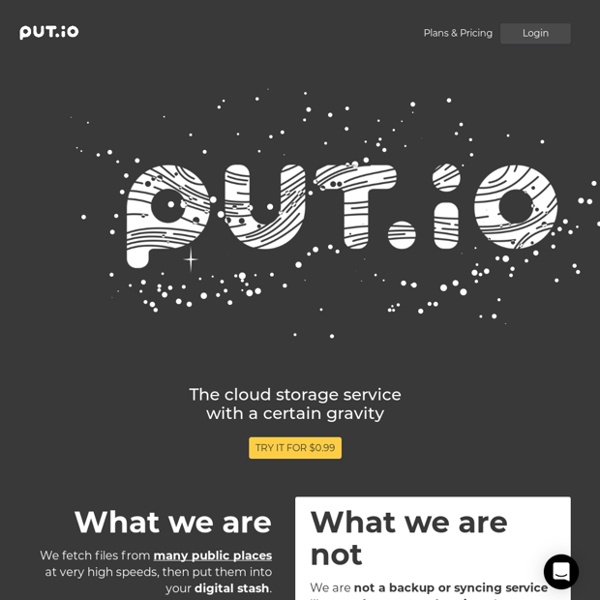
MediaFire All products 50% OFF, even yearly! Basic Get Started Pro 1 TB (1000 GB) $4.99/month $2.49/month Go Pro We've got copywriters covered Eva Frye, a freelance content strategist in San Francisco, tells stories of cutting-edge technology companies and social impact businesses changing the world. These stories are inspirational for her to tell— one of her clients is actually stopping child malnutrition around the world. Telling these stories takes a lot of people coming together. For each of her projects, she works with a variety of parties— from clients, to video or photo teams she hires, to other external sources, like PR firms.
Explore ... Discover ... Play: Thing 66: Directory 2.0 The world of the new web can be daunting. Sometimes the information overload of the newest, shiniest sites can paralyze even the most veteran web user. There are two great sites out there that can help you navigate and organize your 2.0 and beyond journey. CaptureToCloud: Save & Organize Online Content, Convert To Google Docs CaptureToCloud is a clever cloud application that integrates some of the major Google apps and Chrome bookmarks, as well as DropBox, and is optimized to work seamlessly with all of them. It will enable you to capture, share and organize all kinds of digital media, including websites, images, articles, links, bookmarks, files etc. The web app makes sure that important information is always accessible from any internet connected device. Your captured media can either be shared with your colleagues, or you can post it to Facebook, Twitter or email. Moreover, saved media can be converted to a Google Document or even viewed in a clutter-free layout.
5 Amazing Methods to Find Similar Websites Based On Your Preferences Ever wondered how many other great websites are on the Interwebs that you would like but you’ll never find out about? Well now you can finnaly fill up your RSS reader with lots of websites you will certainly enjoy, recommended to you by similarity algorithms. Smart, ha? Inspired Magazine made a research and presents five amazing services that do just one thing – get you similar websites based on your preferences! 15 Great Free Online File Sharing Alternatives Today’s technology and machines (whether it’s PC or Mac) are certainly capable of processing large original files like .PSD (Photoshop) and .AI (Illustrator) but the bad news is the sharing part aren’t . These files are fairly large in size and cumbersome to share with peers and clients. Two ways we would generally used – e-mailing and sharing via hosting account. Not saying it’s bad but e-mail comes with attachment limitation and usually doesn’t allow anything more than 100Mb. On the other hand sharing via web hosting account allows you to upload as big as your account can take but it also means the file is exposed by anyone who knows its direct path. File-sharing web services solve most of these problems.
Images, photos and videos tagged with lol on we heart it / visual bookmark We Heart It Tagged with lol Add to favorite tags Related tags The Retro Machine Yesterday Saturday Friday Thursday Wednesday Tuesday Monday Send Web Files To Dropbox, Google Drive & SkyDrive With Save, you can download any file from the web directly to your Dropbox, Google Drive or OneDrive accounts without having to download that file to your computer. Just enter the file's web address (or URL), pick a cloud service and, within seconds, the file will become available in your online account. The download is from cloud to cloud and therefore much faster. Save is also useful for mobile users as you can remotely download files, including file types that aren't supported by your mobile phone or tablet, to your mobile devices via Dropbox or Google Drive. You can even transfer large files from the web to your FTP server directly.