


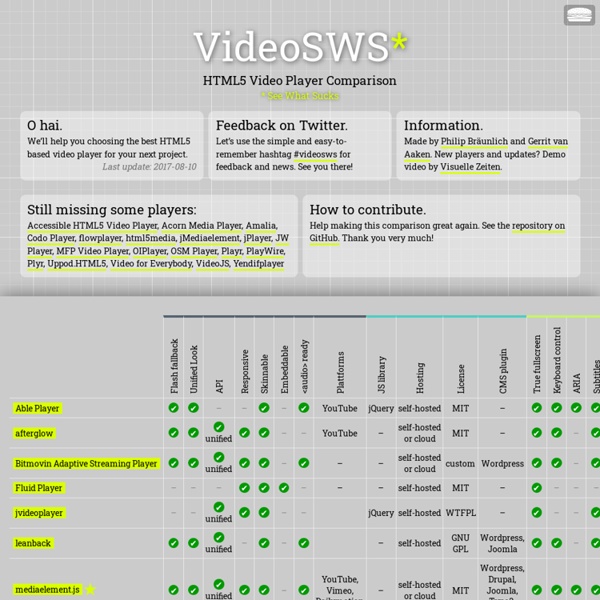
How To Install Nautilus 3.6 Or Patched Nautilus 3.4 In Ubuntu 12.10 Quantal Quetzal Ubuntu 12.10 Quantal Quetzal, which will be released in 2 days, will use Nautilus 3.4 by default, the same version used in Ubuntu 12.04. If, however, you want to use Nautilus 3.6 or the patched Nautilus we've talked about a while back, in Ubuntu 12.10 Quantal Quetzal, you'll find installation instructions below. Install Nautilus 3.6 in Ubuntu 12.10 Quantal Quetzal Some features were removed from Nautilus 3.6, like the extra pane (F3) feature, but it also got some new features and an updated UI along with many bug fixes. So there might be Ubuntu 12.10 users who want to upgrade to Nautilus 3.6. Nautilus 3.6 includes:a new way of searching for files has replaced both the old search tool and the "search as you type" featurenew toolbar and pathbar, GNOME Shell appmenu, a new "cog" menu, symbolic icons for the sidebar, a new "Recent" section in the sidebarlist view changes: new date format display, better column order, new icon size: 32 sudo add-apt-repository ppa:gnome3-team/gnome3 nautilus -q
RGraph: HTML5 canvas graph library based on the HTML5 canvas tag Google Pubsubhubbub Hub Fire's web log Top15 HTML5 Ebooks | Free Resources for Designers & Developers Every thing is now available on internet and i think internet provides huge relief to mankind. Now you can pay your bills online through internet and purchase any thing you want. Any ways HTML5 is the new and improved version of HTML. Many people doesn’t know any thing about HTML5, So i provides you list of best HTML5 ebooks available on internet. Enjoy! 1- 20 Things I learned about Browsers and the Web 2- Introducing HTML5 3- HTML5 Quick Learning Guide 4- HTML5 Mobile Web Development 5- Dive Into HTML5 6- Deploying HTML5 7- HTML Dog 8- Html5 Straight to the Point 9- Sams Teach Yourself HTML5 in 10 Minutes 10- The Essential Guide to HTML5 11- HTML5 For Web Designers 12- Smashing HTML5 13- HTML5 and CSS3 14- W3Schools 15- HTML5: Up and Running Another best html5 resources site
Best RSS Readers Remember Google Wave? What about GOOG-411? Aardvark? These were all pretty hyped in their day and were eventually phased out by the big G. This isn’t the case with Google Reader. So which life boat should you swim to? TECH NERD MUCH? SoundTroubleshootingProcedure See also: SoundTroubleshooting You may want to follow this guide to gather essential troubleshooting information about your sound card. This information will be useful in posting a question to launchpad and getting help from volunteers who are monitoring the Launchpad forums: The various different pages about sound issues each serve a different purpose or different tastes. The only supported releases of Ubuntu are the ones that are NOT End of Life (EOL) in the following table: Please exercise caution when running these commands! #1A. killall pulseaudio; pulseaudio -k ; rm -r ~/.config/pulse/* ; rm -r ~/.pulse* wait ten seconds, then run this: pulseaudio --start #1B. killall pulseaudio; pulseaudio -k; rm -r ~/.config/pulse/* ; rm -r ~/.pulse* wait 10 seconds, then reboot (putting the machine to sleep is not enough -- fully power it off and then back on). #1C. So the methods in Unity are: # ALSA Version 1. !!
Badass JavaScript - Face Detection in JavaScript via HTML5 Canvas You have probably seen face detection at work in programs like iPhoto and Picasa, but what if you could do that performantly in JavaScript? Chinese developer Liu Liu has done the honors, and implemented the algorithm using the canvas element. The algorithm is implemented on top of a JS port of a C-based computer vision library by the same author. It works off a grayscale version of the image, and seems to be quite reliable in detecting faces in photographs. You can imagine the likes of Facebook using something like this to help you tag photos sometime in the future, and if the algorithm could figure out who each face in a picture belonged to, the possibilities would be endless - and maybe a bit scary! You can check out a demo of the face detection algorithm, for which the only server-side code is a PHP proxy.
The Death Of Google Reader Opens The Door To A Smarter Subscription Ecosystem Editor’s note: Julien Genestoux is the founder and CEO of Superfeedr. Superfeedr has provided a real-time infrastructure for RSS and Atom feeds since 2009. Julien is also a vocal open web evangelist and has been pushing forward the PubSubHubbub spec. Follow him on Twitter @julien51. We all know that Google Reader, which used to be the most obvious RSS subscription tool, is now gone. RSS Is Awesome But Hard Even though it stands for “Really Simple Syndication,” RSS is a very complex tool to use for most. Let’s put ourselves in the shoes of a TechCrunch visitor who wants to follow the site in the new Digg Reader. To the advanced consumer of RSS feeds, this has become a long but relatively easy process, but for the majority without an understanding of the reason behind these steps, it is prohibitive. The web needs a decoupled way to consume resources. Subscriptions Are Ubiquitous In the last couple of years, we’ve seen a massive blooming of all kinds of “subscribe” or “follow” buttons.
Howto check disk drive for errors and badblocks | Linux Poison badblocks is a Linux utility to check for bad sectors on a disk drive (A bad sector is a sector on a computer's disk drive or flash memory that cannot be used due to permanent damage or an OS inability to successfully access it.). It creates a list of these sectors that can be used with other programs, like mkfs, so that they are not used in the future and thus do not cause corruption of data. It is part of the e2fsprogs project. It can be a good idea to periodically check for bad blocks. This is done with the badblocks command. From the terminal, type following command: $ sudo badblocks -v /dev/hda1 > bad-blocks The above command will generate the file bad-blocks in the current directory from where you are running this command. Now, you can pass this file to the fsck command to record these bad blocks If badblocks reports a block that was already used, e2fsck will try to move the block to another place. Looks at badblocks man pages for more command line options.