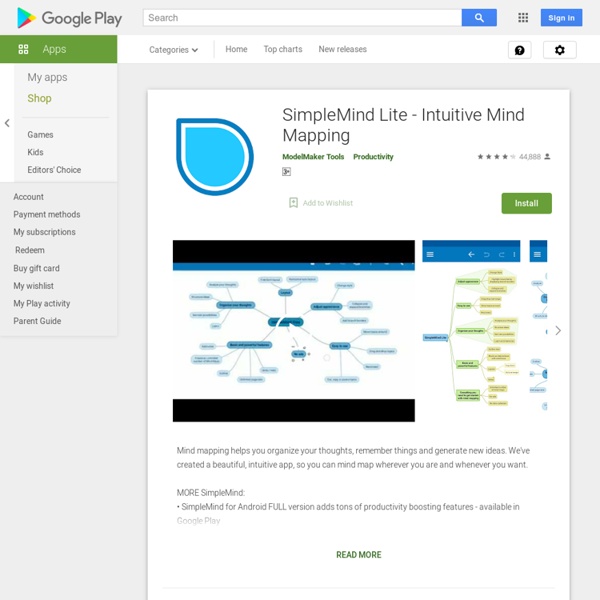MindMeister (mind mapping)
Si te interesa crear mapas mentales en tu dispositivo móvil, solo necesitas una app: MindMeister. No importa si estás en la sala de juntas, el aula, la sala de presentaciones o en la reunión del almuerzo, MindMeister te ayudará a organizar y priorizar tus ideas e incluso a producir nuevas. La aplicación de MindMeister fue diseñada en su totalidad como una extensión de nuestra galardonada interfaz para navegadores, por lo que tiene la capacidad de almacenar tus creaciones móviles y sincronizarlas perfectamente con tu cuenta en línea. Características esenciales del plan "Básico" gratuito: - Crea hasta tres mapas mentales gratuitos- Sincroniza mapas y carpetas a la perfección con tu cuenta en línea gratuita- Capacidad de arrastrar y soltar, hacer zoom y paneo- Agrega iconos, colores, estilos y temas a los mapas- Observa y edita notas, enlaces, tareas y archivos adjuntos en los temas- Dibuja conexiones entre nodos- Reproduce presentaciones- Comparte mapas directamente desde tu dispositivo
Prezi i undervisningen- mer än bara snygga presentationer – Fröken Jingfors
Prezi används av många för att göra snygga presentationer. I detta inlägg kommer jag inte berätta om hur man skapar presentationer i Prezi, utan hur man kan använda Prezi som ett pedagogiskt verktyg som på olika sätt kan bidra till ökat lärandet. Med Prezi kan man bland annat:
Mindomo (mind mapping) - Google Play の Android アプリ
Exploitez le potentiel de vos idées avec les cartes mentales. Capturez vos pensées directement sur des cartes mentales, transformez-les facilement en présentations et partagez-les avec les autres. Synchronisez vos cartes avec le cloud, depuis n'importe quel appareil. Mindomo Cloud est disponible sur Desktop est disponible pour Windows et Mac sur Mise à jour (07.03.2020): Application entièrement repensée, adaptée à toutes les tailles d'écran.
Logopeden i skolan: "Talande textremsa" - olika appar läser upp texten till d...
Att ha läs- och skrivsvårigheter och kolla på en utländsk film kan vara svårt. Det gäller nämligen att du har en läshastighet på ca 100 ord/minut för att kunna hinna med att läsa textremsan. Många med nedsatt läshastighet blir därför utlämnade till att titta på enbart svenska filmer, om man inte riktigt behärskar det språk som talas i filmen, t.ex engelska filmer. Då har vi ju inte riktigt det inkluderande samhälle vi eftersträvar. 2011 fick emellertid Svenska Filminstitutet och PTS i uppdrag att hitta lösningar för personer (som av läs- eller synnedsättning) får svårt att följa med i filmens handling utan stöd.
12 Digital Tools to Try in 2018
There are so many digital tools available today that offer opportunities for promoting student creativity, student voice, and expanding where and how students learn. I had my own list of the tools that I found made a big difference in my classroom, but decided to ask students for their input. Here is a list of tools to try in 2018. Each of these offer multiple ways for students to create, connect and engage in more authentic learning experiences.
5 Reasons To Use Padlet Tomorrow
Padlet has been around for a while, but it continues to stay relevant and remains one of the tools I always come back to, especially if I am using a student-facing lesson like a Hyperdoc in my instructional practices. A few days ago they did a magical update – proving once again that this app is a powerful amplifier of teaching and learning in the classroom! Here is what is new and great about this dependable and time-tested app:
The NEW Periodic Table of iOS Apps for AR and VR
One of the most exciting arenas for innovation in education with technology is that of augmented reality and virtual reality. I’ve been a fan of exploring how these types of apps can be used to support and enhance learning for a long time now. One of my first books on iBooks was an exploration of how we can use AR in the classroom. Things have moved on a fair amount in the four years since I published it. Now with the right hardware (you’ll need something pretty pokey), you can buy a HTC Vive or an Oculus Rift and really get into virtual reality and do some great things.
VivaVideo: Free Video Editor
VivaVideo is the Pro Video Editor and Free Video Maker app, with all video editing features: cut video, trim video, crop video, merge video, edit video with music, edit video for youtube, add stickers to video, add text to video, and so on. Download VivaVideo to edit video with music & effects! Pro Video Editor AppVivaVideo is the “Powerful Video Editor App” for Android awarded by top Android Bloggers.