


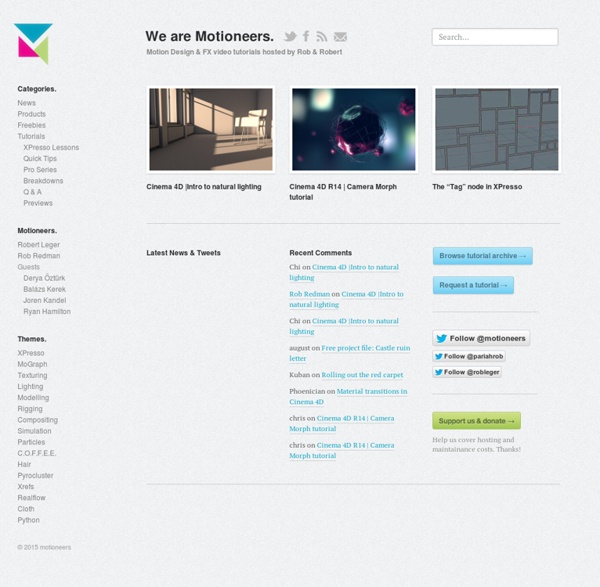
Cinema 4D And After Effects Training, Tutorials, and Plugins for Motion Graphic Designers Congratulations to Michael Rinnan for winning the Five Second Project for March. His entry had a great concept and was outfitted with excellent lighting, atmosphere, camera movements and sound design. We wanted to know a little bit more about Michael’s entry, so we asked him a few questions regarding his workflow and the process for creating his winning piece. Where do you work? What is your title? Tell us about what you do at your company. I am a 3D generalist at NFL films in Mt. How did you come up with your concept for the Bright Lights Five Second Project? For my concept, my goal was to come up with a quick story I could tell in 5 seconds. What was the most challenging thing about your project? The most challenging part of this project was honestly the lighting. Tell us a little about how you achieved the zolly (push-pull zoom) effect. To achieve the zolly, I initially mapped out the motion of the motorcycles with a spline and then dropped a camera onto that motion path.
Tutorials, Tips, and Troubleshooting for Apple Motion - Blog Sketchy Pictures Holger Biebrach´s CINEMA 4D Blog Tutorials and Training for CG, 3D, Animation and VFX 1h 24m 848848 views 1h 41m 133133 views 25m 50s 168168 views 2h 25m 954954 views 1h 26m 192192 views 3h 11m 12121,212 views 1h 53m 12361,236 views 2h 5m 10621,062 views 5h 57m 19021,902 views 1h 42m 714714 views 2h 36m 25292,529 views 1h 38m 625625 views 1h 48m 596596 views 1h 27m 10501,050 views 10h 13m 13551,355 views 1h 57m 22402,240 views 25522,552 views 1h 11m 18611,861 views 1h 4m 884884 views 3h 9m 17681,768 views 11211,121 views 1h 30m 26152,615 views 2h 44m 19561,956 views 3h 15m 33803,380 views 2h 46m 23612,361 views 2h 55m 40444,044 views 2h 23m 831831 views 3h 27m 13021,302 views 3h 53m 37853,785 views 49m 22s 293293 views 2h 31m 20182,018 views 37193,719 views 2h 13m 16141,614 views 1h 18m 45874,587 views 719719 views A new course available every day. Other training providers claim to release training regularly, we release training every day.
Adobe Photoshop Tutorials from Beginner to Advanced Complete Image Size Chart For Facebook, Twitter, Pinterest, YouTube & Other Social Networks If your world is social media or music, subscribe to one of Hyebot's free feeds and get involved in our community. Good design has never been more important. But recent changes to Facebook pages, Twitter headers, YouTube channels and other social sites has made it rather difficult to get the size of your images just right. So bookmark this page, and the next time you're about to post a picture or change your profile image, refer to this handy cheat sheet. chart by LunaMetrics via Econsultancy
The Pixel Lab | Your Motion Graphics Training Resource Bundle Trees & Trees II C4D - CGAxis 3d Models | textures | 3ds | max | vray | mentalray | cinema 4d | texture | 3ds max models | hdri | store | market | shop | CGAxis Bundle Tree & Trees II is compilation our Volume 5 and Volume 14 contains 45 highly detailed models and now you can buy this bundle in new price. Volume 5: 1. Volume 14: Create a Funky Retro Wavy Text Effect in Photoshop We are going to create a retro-colored psychedelic background, which we are then going to apply to some text. The purpose of this tutorial is to learn how to mask out an image so that it just shows through the editable text, making it friendlier to modifications later on. We will also work with layering textures to create a grungy retro background. Preview This is what we’ll be creating. Resources Collage Texture by Zen TexturesStained Paper Texture by Zen TexturesPaper Texture by Zen Textures Step 1: Creating the shapes We are going to start by creating a new 1200px x 1200px document in Adobe Photoshop. Using the Pen Tool (P), we are going to create an abstract organic shape, something like what I have below. Change the color (double-click the Color option box to open up color editor dialog box) to a blue color (#017eff). Step 2: Adding more shapes We are going to duplicate the shape layer we just made with Ctrl/Cmd + J. Change the color to a bright yellow color (#ffd801). Conclusion
Perdu - Volé | Le seul annuaire de référencement d'objets, matériels et animaux, perdus, trouvés ou volés en France.