


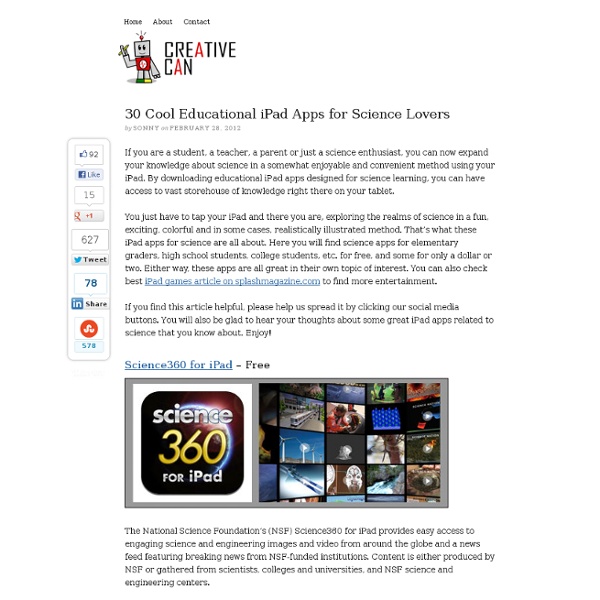
10 Essential Science Apps Science apps are becoming more popular because we can use them to illustrate volatile chemical reactions, to look at molecular structures or even find constellations not visible to the human eye. These are the science apps that I have on my iPad that I use all the time - sometimes just to show off what the iPad is capable of. Have a looks to see if any of these apps fit in with what you are doing in your science classes. Molecules: FREE Molecules is an application for viewing three-dimensional renderings of molecules and manipulating them using your fingers. Star Walk for iPad: $5.49 AU Star Walk enables you to point your iPad at the sky and see what stars, constellations, and satellites you are looking at in real-time. The Elements: Visual Exploration $14.99 AU If you think you've seen the periodic table, think again.
Tiger Sounds Tigers (Panthera tigris) are mammals of the Felidae family, one of four “big cats” that belong to the Panthera genus. Tigers are predatory carnivores. Tigers are easily recognizable by their stripes and their tawny fur color, which may range from yellow to orange (the white tiger is one notable exception). Most tigers live in forests (for which their camouflage is ideally suited) and grasslands. There are eight separate subspecies of tiger, three of which are extinct and one of which is almost certain to become so in the near future. The Bengal Tiger (Panthera tigris tigris) is found through the forests and grasslands of Bangladesh, Bhutan, China, India and Nepal. The North China Tiger (Panthera tigris altaica), formerly the Amur or Siberian Tiger, alternately the Northeast China or Manchurian Tiger, is now confined almost totally to a very restricted part of eastern Russia. The Sumatran Tiger (Panthera tigris sumatrae) is found only on the Indonesian island of Sumatra.
Using iPads in A2 PE « Mcintosh8's Blog Today was a bit of a step into the unknown as I taught a lesson which involved the students using the new ipads. Like many staff I have been impressed by how my own personal ipad has opened up many areas which has helped in my lessons. What I found today was that with a little pre-planning the ipads can be a fantastic aid to learning when the students use them too. I can reassure everyone that there were not just these 3 below in the lesson. The lesson was based around revising the aerobic energy system with my Yr 13 A2 PE students. I then started the lesson with a short quiz to establish understanding using quiz I had made on Socrative app. They then presented to their partner on their respective areas. Like this: Like Loading...
Animal Pictures Archive's Animal Sounds Home | Photo Gallery | Animal Sound Clips | Animal Video Clips | Graphic Index | Help Clip Arts | Animated GIFs | Animal Albums | Acknowledgement | Privacy Policy Animal Dictionary | Keywords | About Permission | Contact me iPad Education Games As we continue to incorporate the latest technological advances into every aspect of our daily lives, educators are looking to see how technology can be integrated into the classroom to enhance and expand student learning. The iPad is one of the most popular technological innovations of recent years, in part because of its enormous selection of apps that people can use in virtually every area --- from personal finance and health to social networking and gaming. In response to the importance of technology to education, numerous educational apps are being developed (often by teachers) to add another dimension to the classroom experience. One of the best ways to engage with students is through stimulating and educational games, and there are now a variety of such games available for the iPad. Rocket Math ($0.99) Rocket Math is a challenging and interactive game that has students build a rocket with credits earned by solving a variety of mathematical problems. GeoBee Challenge ($1.99)
Great Apes and Other Primates Five western lowland gorillas live at the Great Ape House. Visitors can see them every day. The youngest is Kibibi, born in 2009. Sorry, this cam is temporarily unavailable. ? Can’t see any animals? Watching gorillas: The Zoo is home to a family group of six western lowland gorillas, two adult females, three males, and a female baby born on in January 2009. Gorilla Facts | Meet the Gorillas | Adopt a Gorilla Related CamsOrangutan Primates at the Zoo The Zoo is home to many primates. Find out where primates can be seen at the Zoo. On mild days, the orangutans can sometimes be seen overhead as they travel along the O Line between the Great Ape House and Think Tank. About Primates There are 376 species of primates in the world—from humans and apes to monkeys and prosimians ("premonkeys"). The smallest primate is the pygmy mouse lemur, which can fit in the palm of your hand. More Primate Facts
10 Apps for Learners Who Struggle with Reading and/or Writing Despite the growing use of multimedia in classrooms, schools remain primarily text oriented. This is a major problem for significant numbers of learners who struggle with text. No matter how capable they may be in other respects, these students are not “academically” oriented in the ways that tend to matter most in the classroom. For many, it’s a processing issue. Others have difficulty with the physical mechanics of writing. So, as I’ve explored possibilities with the iPhone and iPad, my most urgent priority has been to discover free and low-cost tools that can be effective in supporting individuals who struggle with text. In this post, I’m sharing 10 free and low-cost apps that may be especially helpful for individuals who find reading and/or writing challenging. TextGrabber for turning paper hard copy into readable PDF Dragon Dictation for easy to use and accurate voice recognition Type on PDF for completing worksheets or tests GoodReader for text to speech on text files
iPad productivity apps I’m very invested in the iPad as a laptop replacement, and I endeavour to make it my main machine when I’m away from my desk (at which I currently use an iMac). I travel regularly, often to speak at events, and I try to embrace simplicity and to work away from my office as much as I can. To that end, I’ve compiled a list of my essential iPad applications for productivity, that I use regularly when: Planning and thinking about projects (in my case, often software).Writing (for this blog, for Tap! Since I have my iPhone with me at all times, I try to keep only essential “big screen” apps on my iPad. Home screen I have, naturally, allowed a few extras and alternates to creep onto my iPad, but I at least don’t allow myself to exceed one screenful (including folders) of apps on the larger device. (Incidentally, I’ve been asked a few times where I got my wallpaper: it’s one of the default ones included with iOS 5.) Essentials There are some apps that no device is complete without. Browsing Email
LessonNote - A lesson study classroom observation app for iPad Top 10 iPad Apps for Science Learning - Getting Smart by Amanda Tradwick - apps for education, edchat, EdTech By Amanda Tradwick The iPad is a great educational tool, and it has a variety of useful apps for learning all types of subjects. There are many great apps for helping students of all ages learn and explore scientific concepts. Here are some of our favorites: Science 360 This app from the National Science Foundation provides up-to-date images, videos, and news about emerging science and engineering research from NSF-funded institutions. Science Glossary Get a glossary of science terms with this handy app. Molecules Students can view three-dimensional renderings of molecules from multiple angles with this app. 3D Brain Explore what we know about the human brain with this 3D model. Solar Walk Students can use this 3D app to move through space and time and to learn more about the solar system and neighboring galaxies. PLoS Reader Students can get instant access to the seven journals published by the Public Library of Science. iLab Timer Unit Conversionn Pro Seismograph Skeptical Science