


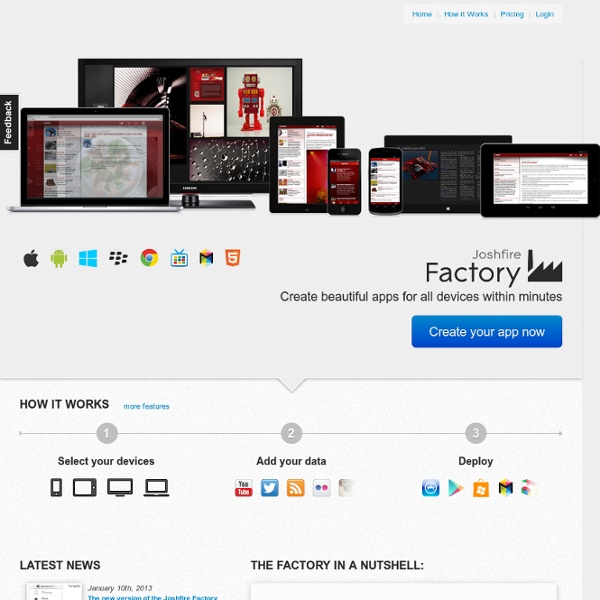
The 15 best tools for data visualisation | Design tools It's often said that data is the new world currency, and the web is the exchange bureau through which it's traded. As consumers, we're positively swimming in data; it's everywhere from labels on food packaging design to World Health Organisation reports. As a result, for the designer it's becoming increasingly difficult to present data in a way that stands out from the mass of competing data streams. Get Adobe Creative Cloud One of the best ways to get your message across is to use a visualization to quickly draw attention to the key messages, and by presenting data visually it's also possible to uncover surprising patterns and observations that wouldn't be apparent from looking at stats alone. As author, data journalist and information designer David McCandless said in his TED talk: "By visualizing information, we turn it into a landscape that you can explore with your eyes, a sort of information map. There are many different ways of telling a story, but everything starts with an idea.
The “Unhyped” New Areas in Internet and Mobile Editor’s note: Legendary investor Vinod Khosla is the founder of Khosla Ventures. You can follow him on Twitter at @vkhosla. All Khosla Ventures investments, as well as ventures related to Vinod Khosla, are italicized. We are in a whole new world of platforms, a post-PC era, which I’d more aptly describe as the always/everywhere era, finally, and that means a whole new set of opportunities. Add to it the fact that because of a variety of factors too numerous to cover here, the cost of experimentation has gone down dramatically (one can start a web startup or write an Android app with no more than a student credit card!) What you get as a result are the recent successes in the Internet/mobile space like Facebook, Twitter, LinkedIn, Zynga, Groupon and others, all of which have reenergized both entrepreneurs and investors. A few will be successful, many will fail, some will be acquired for a piece of technology or for the team (acqui-hires). So, what have I left out?
Le HTML - Tutoriel HTML & CSS Structure en balises HTML signifie HyperText Markup Language. En clair, c'est un langage (format de fichier) qui permet d'écrire des pages internet, et cela au moyen de balises (Markup, en anglais). Qu'est-ce qu'une balise ? Les balises peuvent s'imbriquer les unes dans les autres pour former une hiérarchie. En HTML il existe deux sortes de balises : Les blocs : On passe à la ligne avant et après le bloc. Voici un schéma récapitulatif de la différenciation des balises dites "bloc" et "en ligne". La distinction entre ces deux types de balises est primordiale : il est impossible d'imbriquer une balise de type bloc à l'intérieur d'une balise en ligne, alors que l'inverse est possible. Une autre règle essentielle en HTML est que le nombre d'espacements consécutifs (espaces, tabulations, ou même retours à la ligne) que vous mettez dans votre fichier source importe peu. Voyons maintenant les balises HTML existantes. Styler la page La page Dans notre entête, se trouvent des métadonnées. <! Bien.
Using the iPad for GTD Does the iPad’s mobility mean that GTD can really get things done? David Allen’s Getting Things Done productivity system has always felt as though it added work rather than saved time. The complex system of multiple folders, workflow and priority setting has long appealed to geeks and nerds with a knack for organization. You will need to use the right app, though, and here you’re going to be spoilt for choice. OmniFocus OmniFocus is the app that David Allen himself recommends. With a testimonial from David Allen, not to mention a five-star ranking from more than 50 reviewers, OmniFocus should be all a GTD-inclined organizer needs. That makes OmniFocus an option only for dedicated David Allen fans who know what they want and have the funds to pay for it. Wunderlist Also popular with GTD followers is Wunderlist — and not just because it’s free. You can add notes to each task. Chronodex GTD isn’t just about making and prioritizing lists of tasks; it’s also a way of organizing a day.
Money for the Masses Earlier this month, a Silicon Valley mobile startup called Loopt was acquired for $43 million. Even though Loopt had only a relatively modest user base, it was well known among the tech cognoscenti. But the same wasn’t true of the acquiring company. Who exactly, wondered many writers, was this outfit called “Green Dot”? In fact, Green Dot is something of an industry giant, an 11-year-old payments company with 4.5 million active customers who used it to complete $16 billion in transactions last year. Green Dot is the biggest example of a new breed of financial-services company that aims extremely sophisticated technology at what might seem like a singularly unpromising demographic: the estimated 60 million American considered “underbanked.” Currently, many of the underbanked are forced to rely on a demimonde of check-cashing and payday advance services. Green Dot’s product is a prepaid debit card.
The Five Best Tools for Creating Videos Without Installing Software Over the years I've published some lists and reviews of free tools for creating videos online. Quite a few of those tools have been for creating simple videos that are really just automated, audio slideshows. See Animoto for an example of this. There's nothing inherently wrong with having your students use those tools, but at some point you will want to take your video projects to the next level. These are the five tools that I recommend for creating and editing videos without installing any special software. Pixorial is the online video creation tool that I hear teachers talking about a lot lately. WeVideo is a collaborative online video creation tool. PowToon is a nice service for creating explanatory videos through a drag and drop process. Wideo is a service that allows anyone to create animated videos and Common Craft-style videos online. WIDEOO REEL ENG NEW LOGO from Agustin Esperon on Vimeo.
Privly · Welcome Research Lei : Academic Papers Management System Who is this for? Researchers who want to explore an area of research and make sure they're not missing anything. What is this? This is a free, open source, BSD-licensed tool that allows you to build a library of papers that are relevant to your research and to easily explore the related work. Additional tools include search, a listing of often-referenced papers you may have missed, and a graphical visualization of the main researchers in your area and their co-author networks. Interesting, may I see a demo? Sure, have a look here (Chrome is fastest). How can I get this and start building my own library? Beta version is available here. I have awesome ideas for more features. Certainly, we welcome contributions on Github. About Us
5 Tech Founders Who are Changing Our World On the Internet, we often traffic in hyperbole. It may seem extreme to say these founders of tech or tech-based companies have changed or even will change the world, but we live in world-changing times. These 5 women and men aren’t the Mark Zuckerbergs, Steve Jobs or Evan Williams of the world but they still took everything we knew about the online world and turned it on its ear. Whether it was changing how we shared our lives, how we communicated or how we sought to make a living, these founders took risks and came out on top. Jessica Mah, inDinero Some of you might be scratching your heads about now, wondering who Jessica Mah is and why inDinero is so revolutionary. inDinero is being called the Mint.com of small business and seems to be very well-received. Mah was born in 1990. She graduated high school at age 15 and while she was studying computer science at UC Berkeley, founded InternshipIN, a place for students to find internships with startups. Charles Best, DonorsChoose
Débuter une veille d’information – étape 4 : filtres, classement et sélection Suite de notre série sur la mise en place d’une veille, à partir de zéro. Nous avons jusqu’à présent passé en revue les étapes suivantes : Une fois l’étape 3 réalisée, vous devriez à présent avoir les briques de bases suivantes : Sélection de vos sources, et définition de vos objectifsMise en place de vos flux préférés sur Google Reader ou Feedly;Le cas échéant, accès mobile (iPhone, iPad, etc.) à ces mêmes sources, avec une synchronisation des articles lus et non lus, pour ne pas perdre de temps à repasser plusieurs fois sur les mêmes articles. Ce n’est déjà pas si mal! Je vais à présent aborder plusieurs points dans les articles qui vont venir : A quoi sert une veille si vous perdez les informations au fil de l’eau, sans pouvoir les ré-exploiter par la suite? La bonne nouvelle, c’est que le web fourmille d’outils en tous genre pour stocker des pages Web sous de multiples formats, je vais rester concis et vous recommander un service en particulier, à savoir Diigo.
Browse. Order. GoPago. a DoubleBeam company Merchant Login Reseller Login New Reseller The All InclusivePOS System Everything you Need to get yourBusiness Up and Running Yes. Everything. The GoPago POS System comes ready-to-use out of the box. Easy Set-Up to AcceptCredit Cards. Cloud-based so you’realways connected. WiFi and 4G DataPlans Available Easy Loyalty Program Customization Abilities Customers can orderahead and skip the line inFree Mobile App Pricing Hardware Tablet Stand Credit Card Swiper Cash Drawer Receipt Printer Other Hardware Available Subscription $69/Month No commitment Includes 4G data plan 24/7 support Includes all software updates Contact Us sales@gopago.com 65 N Raymond Ave. GoPago Mobile App POS System mPOS Order POS POS Hardware POS Software Android POS About Careers Press Blog Support Privacy Merchant T&C Consumer T&C © 2013-2014 DoubleBeam, Inc. Contact Us Tell us your reason for contacting GoPago Please enter text in the field below. There was a problem loading the captcha. Read GoPago's Privacy Policy
Faire des captures d'écran ou Vidéo avec Jing Project | CommentCaMarche Installation NET Framework Tout d'abord, merci de télécharger le logiciel sur cette page =>Jing Project téléchargement lancez le programme d'installation, si votre pc ne dispose pas du NET Framework 3.0, un message vous demandant de le télécharger apparaitra, Cliquez sur OK : Le téléchargement du programme d'installation du NET Framework 3.0 nécessite une connexion à internet, si ce n'est pas le cas, celui-ci sera interrompu automatiquement et apparaitra ce message : Le programme d'installation accompagné du contrat de licence s'affiche. Cochez la case "J'ai lu le contrat et j'ACCEPTE ses termes et conditions" et cliquez sur Installer Une fois le programme installé, un message vous informant que vous devez redémarrer le pc afin que les mises à jours soient installées s'affiche, cliquez sur OK Jing NET Framework 3.0 est installé, vous pouvez dorénavant lancer l'installation du logiciel Cochez la case "I accept the et cliquez sur Install Validez en cliquant sur le bouton Finish : Utilisation