


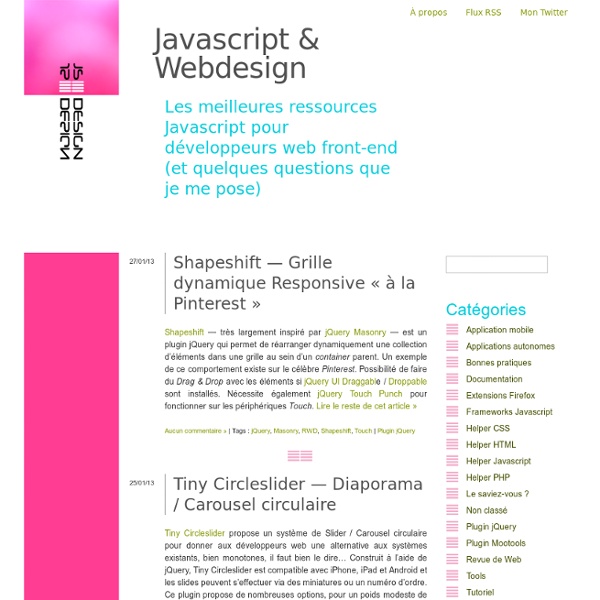
Host-A Hosting » krele » File info Hey there. This is something I wrote like half a year ago, and decided to share it ;D Intro? What is ray-tracing? How come your script is so "efficient"??? What's your script's performance? This is a chart that shows my PC's performance using the script.Left shows how many rays can be casted under what FPS, while drawing a primitive connecting each collision point.Right shows the exact same, but without drawing the primitive. 900 Rays casted, each running an average of around 200 pixels in distance, doing it 12 times in one second with my script...Same that, but with traditional way of ray-tracing takes 4-5 seconds! You're lying! In yer face! UPDATE! Run in debug mode, so you can watch your frame-rate! Second room consists of an object controllable by left click.It fires multiple rays, depending on resolution specified in the object.It also draws a primitive connecting every collision point. Omg awesome, now, can you provide a script in txt format here please?... Cheers! ~ Krele
Jquery Image Loader Found a tutorial about image loading using Jquery written by Remy Sharp while trying to create the same function for company i am working at. Remy has publish the core script and here i will modify it to make it work for multiple images, and load in sequencing order. Multiple Image Loading First we create an HTML page which has list element with class “loading” which we’re going to define later in the CSS, the amount of the list element depend on how many images we need to put here, in this example i have 3 images. 1.<ul id="portfolio"> 2. 3. 4. 5. Next we add CSS for “loading” class which contain the spinner animated gif, as the loading animation. 1. 5. and here is the javascript, i already put some comments, which explain what the block codes do. 02. 05. var images = new Array(); 11. 13. var img = new Image(); 15. 17. 19. 20. 21. }).error(function () { 22. 23. }).attr('src', images[index]); you can see the preview of what we did so far here Create element programmaticaly 1. 02. 06. 12. 13. 14. 15. 17.
Référence des fonctions Affecte le comportement de PHP » « Using SystemTap with PHP DTrace Static Probes Manuel PHP Edit Report a Bug Référence des fonctions ¶ Astuce Voir aussi Catégorie/Liste des extensions. add a note User Contributed Notes There are no user contributed notes for this page. Developer Network 25 Useful jQuery Tooltip Scripts Tooltips can be a helpful way to provide information to visitors without creating clutter in a design. If you would like to add an attractive tooltip to your website it doesn’t have to be difficult. There are plenty of quality scripts available for use that will allow you to set up tooltips without coding it from scratch. In this post we’ll present 25 different jQuery tooltip scripts. Looking for hosting?
jQuery: The Write Less, Do More, JavaScript Library JavaScript Garden Although JavaScript deals fine with the syntax of two matching curly braces for blocks, it does not support block scope; hence, all that is left in the language is function scope. function test() { // a scope for(var i = 0; i < 10; i++) { // not a scope // count } console.log(i); // 10} There are also no distinct namespaces in JavaScript, which means that everything gets defined in one globally shared namespace. Each time a variable is referenced, JavaScript will traverse upwards through all the scopes until it finds it. The Bane of Global Variables // script Afoo = '42'; // script Bvar foo = '42' The above two scripts do not have the same effect. Again, that is not at all the same effect: not using var can have major implications. // global scopevar foo = 42;function test() { // local scope foo = 21;}test();foo; // 21 Leaving out the var statement inside the function test will override the value of foo. // global scopevar items = [/* some list */];for(var i = 0; i < 10; i++) { subLoop();}
30 jQuery Accordion Menus, Tutorials And Best Examples Accordion menus are used widely in navigating, sliding, minimizing and maximizing content. Such accordions practically are expandable whenever needed; you can really save some space and be able to show a lot of information using this technique. Yes, and, of course, such sliding content always is great from the design point of view aby giving your visitor unique experience while he is looking at the site. This article has been updated on 5/28/2012 Accordionza – jQuery Plugin Accordionza is a very flexible and lightweight jQuery (v1.4+) accordion plugin. Many features — Easily configure all effects and speed, pause on hover, autoplay and autorestart, collapsable captions and more.Keyboard navigation — Optionally enable the cursor keys to browse an accordion.Lightweight — The plugin takes only 3kB to load.Flexible — Three accordion styles are included. View Demo 1. Simple free jQuery accordion plugin. 2. jQuery UI Demo 2.1. View Demo 3. 3.1. View Demo 4. 5. jQuery Accordion Menu 8. 9. 10. 11. 12.