


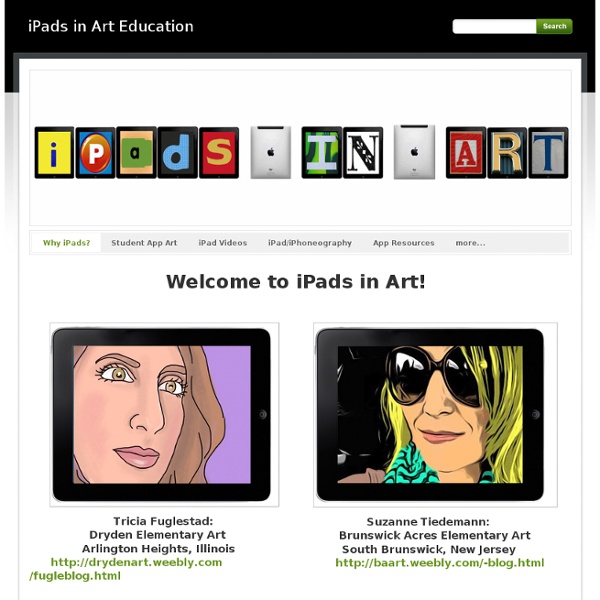
10 creative iPad apps for aspiring artists Ever wonder how to use your iPad to expand your creative potential? Whether you're an amateur doodler or the next Picasso, there are a variety of phenomenal iPad apps out there to help you paint your masterpiece. We've separated the best from all the rest to compile a list of apps sure to help you unleash your inner Van Gogh (ear cutting not required). 1. Tools and Games Describes subject matter that is presented in a brief, simplified, often distorted manner, with little or no attempt to represent images realistically. In La ngresse blonde (The Blond Negress) Brancusi dramatically simplifies a woman's face, delineating only her hair and lips. Mondrian's New York City 2 reduces and abstracts the appearance and energy of the city to a series of lines.
ipads in art and design - links The sites listed below deal with some of the educational aspects of ipads (secondary and higher education) and elearning in art and design in general. This is not an exhaustive list but rather indicative of what other organisations/individuals are doing with ipads and elearning in art and design. If you are aware of any sites that should be listed here, please let us know. Infographics: unboxing the ipad data ipad usage intentions, device canibalization, ipad against iphone app prices, purchase intent, and much more... The year of the iPad in Education: they’re being distributed in more schools every day
Internet Art ‘Superlative … surely the most worthwhile title to come along from Thames & Hudson’s World of Art series in a very long time’ – Art Monthly ‘Offers a wide canvas, a wealth of detail, and is bright with illustrations’ – The Burlington Magazine An exploration of the exciting and radical ways in which artists have embraced the internet and redefined the conventions of art. 10 Search Engines to Explore the Invisible Web Not everything on the web will show up in a list of search results on Google or Bing; there are lots of places that their web crawlers cannot access. To explore the invisible web, you need to use specialist search engines. Here are our top 12 services to perform a deep internet search.
iPad artists making masterpieces Who are the leading artists using iPads to create innovative work? Check out this article, Digital Artists Create Masterpieces by Alex Thomas to see some of their work, created by touch. “Finger painting is no longer just for kids. There is a growing community of online artists who use the iPad and iPhone to create exciting and vibrant artwork using just their fingers. Thanks to programs like Brushes and SketchBook Pro, there’s also an ever-growing community of ‘finger painters’ on social networking sites such as Flickr and Facebook, where they upload artwork straight from their iPads or iPhones to share with the world. You can even see videos of how they have put the paintings together.
iPads in the Museum: Drawing from the Collection – MIDEA The San Antonio Museum of Art (SAMA) launched their iPad project as a part of the 2011 MIDEA Minigrants. The SAMA staff members are reflecting on their experiences of using iPads as a part of their regular educational programming as a part of a series of blog posts. As part of the SAMA’s monthly family day series, participants were invited to explore a variety of hands-on activities inspired by the current exhibition, The Missing Peace: Artists Consider the Dalai Lama. Families were invited to sculpt a clay Buddha, create special Thangka paintings, explore printmaking, rock painting, and collaborate with others to create a sand mandala. A new feature offered at the First Sunday program was an iPad workshop titled Drawing the Buddha. We worked with each group to cover the basics of the tool drawer, showed them how to navigate through the various materials (pencils, markers, paint brushes, and stamp tools). -Angela Fox, Instructor
iPad Apps that work with Smartboards The iPad looks amazing when projected onto a large screen. The students in a 1 to 1 iPad classroom gets to see the apps at work. Have a look at the list below to see if any of these might be useful in your classroom. If you have others that should be added to this list please leave a comment with the name of the app and we will add it to the list. Doceri: FREE Turn your iPad and classroom computer into an Interactive Whiteboard with Doceri. The iPad and Professional Photographers and Artists Over the past couple of months, I’ve been looking to start my own creative firm. My idea is pretty simple, or at least, I thought it was. I wanted to have a firm to myself, where the creative work is placed ahead of the agency’s financial needs, that served as a playground for me to exercise my ideas while looking for full-time work as I leave university. The problem is, I’ve been stuck on a name. Because I’ve been stuck on a name, I’ve had lots of time to figure out how to integrate the tools I already have into the studio. My iPad is a big priority: To me, I see it as a tool to show clients what it is they’re paying me for.
10 Apps for Learners Who Struggle with Reading and/or Writing Despite the growing use of multimedia in classrooms, schools remain primarily text oriented. This is a major problem for significant numbers of learners who struggle with text. No matter how capable they may be in other respects, these students are not “academically” oriented in the ways that tend to matter most in the classroom. For many, it’s a processing issue. How to Design a Beautiful iPad Lesson: This is a beautiful lesson designed and presented by Rob Miller on Scrib. What I really like about this series of activities is that it allows the students or in Rob's case his teachers to articulate their own learning. It is never about a single app. It is the combination of apps that allow the learners to meet the learning outcomes. It is a great example of building a meaningful lesson around a concept and then providing the students with the tools to create content. The other great thing about this lesson is the beautifully designed yet simple instructions built by Rob.
Saul Leiter - Saul Leiter: 1950-60s color and black-and-white Saul Leiter started shooting color and black-and-white street photography in New York in the 1940s. He had no formal training in photography, but the genius of his early work was quickly acknowledged by Edward Steichen, who included Leiter in two important MoMA shows in the 1950s. MoMA’s 1957 conference “Experimental Photography in Color” featured 20 color photographs by Leiter. After that, however, Leiter's personal color photography was, for the most part, not shared with the public. He became better-known as a successful fashion photographer in the 1950s and 60s.
20 Amazing iPad Apps for Educators When one looks at how technology has changed education over the past decade, one can’t help but be blown away by the sheer number of iPad apps for educators that have absolutely flooded the electronic marketplace. There are so many iPad apps for teachers released every month that even the most plugged-in educator would have a difficult time processing and utilizing them all. Luckily, when teachers are looking to learn how to use iPads in the classroom, they need to look no further than TeachHUB magazine and TeachHUB.com -- an educator’s primary go-to resource when researching iPad apps for teachers and iPads in the classroom.
Top 13 web 2.0 tools for teachers Every day in my K-8 tech classes, I use a variety of cloud-based tools to enhance the learning experience for my students. There are more of these 'Web 2.0' tools than I can keep up with, but when you teach tech or coordinate technology for your school, 'keeping up' is part of your job. Here's how I determine which of these hundreds (thousands?) of tools are student-ready: Before I introduce a tool to my class, I try it myself. Can I get it to work with ease?
This is a great resource for ideas about teaching art using iPads. I feel that art is important in education, but it is something that I have a hard time fitting into the schedule on top of all the requirements of the units of study, using the iPads in art could be one way to accomplish that. by ampengilley Jun 29