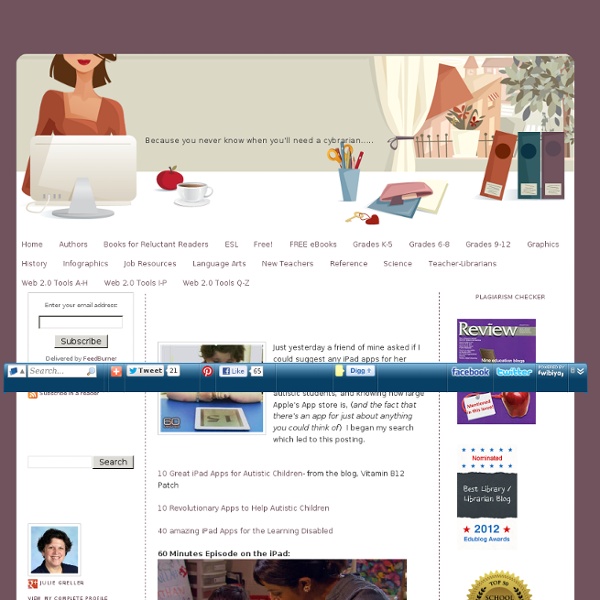iPad Apps for Autistic Students
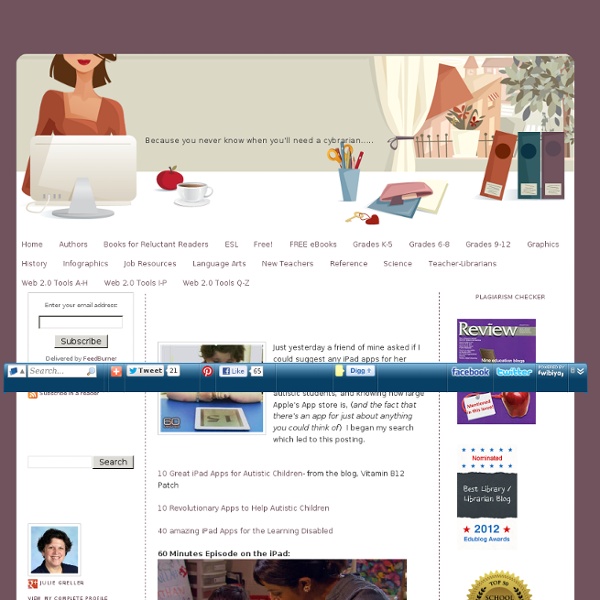
Class Widgets - Custom Widgets for iBooks Author
quietube | Video without the distractions | Youtube, Viddler, Vimeo and more
Beautiful web-based timeline software
Ipadschools - home
Plagiarism Checker - Free Online Software For Plagiarism Detection
Motivating the Unmotivated: Tough Kid Tools That Really Work
At some point in your teaching career you will have a "tough kid" in your classroom. You may even have several at the same time. These students send you home exhausted, often in tears, and raise doubts about your career choice. The tough kid changes the dynamic and mood of the room in an instant, and you may find yourself wondering what to expect from minute to minute. Definition of a Tough Kid As characterized above, tough kids stand out from the rest of their classmates. The first step in determining the best course of action is to collect data over at least two weeks in the following areas: behavior management, homework production, and classroom preparedness. The following strategies are tailor-made to address tough kid behavior, but you will find that the benefits of using these techniques will help any student struggling with low motivation or low productivity. Mystery Motivators Keep in mind that you do not have to break the bank when giving rewards. Contracting Positive Reinforcers
Related:
Related: