


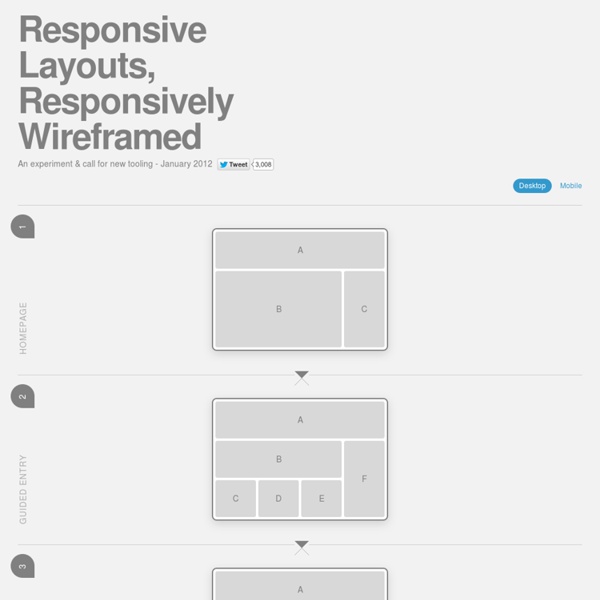
Golden Grid System GGS was my next step after Less Framework. Instead of a fixed-width grid, it used a fully fluid-width one, without even a maximum width. The resources it was published with are still available on GitHub. The idea was to take a 18-column grid, use the outermost columns as margins, and use the remaining 16 to lay elements out. On smaller screens the 16 columns could be folded into 8, 4 and 2. While the grid's columns were fluid — proportional to the screen's width — the gutters (spaces between the columns) were proportional to the font-size being used. GGS also contained a set of typographic presets, strictly to a baseline grid. Correctly setting all of these measurements is difficult, of course. When published, GGS gained a lot of attention, as the web design community was searching ways to work with fluid-width grids, which have always been troublesome, running counter to many graphic design principles. Later on I developed Frameless, the last entry in my early CSS grid system saga.
Essential tools for every web designer Every web designer requires the right tools to do their job. To create well crafted original designs you certainly need to be inspired to do so. Getting to that point is sometimes the hardest challenge in the field of web design. Luckily enough for us and our fellow design community there are tools available to assist in completing the job quicker and more efficiently. Below, I have outlined a list of tools I recommend for any web designer. Color Adobe Kuler (free) A great tool offered by Adobe which allows members to upload, create, and edit color schemes of their choice. Pictaculous (free) From the creators of Mailchimp comes a color palette generator different to any other. Colorzilla (free) ColorZilla for Google Chrome is an extension that assists web developers and graphic designers with color related tasks – both basic and advanced.ColorZilla includes a Color Picker, Eye Dropper, Gradient Generator and many additional advanced color tools. Dribbble.com (free) Hues ($2.99) Typography
15 Responsive CSS Frameworks Worth Considering Taking the next step of our responsive layout coverage (we recently published the articles Responsive WordPress Themes and jQuery Plugins to help with Responsive Layouts), today we are taking a look at responsive CSS frameworks that we feel are worth your consideration. Just like most CSS frameworks, all of the frameworks below will help you rapidly develop sites by eliminating the need to write basic CSS styles yourself, as you would expect. But, on top of that, they also come with a responsive layout helping you to quickly and easily create mobile-specific sites. Less Framework 4 The Less Framework contains 4 adaptive layouts and 3 sets of typography presets, all based on a single grid, composed of 68 px columns with 24 px gutters. The idea is to first code the Default Layout (992 px), and then use CSS3 media queries to code several child layouts: 768, 480, and 320 px. Foundation MQFramework Golden Grid System The Golden Grid System is a folding grid system for responsive design. Columnal
Media Queries 40 Incredibly Useful Web Design Tools You Should Use Daily This article will showcase tools which should and could be used by designers daily. If you need some inspiration – you can visit the most popular and recommended design showcase sites to find really good works and examples. Check out design related tools, online generators, free font sites, template sites, great websites helping to test and manage websites – those all have been created to save your time! Remember - not always the best way is to create everything by yourself. I strongly suggest you to go through this article and bookmark tools, which could help you or just bookmark this page and come back whenever you feel discouraged or struggled! Inspiration 1. Deviantart is one of the largest artist showcases on internet. 2. Web Design Library is an internationally refereed resource that provides a platform for the dissemination of design thinking and research. 3. 4. Behance is a very great place for inspiration, because there are more professionals with stunning designs. 5. 6. 7. 8.
Responsive Webdesign-Special: News, Tipps & Infos zu Responsive Webdesign Image Lightbox ist eine schicke Lightbox mit responsive Design-Features und Touch-Unterstützung. Wir stellen dir das schlanke Skript kurz vor. » weiterlesen Heute führen wir auf t3n.de die Video-Serie weiter, in der wir euch in Zusammenarbeit mit Galileo Press Video-Workshops zu verschiedenen Themen für Webentwickler und Digitalarbeiter präsentieren... ... » weiterlesen Möchte man für unterschiedliche Geräte anpassungsfähige Websites erstellen, ist „Responsive Webdesign“ das Stichwort. Duo ist ein Browser, der dabei helfen soll, Responsive Webdesign zu testen. Timelog ist eine kleine, simple Web-App, mit der ihr einfach stoppen könnt, wie lange ihr für etwas braucht. Mit der Serie „Responsive Webdesign“ wollen wir euch die Entwicklung flexibler Projekte erleichtern. Responsive-Webdesign ist eine tolle Technik. Das Angebot an kostenlosen Templates für die eigene Website wächst stetig. Mit der Serie „Responsive Webdesign“ wollen wir euch die Entwicklung flexibler Projekte erleichtern.
20 Incredibly useful tools and resources for Web designers When it comes to Web design, the tools you use play an integral part in your results. Of course, we’re big fans of getting down to the basics, like putting pencil to paper, but sometimes finding new apps and resources can help you get those creative juices flowing. Check out our list of 25 incredibly useful tools and resources for designers and developers below. 1. Niice essentially operates as a design search engine, pulling in results from Behance, Dribbble and Designspiration. 2. Pixel Dropr is a Photoshop plugin created by UI Parade which allows designers to create collections of icons, illustrations, photos, buttons and other elements that can be dragged and dropped to any PSD file. 3. If you’re a Hacker News reader, you already know how Designer News works. 4. Firefox has added a new typography-centric tool called the “Font Inspector” to its DevTools, available now in the browser’s Nightly Build. 5. 6. 8. This Web app is a simplistic as it sounds. 9. 10. 11. 12. 13. 14. 15. 16.
Praxis-Guide: Webdesign-Grundlagen für mobile Websites » t3n Magazin Wenn heutzutage vom „mobilen Web“ gesprochen wird, ist damit meistens das so genannte „Responsive Webdesign“ (kurz: RWD) gemeint. Responsive Webdesign heißt soviel wie ansprechbares oder reaktionsfähiges Webdesign und bedeutet, dass eine Website so umgesetzt wird, dass sich das Design sowie alle Inhalte automatisch dem zur Verfügung stehenden Platz im Browser anpassen. Die Darstellung wird dabei mit der CSS3-Technologie „Media Queries“ entsprechend der verschiedenen Display-Größen angepasst. Der Besucher kann bei einer RWD-Site also alle Inhalte konsumieren, unabhängig davon, ob die Website auf einem 27-Zoll-Display, auf einem Tablet oder mittels Smartphone dargestellt wird. Doch RWD ist nicht immer das Maß der Dinge. Mobile-only Bei dieser Art mobiler Site handelt es sich um eine unabhängig konzipierte und programmierte Website. Ein solches Konzept ist vor allem dann sinnvoll, wenn der Besucher unterwegs andere Informationen als von einem stationären Computer aus sucht. Apps Breakpoints
Type lovers rejoice: Firefox DevTools is getting a Font Inspector, available in the latest Nightly Typography is fast becoming one of the most important aspects of Web design, and it’s a good thing: we’ve all seen enough 12px-sized Times New Roman and Georgia to last a lifetime. This shift is important for the future of design, but it also comes with a learning curve. That’s why it would be nice if more Web design tools took typography into consideration. Now, Mozilla is stepping up to the plate. The organization is adding a new typography-centric tool called the “Font Inspector” to Firefox’s DevTools, available now in the browser’s Nightly Build (pre-beta). Here’s how it looks: The tool itself isn’t complicated; it simply displays the font with editable “Abc” placeholder text, names the typeface and shows the @font-face CSS. The most useful aspect of the tool, however, is the “See all the fonts used in this page” button, which lets designers understand exactly what Web fonts and font-based icons are in use and see them in one place.
CSS-Entwicklung: SASS im Einsatz » t3n Magazin Welche Türen stehen mit vorkompilierten Stylesheets offen? Wie lassen sich Variablen und Vererbung nützlich in eigene Projekte integrieren? Und womit reizt man SASS aus? Erweiterungen Wie oft kommt es vor, dass verschiedene Elemente auf einer Seite sich zwar ähneln, nicht aber gleichen? Separate Fehler- und Erfolgsmeldungen Der erzeugte CSS-Code erhält nun keine Mehrfach-Deklarationen, sondern erweitert dank dem „@extend“-Element die entsprechenden Selektoren und lagert nur die Ergänzungen aus. Erzeugter CSS-Code Generell lässt sich dies auch im HTML-Code erreichen, indem die Fehlerboxen einfach mit den Klassen „message“ und „error“ ausgezeichnet sind. Erweiterungen mit Mixins erweitern Mixins sind im Grunde Code-Blöcke, die man in der SASS-Datei an beliebiger Stelle aufruft. Mixins definieren Mixins einbinden .box { @include box-shadow(0.1em 0.1em 0 rgba(0, 0, 0, 0.4)); } .another-box { @include box-shadow(inset 0 0.2em 0.2em -0.15em rgba(0, 0, 0, 0.3)); }
Top 7 Online Tools for Web Designers - Pittsburgh Graphic & Web Design and Online Marketing by Thought Space Designs As a freelance web designer, you can quickly find yourself buried under mountains of work with no visible end point in site. If you’re like me, then you look for every online tool available to help you lessen the stress. I’ve rounded up 7 different web based tools that are guaranteed to streamline and simplify the workflow of any good web designer. Trust me, you’re going to want to remember these. 1) Trello I figured I’d head off our list of productivity aiding apps with nothing other than a project management system. 2) FontSquirrel @font-face Generator A lot of you may be familiar with this one, but for those of you who aren’t, you should become acquainted very quickly. 3) MailChimp Have you ever sent out a HTML email newsletter to your clients? 4) Lispum.com When wireframing, do you find yourself typing “content here” repeatedly, or worse yet, smacking every key on your keyboard as fast as you can to fill an area of text? 5) XML Sitemaps Generator 6) Google Structured Data Testing Tool
Open. Web. Business. » Page 6 von 107 » t3n Magazin Obwohl iPad und Co. als reine Medienkonsum-Geräte gelten, können Anwender mit Tablets durchaus auch Content erstellen. Das funktioniert in der Praxis mit manchen Inhalten besser als mit anderen. Entwickler, die auf dem Tablet arbeiten wollen, müssen sich zwischen Android, iOS und Windows 8 / RT entscheiden – jede dieser Plattformen bringt ganz eigene Voraussetzungen für Coder mit. » weiterlesen Hochwertige Backlinks sind bei der Suchmaschinenoptimierung Gold wert. Selten kommt man dabei ohne Link-fördernde Inhalte aus, so genannte Linkbaits. Wir stellen diverse Typen vor und bewerten sie nach Aufwand, Risiko und Potenzial. » weiterlesen Ein neuer Shop muss her! Web-Animationen mit HTML5 und CSS3 sind im mobilen Bereich das Mittel der Wahl. Soziale Netzwerke ermöglichen alles, was für Kundenbetreuung wichtig ist: Dialog, kurze Wege, multimediale Inhalte. SEO verändert sich laufend und auch im kommenden Jahr stehen viele neue Herausforderungen auf dem Programm.
20 underrated web design tools to check out today | Web design If you build websites for a living, you'll undoubtedly use the obvious web design tools - Firebug, Browsershots, plus the various font embedding services and page speed analysers. So this article isn't about them. Instead we thought we take a look at the more underrated tools that can help you improve client-side browser development and rigorously test everything that you build. Hopefully you'll find something useful in our feature that you've not heard about previously. Meanwhile, if you know of a tool that doesn't get the press it deserves, let us know about it in the comments below... Read all our web design articles here 01. CSS3 Click Chart is a handy reference tool for CSS3 attributes; I'm sure we've all struggled to remember quite what order a CSS box-shadow values are required in at some point, and that's where CSS3 Click Chart comes in. 02. Patternizer is an online tool to help you generate CSS3 stripes using an online interface. 03. 04. 05. 06. 07. 09. 10. 11. 12. 13. 14. 15.