


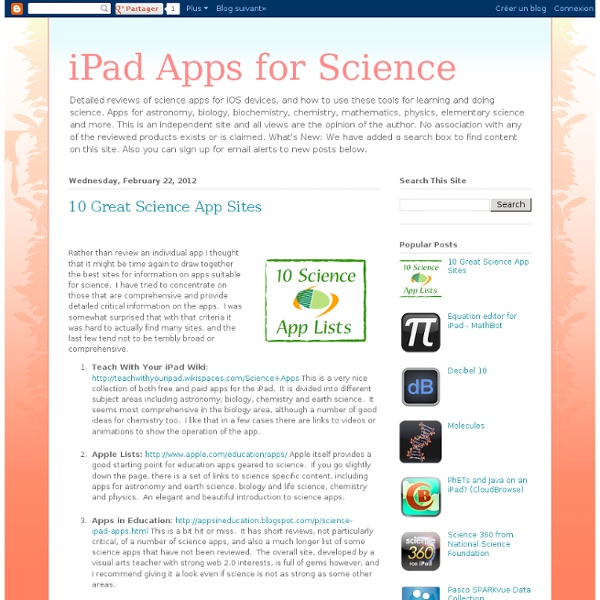
Top 20 Must-Have Educational iPhone & iPad Apps Used By Real Teachers in the Classroom - iPhone app article - Shara Karasic With the advent of the 2011/2012 school year, teachers who have access to mobile technology are scrambling to find the best education apps for the iPod Touch, iPad and iPhone. Educators use apps for everything from communicating with students to inspiring creativity to dissecting virtual frogs. Luckily, we have lots of educators (including Apple Distinguished Educators) on Appolicious who share their lists of the best education apps for elementary, middle school, junior high, and high school. These are the education apps most listed by educators on Appolicious. 1. 3D Brain (iPad, iPhone. Reviewed by educator lmorris: “This is a great learning tool for any student. Subject/Grade: Science (Biology). 4-12. Listed by: Alline, techsupv, and SkylineiPads. 2. Reviewed by educator lmorris: “This is a great app for learning about priceless pieces of art. Subject/Grade: Art. 6-12. Listed by: justatitch, uwcsea and LaurieFowler. 3. Subject/Grade: Language Arts, Math, Science. 4. Listed by: klbruni331.
The iPad Web Design A few months ago, we published a set of resources for iPhone developers, covering a huge range of different types of resource. From podcasts and conferences to design kits and frameworks. Today we’re doing something similar, but specifically with designing websites for the iPad in mind. It won’t be quite as extensive (let’s face it, the iPad is still fairly new!) Getting Started The main focus of this article relates to designing websites for the iPad. That said, if you’re wanting to develop a native application, there’s a considerably more complex process. You can either register for free if you’d like just the basic access to Apple’s SDK, or pay $99 per year to have the ability to test applications on your iPad itself, and submit them to the App Store. Once you’ve done one of the above, you’re ready to get started! Apple’s Resources Though focused primarily on native app development, Apple do have a few great documents that relate to web design – or interface design in general.
Autodesk Digital STEAM – 5 iPad Games for Simple Physics Lessons Autodesk Digital STEAM Applied Mechanics is a free iPad app that contains five simple games. The games are designed to let students experiment with five connected physics concepts. The concepts in the games are energy and work, force, power, loading, and mechanisms. In each game students control one variable to see how changing that variable affects other aspects of the equation. The five games that students can play are Energy & Work, Forces, Power, Loading, and Mechanisms. Autodesk Digital STEAM could be a good app for introducing elementary school students to some basic physics concepts. Tags: free app, free apps, free ipad app, free ipad apps, Math, Math apps, Mathematics, Maths 39 Sites For Using iPads in the Classroom Pages Friday, October 7, 2011 39 Sites For Using iPads in the Classroom How Much Did Steve Jobs Change the World? 5 Great iPad Apps For Early Childhood Teachers10 iPad Apps Everyone Should Have- from PC Magazine10 Must Have iPad Apps for Students and Teachers10 Ways to Use iPads in Your Classroom40 iPad Apps Librarians Love40 Most Awesome iPad Apps for Science Students50+ iPad Apps By a Geography Teacher62 Interesting Ways to Use an iPad in the Classroom100 Incredibly Useful and Free iPad AppsBest Academic Reference Apps for the iPad- some $$, some freeA Day in the Life of the iPad ClassroomThe Debate Over iPads in EducationDigital Storytelling with the iPad ShareThisFacebookTweetLinkedInPinterestEmail Posted by Julie Greller at 7:24 AM Labels: ipads, ipads in the classroom, using ipads in the classroom 16 comments: MorganOctober 15, 2011 at 5:25 PMThanks for posting my blog on this site. Add comment Load more... Links to this post Create a Link Newer PostOlder PostHome LinkWithin AddToAny t
iPad web development tips Posted at April 6, 2010 09:00 am by Nicholas C. Zakas Tags: iPad, JavaScript, Safari By now you, or someone you know, has an iPad. Semantics aside, there’s a lot of information about how your site can be made to best work with the iPad, and I’d like to add a few nuggets to that body of knowledge. User-agent string The previously-linked post describes the iPad Safari user-agent to be in the following format: Mozilla/5.0 (iPad; U; CPU OS 3_2 like Mac OS X; en-us) AppleWebKit/531.21.10 (KHTML, like Gecko) Version/4.0.4 Mobile/7B334b Safari/531.21.10 This was the user-agent string during the beta testing phase. Mozilla/5.0(iPad; U; CPU iPhone OS 3_2 like Mac OS X; en-us) AppleWebKit/531.21.10 (KHTML, like Gecko) Version/4.0.4 Mobile/7B314 Safari/531.21.10 You’ll note the addition of “iPhone” in the operating system segment of the user-agent string. This means a single user-agent string sniff for “iPhone” returns true in all three cases. JavaScript iPad detection Screen dimensions and orientation
Brad Spirrison: These Biology and Ecology Apps Will Really Put Some Life Into Your iPad While there is no app out there that can explain the meaning of life to you and your kids, there are a number of touch-based educational offerings that explore all forms of life on our planet. Whether you have a toddler just beginning to learn the names of animals or a high schooler who wants to learn about the inner workings of a body without having to dissect a frog, there are many great biology, ecology and life sciences apps to hop into. Here are five of the best. Frog Dissection (iPad $3.99) Everyone is curious what the lies beyond the skin. -Curated by Gordon Shupe Ansel & Clair's Adventures in Africa (iPad $3.99) In this app, students are guided through the Nile Valley, Sahara Desert, and Serengeti Plains by Ansel, a travel photographer from another planet, and Clair, a brilliant robot. -Curated by Julene Reed Ecosystems HD (iPad $2.99) This app is truly an interactive textbook, with lots of pictures, and easy to understand text that is accessible for all ages.
Service Unavailable Designing Web Apps for the iPad What’s stopping you from creating a functional app/website for the iPad? My answer was the Objective-C coding language, time constraints and having to deal with the infamous Apple App Store. But if you’re a web designer, like me, and you think that designing for the iPad is outside the realm of possibility — think again. Love it or hate it, the iPad is an incredible medium. In this article, I will guide you through my creative process in which I developed a simple but useful iPad web app in just one weekend: BracketSlash.com. I do not consider myself a professional iPad app developer, so if you feel a little apprehensive, let my experience be an inspiration to you. Why Did I Create a Web App for the iPad? I created a web-based iPad app mainly for my own personal use. My particular project is a news aggregating app that makes it easy to take 5 minutes every couple hours and keep up-to-date on news stories from a variety of sources. Start with a Functional Goal Draw It Out! Know the Limitations
How we used technology to develop student-led learning in science | Teacher Network | Guardian Professional Science lessons: using traditonal learning styles alongside technology allows children to complete tasks independently, says David Andrews. Photograph: Frank Baron for the Guardian Our year 6 students have been using iPads and iPods since September on a one-to-one basis to support learning, develop productivity, independence and impact on pupil progress across the curriculum. The devices haven't been used for everything; but they are available as a tool to help with their learning for a variety of tasks. Alongside this there have also been daily occasions when the best tool for the job has been pencil and paper, scissors and glue, laptop and printer, a good book and silence. We gave our students an overview of different apps and then encouraged them to be creative with how they use them across different lessons and tasks. In science, topics have been introduced to pupils as a series of learning objectives with the aim of developing their skills and understanding of the topics.
Science Education on the Edge · Why I abandoned my AppleTV for Airserver In which an Apple fan chooses a cheaper alternative for sharing iPad screens. Simply put, there are times that I need to show content-related stuff to my class so we can engage material as a group. Call it lecture, call it discussion, call it whatever you like. For a long time I ran my classroom primarily with a standard setup of a laptop and an LCD projector that could project to a pull-down screen in the front of the class. Enter the smartboard. Enter the iPad. I then upgraded to an HDMI to VGA converter box (with audio) that worked pretty well. My major beef with this setup was the shrinking of the screen. Enter Airserver. With Airserver, not only do I have the option to poke and prod my smartboard since the Mac is back in charge, but now the streamed iPad image fills the entire screen of the smartboard: Edit 1/7/13: Your network infrastructure may need to be tweaked to get the best performance with either AirServer or AppleTV over WiFi.
Making an iPad HTML5 App June 4th, 2010 About a month ago or so, Amy and I release a little (literally, it’s about 5k) HTML5 iPad App for looking up time zones. I don’t mean select-box wasteland like all other time zone sites (who likes select boxes anyway?!), I mean a nicely polished, touch-enabled UI that works offline, too. The site uses no images (‘cept for the ad), no JavaScript framworks, and no external CSS, and fits quite comfortably in a few k’s of gzipped HTML. First visit the site on your iPad (desktop browsers work, too!) Our first attempt ran really great on the Apple-supplied SDK iPad Simulator. And here’s what we did: 1. At first, we used a quite complex -webkit-gradient for the gradients in the “day bars” for the various cities. We replaced those bars with a big canvas element that sits in the background, and we redraw only those portions of the screen that undergoes changes (the different highlighting when you drag around the green bar). 2. Also a major source of slowdown. 3. 4. 5. 6. 7.