


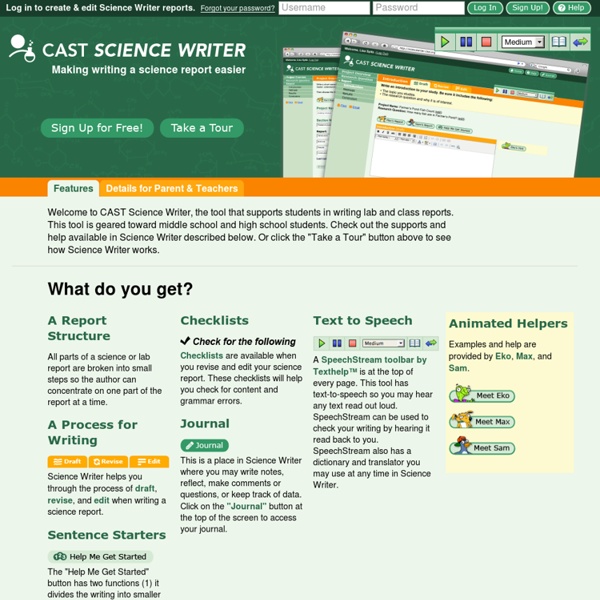
Lesson 5: Teaching Directions, Maps, and Coordinates Download Lesson 5 (68KB) Teach your students some basic and more complex directional skills so they can navigate nature and the greater biosphere. This lesson starts with teaching basic directions and mapping techniques, then moves on to taking latitude and longitude coordinates and using global-positioning-system (GPS) units. Lesson Objectives and Materials Objectives Students will understand cardinal directions. practice using maps. learn how to use a compass. use a GPS unit and understand latitude and longitude coordinates. Materials NM data-collection form Field guides or animal fact sheets Compass Compass wheel Different maps Field journals (bound scientific notebooks) A 4-foot-square piece of colored paper Transparent tape Note cards Globe GPS unit Directions and Maps In two parts, teach your students about the cardinal directions and how to use a compass and maps. Follow these steps: Part 1: Directions 1. Where's the Sun? 2. 3. 4. 5. 6. 7. 8. Part 2: Maps 1. 2. 3. Practical and Assessment
NatureMapping Activities - Using Maps: Where Are You? Home | About Us | How to Participate | Biodiversity Modules | Projects | Maps | News | Resources 8. Using Maps: Where Are You? Purpose: Students will learn how to locate the Township, Range, and Section, latitude and longitude or UTM of their homes and school. Materials needed: Teacher’s Guide: Explain to students there are three ways of learning how to find a geographic location. NatureMapping requirements are to report Township/Range and Section for a location. A. Find the latitude and longitude of your school by either using a GPS unit or search online for a website. B. UTM is measured by Northings and Eastings calculated in meters. Using your 1:100,000 map find the numbers along the right lower corner that look like this example: 5210000mN = This is the UTM line that is 5,210 kilometers or 5,210,000 meters N (north of the equator). 560000mE = 560,000 meters E of the UTM grid line for Zone 10 in this example. Student Guide » Definitions lat/long - Latitude/Longitude
Lesson Plan& Links We started using GPS and GIS with our 5th-8th grade students during the 2005-2006 school year. I will post new lessons and activities as they are developed. If you have any ideas to share, please e-mail them to me. Need training in GPS & GIS technology? GPS Hide & Seek Students use GPS receivers to mark hiding spots for "treasures" and challenge other teams to find them. Mapping the Refuge During this activity, students use GPS receivers to mark an observation spot at our local wildlife refuge and record data and observations to compare the seasonal changes in our area. GPS Artists During this activity, students use GPS receivers to "write" their initials or draw a simple diagram. GPS Logic Challenge During this activity, students work in groups and use GPS receivers to locate various waypoints in our schoolyard. Mystery Bug Challenge I use this activity at the end of our insect unit. Earth Quest My parter and I developed this activity for our Science Club kids to celebrate Earth Day.
Blending with Playlists In an effort to personalize learning more and more educators are turning to blended learning strategies. Before getting into the specifics of this post, it is important to flesh out each concept to ensure the efficacy of these shifts in pedagogy. When it comes to personalized learning, the “personal” should be emphasized. Putting all kids in front of a device and having them engaged in an adaptive learning tool all at the same time is not personalized. Here is my take on the strategy: Personalized learning represents a movement from the “what” to the “who” as a means to facilitate student ownership of the learning process. The lofty outcomes listed above can be accomplished using a variety of innovative strategies. See the difference? So what is a playlist exactly? A playlist, an individualized digital assignment chart that students work through at their own pace. First-grade teacher Anna Fisher has also implemented playlists in her classroom along with many of her colleagues.
Outdoor Review Activities and Games - Teaching with Jennifer Findley Reviewing concepts and facts can get tedious in the classroom, but not when you take the activity outside for some fun, friendly competition and sunshine. This post has five fun and active games for outdoor review that get your class moving while reviewing the information they need to know. These activities can be used as competitions to gain points for a class reward, or they can simply be used to have some fun competition while reviewing. Outside Review Activity 1 – Four Square Stand There The materials you will need: Several pieces of sidewalk chalk How to prepare for the activity: Draw four large squares on the ground and label with A, B, C, and D. How your class does this activity:Group your students into 4-6 groups. To make the game more interesting (and to hold the students accountable for not just running to the same square), have the students repeat back the correct answer to gain their point. Outside Review Activity 2 – Chalk Drawing Competition
Roly-Poly Bugs: Appreciated But Misunderstood - Forest Preserve District of Will County (Photo via Shutterstock) Who hasn't seen a roly-poly bug in the dirt and given it a quick touch to see it form itself into a little ball? That process that has entertained kids — and adults — for generations is a defense mechanism for the bugs, and it has a special name: conglobation, which is a big, fancy word that means "to form into a ball." And while this ability to conglobate may be the most entertaining thing about these tiny critters – and where the term roly-poly comes from – there's much more to them than that. They go by many names Roly-poly is a common nickname for these creatures, but it's certainly not the only name they go by. The official name for these creatures is pillbug. They're not bugs at all That's right, pillbugs aren't insects. They breathe through gills like other crustaceans, but their gills must remain moist even on land. They don't urinate Roly-polies don't urinate because, quite simply, they don't need to. This isn't their only unusual bodily function.
Combine first and last names - Microsoft Support Let's say you want to create a single Full Name column by combining two other columns, First Name and Last Name. To combine first and last names, use the CONCATENATE function or the ampersand (&) operator. Important: In Excel 2016, Excel Mobile, and Excel for the web, this function has been replaced with the CONCAT function. Although the CONCATENATE function is still available for backward compatibility, you should consider using CONCAT from now on. Example Copy the following example to a blank worksheet. Note: To replace the formula with the results, select the cells, and on the Home tab, in the Clipboard group, click Copy , click Paste , and then click Paste Values. Need more help? You can always ask an expert in the Excel Tech Community or get support in the Answers community.
Free Printable Science Word Search Puzzles Word search puzzles are a fun way to become comfortable with vocabulary words, plus they hone your brain’s ability to recognize patterns. Browse this collection of free printable science word search puzzles. These puzzles cover all forms of science and also math terms. For all puzzles, words can run horizontally, vertically, or diagonally. Puzzle Download and Printing Instructions For any puzzle, click the image to view the full-sized puzzle or download the PDF to print a copy. Science History Word Search Puzzles These puzzles cover various aspects of science history. Famous Chemists Puzzle – See how many famous chemists you can find.Famous Physicists Puzzle – Find notable physicists by their last names. Chemistry and Periodic Table Word Search Puzzles This is a collection of word search puzzles about chemistry and the periodic table of elements. Element Word Search – This mega-puzzle includes all of the elements found on the periodic table. Biology Word Search Puzzle Math Puzzles Related Posts
How To Be An Artist On Spotify [Quick Guide] As a singer-songwriter with music on Spotify myself, I feel excited writing this article showing you how to become an artist on Spotify because it means you're probably kickstarting your music career—congratulations! I hope this quick guide helps you get started and understand what you need to do in order to get your music onto Spotify. The awesome news is that you don't have to be signed to a record label in order to distribute music to Spotify (or any other streaming platform, for that matter) The tough news is that there is some work involved in the beginning when you are setting up the Spotify account and distributing your new music for the first time. How To Become An Artist On Spotify To be an artist on Spotify, you need to release music, or "deliver music", through a distributor. Side Note: You can also deliver music to Spotify through a record label, but because you're here, I'm assuming you're an independent artist looking to a DIY release for your first song. CD Baby DIstroKid