


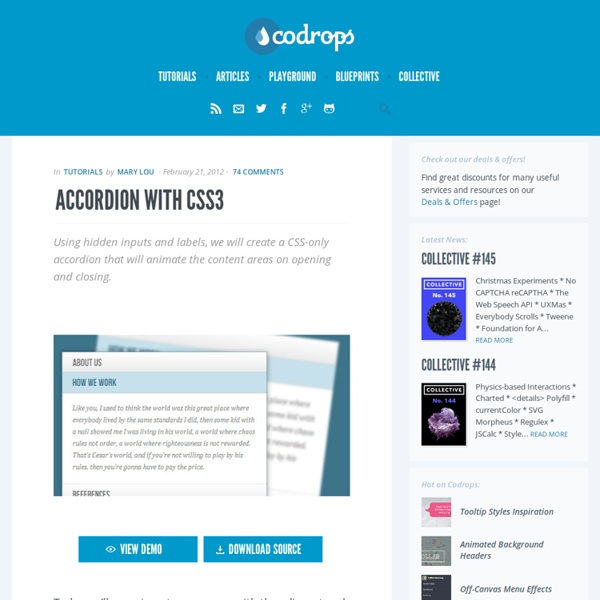
8 jQuery Plugins for Enhancing Typography Being able to improve and manipulate web typography has always been one of the biggest changes for web designers. But thanks to the ease of use and popularity of jQuery, developers are coming up with some clever ways to do just that. For this post we’ve gathered 8 useful jQuery plugins that allow you to do things to type that couldn’t be done before. Arctext.js Arctext.js is a jQuery plugin that let’s you do exactly that. Textualizer Textualizer allow you to transition through blurbs of text. jqIsoText Some content on our pages are more important than other and we want to made him eye catching. BigText BigText makes text big. jQuery Text Resizer The Text Resizer plugin attempts to solve one problem: that of resizing text on demand by the user. slabText A jQuery plugin for producing big, bold & responsive headlines. FitText FitText makes font-sizes flexible. Lettering.js A jQuery plugin for radical web typography. About the Author Related Posts 629 shares 8 jQuery Plugins Worth Checking Out Read More
FancyBox 1.3.4 | Demonstration Une démonstation de Fancybox. C'est la traduction française de la documentation issue du site officiel Des animations différentes ('fade', 'elastic' and 'none') La position des titres ('outside', 'inside' and 'over') Les galeries d'images (utilisez la molette de la souris) Quelques exemples Le texte est d'abord écrit dans le code mais non-affiché (display:none). Inline un document dans le code html Ajax Un document interne (texte.txt) Iframe Le site Wikipedia dans une fenêtre (affichage à 95%) Swf Une animation vidéo Autres exemples (bidouillages personnels) 1. À déclarer dans l'en-tête : Puis à afficher dans la page html : <a class="site" href="l_url_du_site? On peut définir la taille de la fenêtre en pixel ou en pourcentage, la transition, la couleur et l'opacité de la trame (overlay) et la vitesse d'apparition et de disparition de la fenêtre fancybox. 2. Il faut d'abord définir l'objet sans l'afficher : Puis, le lancer : Un autre exemple : Le parti d'en rire (Pierre Dac et Francis blanche). 3.
Fullscreen Slideshow with HTML5 Audio and jQuery In today’s tutorial we'll create a fullscreen photo slideshow to illustrate a New York picture series. We will add sounds with the HTML5 audio element in order to give life to the gallery and try to recreate the ambient of this vibrant city. View demo Download source In today’s tutorial we’ll create a fullscreen photo slideshow to illustrate a New York picture series. We will add sounds with the HTML5 audio element in order to give life to the gallery and try to recreate the ambient of this vibrant city. To create the slideshow and the fullscreen picture display, we’ll use the Vegas jQuery plugin that compiles many ideas previously shared in Codrops articles in one plugin. The thumbnails navigation will be spiced up with a custom scrollbar using jScrollPane by Kelvin Luck and some easing effects provided by the jQuery easing plugin by George McGinley Smith. The New York photography is by Alessandro Artini, check out his photos on his Flickr photostream. The Markup Let’s set the stage!
50 Great Free WordPress Themes From 2011 Oct 28 2011 There are probably a good amount of Noupe readers who would think little to nothing of paying money for a high quality WordPress theme if it was exactly what they were looking for. When compared to spending thousands of dollars on a unique design, a $40 investment in a premium theme for your website design is relatively painless. The number of premium WordPress theme stores and marketplaces has increased considerably over the last two years. Thankfully, many developers are still releasing quality designs for free. Today we will be showing you 50 great WordPress themes that were released in 2011 for free. We hope you enjoy the list :) 1. A clean design from DevPress that could be used for a blog, news or magazine website. Info & Download | Demo 2. A free business and portfolio design that was developed to celebrate the release of the 100th theme from WooThemes. Info & Download | Demo 3. Info & Download | Demo 4. Info & Download | Demo 5. Info & Download | Demo 6. 7. 8. 9. 10. 11.
CSS Zen Garden: The Beauty of CSS Design Slider with Sliding Backgrounds Among the many super nice design features of the Yahoo! Weather app for iOS is the transition between city screens. The background image doesn't just move away as the screen moves from one screen to the next, the background image itself slides. It appears to be hiding some of the "old" screen and revealing more of the "new" screen those closer you have it to being in full view. Let's try and pull it off on the web. The HTML Like any slider, there are three main components: The container that holds everything into shapeA sliding container that is as wide as all the slides in a rowEach individual side container We won't bother too much with content inside the slide. <div class="slider" id="slider"><div class="holder"><div class="slide" id="slide-0"><span class="temp">74°</span></div><div class="slide" id="slide-1"><span class="temp">64°</span></div><div class="slide" id="slide-2"><span class="temp">82°</span></div></div></div> The container might be a <section>, slides might be <article>.
BS Konstata on the Behance Network Konstata is a niche font. Created for use as stencil for signage it features a set of only 10 different elements out of which you can compose the complete typeface. Therefore it borders between being somewhat grungy, modular and classic. Konstata is supposed to be stenciled with closed counters - which is possible due to the modular system. In fact there are no bridges in it at all. It consists of a complete set of unicase letters - numerals are meant to be done as roman numbers, german diacritics are includes as ue (ä), oe (ö), ae (ä) and ss (ß). On the keyboard you will find all 10 elements on the position of numerals (0-9); a set of fully composed characters on the position of lowercase letters (a-z incl. ü, ö, ä, ß); and every letter composed by the lowest possible number of parts at the position of capital letters.
» 20 tutoriaux CSS3 pour vous préparer au futur du web Le web design évolue constamment, au grès des modes et des technologies. Les graphistes et designers doivent non seulement garder un oeil sur les nouvelles tendances mais aussi sur les dernières technologies comme jQuery, HTML5 et CSS3, qui permettent d’exprimer une plus grande créativité tout enrichissant l’expérience de l’utilisateur. Ces 20 tutoriaux CSS3 vous permettront d’apprendre à coder de superbes éléments web interactifs. Ajoutez ces sites à vos favoris, et prenez votre temps… N’hésitez pas à partagez de billet avec vos collègues / amis ! Ces 20 tutoriaux CSS3 ont été référencés sur web design ledger par Tomas Laurinavicius. Construisez rapidement une page annonce (teaser) en CSS3 Avec ce tutoriel, vous apprendrez à créer une page annonce en utilisant uniquement CSS. Créer un menu déroulant avec CSS3 Avec ce tutoriel relativement simple, vous apprendrez à coder un menu déroulant en CSS3 pour un résultat simple, propre et professionnel. Accordéon avec CSS3 Tableaux de prix en CSS3
Tendance du webdesign : double scroll | WebdesignerTrends - Ressources utiles pour le webdesign, actus du web, sélection de sites et de tutoriels - Directement inspirés par les interfaces mobiles, certains sites osent ce que l’on pourrait nommer le « double scroll« … L’utilisation du défilement de page pour créer des effets originaux sur les sites est en vogue depuis maintenant bien 2 ou 3 ans, voir plus. Avec la ligne de flottaison définitivement enterrée, plus de soucis aujourd’hui les gens scrollent. La parallaxe, le scroll « story-telling« , entre autres ont permis d’apporter de la dynamique et de la profondeur dans notre expérience de navigation. Terminé le scroll long et fastidieux, terminé les sites plats et sans intérêt, vive le one-page et le scrolling à gogo ! Comme toutes les tendances, la parallaxe s’est elle aussi essoufflée après avoir lassé les concepteurs web et les internautes. Une expérience en deux colonnes Découlant directement des ces tendances passées, mixées avec une expérience utilisateur très représentée sur tablette et mobile, voici le double scroll. ACTV/ RCVR de Puma Fade or Eddy Carles Palacio Vespillo
Hero Web Development Nulla facilisi. Vivamus lacus libero, ultrices non ullamcorper ac, tempus sit amet enim. Illustration Suspendisse sagittis diam a massa viverra sollicitudin. App Development Sed odio magna, pellentesque eget convallis ac, vehicula vel arcu.