


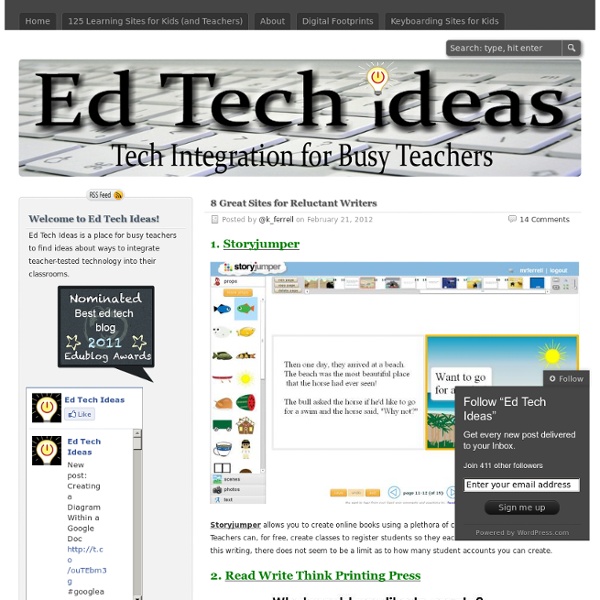
50+Ways - home Storify your English classroom Washington Post Storify (Photo credit: cfpereda) This year, I’m teaching Year 10 English. In our team discussions early on, we decided to apply some SAMR thinking to modify a task that was normally completed as a paper folio, with pictures pasted in and students adding their comments as handwritten text or something that was computer generated pasted in. Over the past year, I’ve used Storify to help compile tweets and thoughts from conferences I’ve attended. Storify is a wonderful curation tool being used by journalists, newspaper organisations, noted figures from Social Media circles, and even the British Monarchy and The White House! Our focus this term is a thematic study about power and greed, perfect as a lead in to out text study of George Orwell’s Animal Farm. The students have adopted it quickly and find it intuitive to use. I can see us using Storify for other purposes throughout the school year. Our students have blogs they use as ePortfolios. Google+ Like this: Like Loading...
Bio Cube The Bio Cube interactive has been changed to a new format: the Cube Creator. Summarizing information is an important postreading and prewriting activity that helps students synthesize what they have learned. The interactive Cube Creator offers four options: Bio Cube: This option allows students to develop an outline of a person whose biography or autobiography they have just read; it can also be used before students write their own autobiography. Specific prompts ask students to describe a person's significance, background, and personality. Mystery Cube: Use this option to help your students sort out the clues in their favorite mysteries or develop outlines for their own stories. Story Cube: In this cube option, students can summarize the key elements in a story, including character, setting, conflict, resolution, and theme. Create-Your-Own Cube: Working on a science unit? Students can save their draft cubes to revise later. Related Classroom & Professional Development Resources
ToonDoo - World's fastest way to create cartoons! Elegy The elegy began as an ancient Greek metrical form and is traditionally written in response to the death of a person or group. Though similar in function, the elegy is distinct from the epitaph, ode, and eulogy: the epitaph is very brief; the ode solely exalts; and the eulogy is most often written in formal prose. The elements of a traditional elegy mirror three stages of loss. With the farming of a verse Make a vineyard of the curse, Sing of human unsuccess In a rapture of distress; In the deserts of the heart Let the healing fountain start, In the prison of his days Teach the free man how to praise. Other well-known elegies include "Fugue of Death" by Paul Celan, written for victims of the Holocaust, and "O Captain! Many modern elegies have been written not out of a sense of personal grief, but rather a broad feeling of loss and metaphysical sadness. If I cried out who would hear me up there among the angelic orders? Examples of poems in the Elegy form: Another Elegy by Jericho Brown
Blog | Failure 101 Today I heard the story of golf player and how he completely came apart in the final hole of the 1999 British Open. He went from having a 3 stroke lead going into the 18th hole to losing the championship because it took him 7 shots to get the ball in the hole. Since 1999, every time his name is mentioned it’s, “Remember, he’s the guy that choked big time at the British Open.” I found myself really enjoying that story because of just how tragic it is. I keep telling myself that recovery from failure—the ability to get up and try again—is probably THE most important skill anyone can have. Popularity: 8% [ ?
New Website Lets You Build Stories Out of Reaction GIFs Words aren't always enough to express your feelings. At least, that's according to the makers of That's So True, a site that allows you to convey your emotions with reaction GIFs. Reaction GIFs are short, multi-image animations of people — often TV or movie celebrities — acting out specific emotions. The recent uptick in these GIFs' popularity sparked tech startup Spartz Media to launch That's So True on Thursday. "Reaction GIFs capture emotions better than pictures alone can; it's one thing to see a picture of a person's surprised face and quite another to see that person's eyes bolt open with surprise," 25-year-old Spartz Media founder Emerson Spartz told Mashable. That's So True has a custom builder, which lets you input text and choose from a gallery of categorized reaction GIFs. "The GIFs are used to ratchet up what would otherwise be a flat, text-only story format," Spartz says. GIFs in general have become a popular vehicle to showcase notable moments of 2012.
Five close reading strategies to support the Common Core I walked in to my first college class, Political Science 101, eager to learn. For my inaugural college assignment, my professor asked the class to read the first three chapters of the textbook for the next class period. That night, I returned to my dorm room, determined to learn everything I could in those three chapters. However, when I opened my textbook it was unlike anything I had read in high school. I shrugged, pulled out my highlighter and started highlighting. I quickly realized that I had no real game plan for reading this complicated textbook. Flash forward to my first few years of teaching. While this method may have been slightly more effective than what I used that first day of college, it was still too vague and ambiguous for my students. Last fall, I attended an AVID workshop about critical reading strategies. 1. The Common Core asks students to be able to cite and refer to the text. 2. 3. Telling students to simply underline “the important stuff” is too vague. 4. 5.
100 Teaching Tools You Should Know About 5 Ways To Be A Better Public Speaker 7.15K Views 0 Likes If you've been asked to speak at a conference or host a seminar, you may be shaking in your boots. Not only is the thought of speaking in public nerve-wracking, but being in charge of a seminar that no one wants to at... Edudemic Is Giving Away 30 Free Citelighter Pro Accounts! 576 Views 0 Likes We think Citelighter is a great tool for both students and teachers, and what better way to try it out than for free?
Splash - Create Event Pages and Collect RSVPs Splash is a free service that you can use to create great-looking event announcements and collect RSVPs. Using Splash you can create a one page announcement of your event. To your Splash page you can add all of the important information that attendees need to know about your event. You can customize your page with your images or use the Splash stock images for your page. Attendees can RSVP through your Splash page. If you choose, you can create an auto-responder and send information directly to an attendees's email address after they RSVP. Applications for EducationSplash could be a good way to advertise an event at your school. H/T to Make Use Of.
Clearinghouse E-Newsletter SignUp Show all resources sorted by most popular most recent most popular first containing Join to rate and submit resources ← Previous Page 1 of 58 Next → (1 ratings) interactive programs for making and analyzing art. Posted by cweihe, last updated on July 21, 2012 Categories: Art (3 ratings) Heidi's presentation slides showing the importance of bringing curriculum21 into every classroom. Posted by Heidi, last updated on February 12, 2011 Categories: Professional Development Presentation by Dr. Posted by Heidi, last updated on May 22, 2012 Categories: English/Language Arts Professional Development We’re asking the children of the world to introduce us to the people of the world. Posted by Silvia Rosenthal Tolisano, last updated on July 16, 2012 Categories: Global Global Education (2 ratings)
#48 Storybird | Teach Gen Now This week we review the tool, Storybird Storybirds are short, art-inspired stories you make to share, read, and print. Why we like Storybird: It is free (there are pro upgrades available – see below for info and your chance to win!) How to use Storybird: There is so much you can do on Storybird. 1. Choose teacher/class account. 2. 3. 4. Click on Publish this Storybird if your story is complete. 5. Each student will be given a unique username and password which they can use to log in to the Storybird website. When students make a Storybird, you will be able to access them via the classes section of the website. 6. You will be prompted to enter an assignment title, description and due date. Using Storybird: Storybirds are fabulous alternatives to traditional pencil and paper story writing. Storybirds don’t have to be narratives; this tool could be used to explore a wide range of writing genres. Storybird is so simple to use and it is suitable for even very young students.