


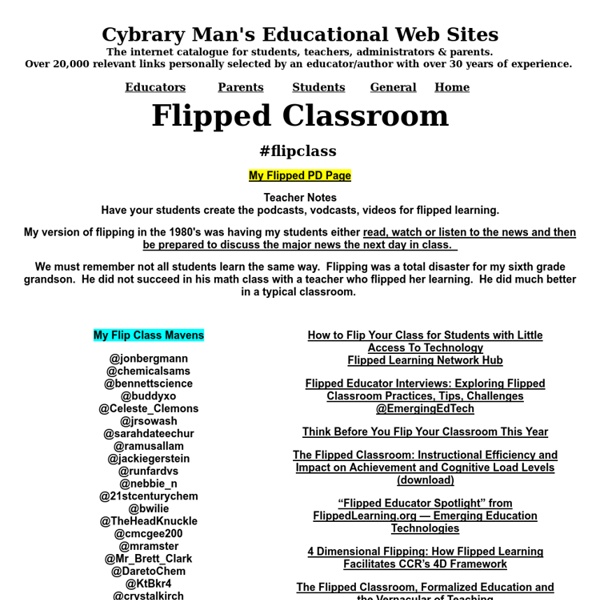
Flipteaching A Tale of Two Students | CoreDogs Kieran MathiesonOctober 27, 2011kieran@coredogs.com Education reform. Good stuff. How to do it? Here's one way. Like it? November 5, 2012: The "Textbook Writer" referred to below is coming together - slowly - at Dolfinity.Com. Mike and Eric Mike and Eric are twins. WEB 100. There are two sections of WEB 100. Let's follow Mike and Eric through the semester. Ishenul's course Textbook Prof. Yes, the book weighs as much as a cow. Here's the book's table of contents: Chapter 1. The book is organized by technology: HTML, then CSS, and then JavaScript. Course operation It's a traditional lecture course. Prof. Assessment Prof. The exams are multiple choice. Ann interviews Prof. Ann: How did the course go this semester? Ishenul: (Shrugs) OK. Ann: What do you do to help students learn? Ishenul: I show many examples in class. Ann: Any frustrations? Ishenul: Yes! Ann: Do they know how to make Web sites? Ishenul: Well, the projects are OK. Ann: Do the students remember what you taught? Ann interviews Mike Prof.
Web 2 Tools by Task Avators: Build your Wild Self - create a self portrait and learn about the animal parts incorporated into your avatar. Mikons - where people communicate through visual symbols, logos, icons, or avatars to tell a story Voki.com is a web application that produces animated characters to which you can add your voice (or anybody else’s). Blogging / Bookmarking Tools: 43Things - share your list of 43 life goals/priorities Corkboard - create an online corkboard to collect images, text, video or even music Delicious is a social book-marking site which allows you to access your book-marks from any computer. Diigo allows you to access and share your bookmarks from anywhere. Digg - social bookmarking Ecto - blog management tool which allows for features driven offline blog prep Edmodo is a micro-blogging service (like Twitter) for teachers and students. Edutopia - Empowering and connecting teachers, administrators, and parents with innovative solutions and resources to better education. Comic and Animation:
Riferimenti bibliografici 8 Educational Apps To Create Digital Portfolios by Jennifer Rita Nichols, TeachThought Intern Digital portfolios are becoming increasingly popular in classrooms across North America. School administration, teachers, parents, and students are all recognizing the benefits of this amazing tool. Digital portfolios have the ability to impact education and student learning in ways that we simply have not been able to do before technology evolved to the level it is at today. This exciting new technological era will change the ways students think and learn, creating digital arenas for sharing work and building on knowledge. Many educators are eager and willing to incorporate digital portfolios into their curriculum. 1. Platform: iOS Price: $1.99 This app is very easy to use for both teachers and students. Easy Portfolios allows the user to share items in the portfolio via email or upload to a Dropbox account. 2. Platform: Android and iOS Price: Free Evernote has become a very popular app to use for digital portfolios in classrooms. 3. Price:Free
Flipping the classroom | Giovanni Bonaiuti Da qualche tempo, in rete, si parla con insistenza di “flipped classroom model”. Il nome è intrigante ed ho pensato valesse la pena provare a capire meglio… Si tratta di una modalità di insegnamento (supportata da tecnologie) in cui si invertono i tempi e i modi di lavoro. Non è tanto la classe ad essere “capovolta” quanto il normale schema di lavoro in classe. Tipicamente, infatti, si ha un primo momento in cui l’insegnante spiega (fa “lezione”) seguito da un secondo momento in cui agli studenti sono assegnati problemi da risolvere tipicamente da svolgere a casa (i “compiti a casa”). Modello tradizionale Modello “flipped classroom” In altre parole l’insegnante si troverà ad investire il suo tempo nell’accompagnare allo sviluppo ed estensione delle conoscenze, alla loro trasformazione in capacità concrete. Nel video sotto “Why I Flipped My Classroom”, questa insegnante – Katie Gimbar – illustra i motivi per cui ha deciso di “ribaltare” l’insegnamento della matematica nella propria classe.
Student e-Portfolios | The Big English Blog Avec certaines classes ou certains groupes, nous allons expérimenter cette année avec la création d’un STUDENT e-PORTFOLIO à l’aide de WIKISPACES. Chaque élève devra gérer son propre espace de travail en ligne, en incluant travaux écrits et oraux. On peut télécharger les travaux sous forme de documents en traitement de texte, des images, des fichiers sons enregistrés et des vidéos filmées. L’élève devra donner un accès à Mme Léger afin de lui permettre de suivre l’évolution du travail personnel de l’élève tout au long de l’année. Le travail en ligne fera partie d’une évaluation particulière. Il est tout à fait possible pour l’élève de faire du travail au delà de ce qui est demandé en classe – c’est un peu l’avantage de ce type de travail. Pour les L LVA, le premier travail à mettre dans le portfolio sera la présentation filmée. Un exemple d’un portfolio est visible en cliquant sur ce lien lvalouviers.wikispaces.com
Educational Technology Clearinghouse CogDogRoo - StoryTools 50 Web 2.0 Ways to Tell a Story (return) Note! 50+ Ways is no longer being updated here but over at the new site for 50+ Web 2.0 Ways to Tell a Story-- It has more organizational features and includes ways for you to add content to the site once you join the new wiki. Below you will find 50+ web tools you can use to create your own web-based story. Again, the mission is not to review or try every single one (that would be madness, I know), but pick one that sounds interesting and see if you can produce something. I have used each tool to produce an example of the original Dominoe story, plus links are provided, where available, to examples by other people. Slideshow Tools Generates content that allows linear playback of a series of images, some with ability to add audio. 2. Upload images from computer or flickr or upload PowerPoint files. 3. 4. "RockYou! 5. 6. 8. 9. pictobrowser 11. 12. 13. 14. 15. 17. 19. 24.
Over 20 Free Digital Classroom Tools… Customize… Plus No Log In This is a site that you are bound to find useful in your classroom. The tools are incredible and may even include items you have used on paper in the past… but can now bring digitally into the 21st century! Before this informative journey encompassing some engaging resources please take a moment and sign up by email or RSS. I enjoy sharing and I am also motivated by knowing that I am making a difference for you. What amazed me most about Classtools.net was not the valuable tools provided, but the ability for teachers to easily customize these tools and use them in any subject area. Classtools.net is the work of educator, Russel Tarr, Head of History at the International School of Toulouse, France. The Listing Of Over 20 Digital Tools For Your Classroom The tools that you can even customize are included below. Arcade Game Generator – Allows teachers to create concept builders, practice exercises, and reviews.