


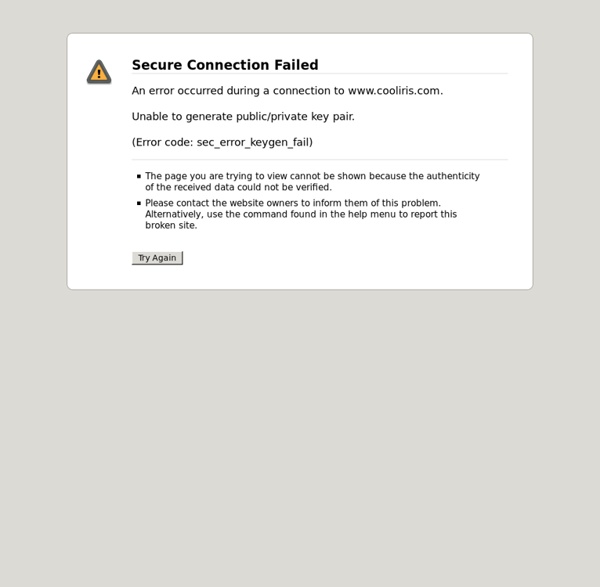
Embed a 3D wall of photos & videos on your site Posting a 3D wall on your site is as easy as 1-2-3. Cooliris Express is a Flash®-based version of the Cooliris Wall you can embed into your site for all visitors to enjoy. Create your own Wall with our online builder in three simple steps: Select content Choose from Facebook, Flickr, Picasa, YouTube, or any Media RSS feed. Customize Change the appearance, number of rows, title, and more. Publish Post to Facebook, Twitter, Blogger, WordPress, or your website. Works great on: Facebook Twitter Myspace Blogger WordPress Typepad Wibiya and many more... 3D Wall Delight everyone with an embeddable 3D Wall of your favorite content. Post Anywhere Channels: News & Entertainment Display your Cooliris Wall on your Blogger, WordPress, TypePad, Facebook, or MySpace account, or easily embed it into your website. Build Fast, Update Later slideshows Create, customize, and publish your Wall with just a few clicks--no download needed. Lots of Options works_on Photos and Videos photos and videos Free free
100 Best Free Photography Tools on the Web Just as technology has changed the way we get news, entertainment, and communicate, it has also changed photography. Becoming a shutterbug is now easier and cheaper than ever. Things like wasted images, film developing, and expensive editing are now a thing of the past. All you need to begin or encourage love of photography is a camera, something to shoot, and the 100 best free photography tools on the web. They can help you do everything from choose your equipment to display your impressive work like a pro. Best Photography Sites on the Web These photography sites have loads of help and hundreds of tools to help your craft. Photography.com : This comprehensive site is full of articles, equipment and camera reviews, stock photography, and loads more. Best Historic Photography Viewing on the Web Take a look at some of the most impressive and artistic images the web has to offer for free at these sites. Best Artistic Viewing Photography Tools on the Web Best Photography Blogs on the Web
QR Code Generator and DataMatrix Barcode Generator Flickr Flickr (pronounced "flicker") is an image hosting and video hosting website, and web services suite that was created by Ludicorp in 2004 and acquired by Yahoo in 2005. In addition to being a popular website for users to share and embed personal photographs, and effectively an online community, the service is widely used by photo researchers and by bloggers to host images that they embed in blogs and social media.[3] History[edit] Yahoo acquired Ludicorp and Flickr in March 2005. Flickr upgraded its services from beta to "gamma" in May 2006; the changes attracted positive attention from Lifehacker.[22] In December 2006, upload limits on free accounts were increased to 100 MB a month (from 20 MB) and were removed from Flickr Pro accounts, which originally had a 2 GB per month limit.[23] On 9 April 2008, Flickr began allowing paid subscribers to upload videos, limited to 90 seconds in length and 150 MB in size. Corporate changes[edit] Features[edit] Accounts[edit] Organization[edit]
FileCrop - Search and Download Rapidshare Megaupload and Hotfile Files Zoom.it Print Screen Capture Software with Special Effects, Annotation Tools and support for Windows 7, Vista and XP Alpha Transparency (Translucency). Create Annotated High-Fidelity Screen Shots... in Minutes, not Hours ! Make Your Screen Shots Stand Out, Impress Your Audience Have you ever wondered how to create screenshots such as this or this ? Most screen capture programs are fine if you just want to take an image of what's on your screen to include in your document or presentation. In SnapDraw Free, all the complicated annotation graphics such as Callouts and Magnifier Lens or nice looking effect such as 3D perspective and Reflections - are built-in tools. For more screenshots click here. It's a great tool - I've used it to make screenshots for my latest help file ( and it worked well with grabbing rounded windows and then it was easy and quick to make the balloons with text. - Dennis Volodomanov - I have looked for a program like Snap Draw for a long, long time without finding exactly what I had imagined. - Theresia Hoevel, Hoevel WebDesign - - Steve Horton, PCWorld - - Ahto Tanner, Moon Software -
keybr.com - Take typing lessons, test your typing speed and practice typing for free! The Great Flickr Tools Collection Looking for Flickr Tools, hacks and services for a powerful photo sharing experience? Flickr is a revolution in photo storage, sharing and organization , making image management an easy, natural and collaborative process. Get comments, notes, and tags on your photos, post to any blog, share and chat live and more! Flickr claims to be the best online image management and photo sharing application. You can start uploading your photos (like jpeg, jpg, gif, png etc.) on Flickr easily via the web or use uploading tools for Mac and Windows to make it easy to upload a batch of hi res photos all at once. If your are a Flickr newbie, read How to get the most out of Flickr. Note: Some of the unlinked tools are possibly discontinued and are retained for archival purposes. Official Flickr Tools Flickr Uploadr -Download an installer (.exe) that allows you to publish a batch of photos into Flickr directly from your computer. Third Party Flickr Tools
Torrent Portal CircuitLab | sketch, simulate, and share your circuits Content-based image retrieval General scheme of content-based image retrieval Content-based image retrieval (CBIR), also known as query by image content (QBIC) and content-based visual information retrieval (CBVIR) is the application of computer vision techniques to the image retrieval problem, that is, the problem of searching for digital images in large databases (see this survey[1] for a recent scientific overview of the CBIR field). Content-based image retrieval is opposed to traditional concept-based approaches (see concept-based image indexing). History[edit] The term "content-based image retrieval" seems to have originated in 1992 when it was used by T. The earliest commercial CBIR system was developed by IBM and was called QBIC (Query by Image Content).[3] Technical progress[edit] The interest in CBIR has grown because of the limitations inherent in metadata-based systems, as well as the large range of possible uses for efficient image retrieval. CBIR techniques[edit] Query techniques[edit] Color[edit] Shape[edit]
San Francisco Restaurants, Dentists, Bars, Beauty Salons, Doctors