


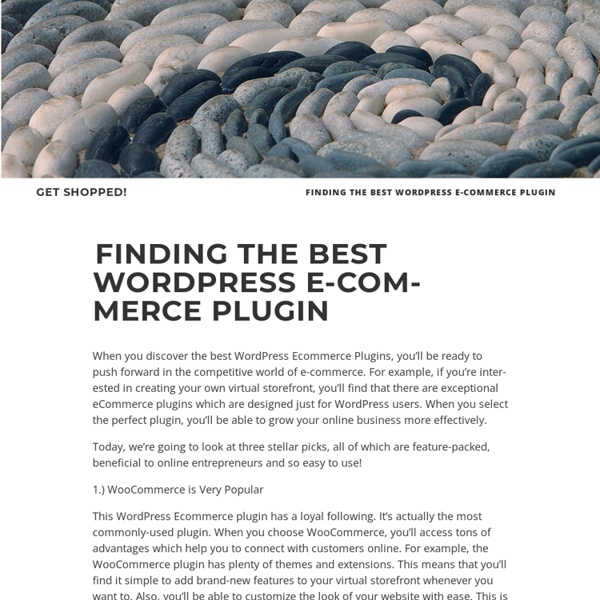
e-commerce Open Source - PLICI - WebSite Solution with shoppingcart - Accueil Manually display a pic from a specific NextGen gallery | The [mis]Adventures of Vuthy Please note: The following was written for NextGen version 0.99.1 and WordPress 2.6.3. Depending on your version of NextGen and/or WordPress, there may be slight to significant variances and this issue may have been fixed in newer releases. This is a detailed discussion of why the original manual function call doesn’t work (widget works) and how I ended up fixing it. Click the following link if you want to skip all the explanation: how to manually display a random or recent photo from a specific NextGen gallery in your WordPress template. If you need the basics on getting NextGEN to work and show your photos, click here for a quick guide to common NextGEN codes. I really like the NextGEN photo gallery plugin for WordPress, despite its lack of documentation and some confusing organization. For example, in NextGEN you create what they call an “album,” which is a collection of one or more galleries. This post is about how to pull a random image from a specific category. In nggwidget.php:
40 Exceptional “CMS Enabling” WordPress Plugins | Noupe May 27 2009 WordPress is a great blogging platform with a potential of being an easy to use content management system. This is the third article of our three-part series, “The Comprehensive Guide for a Powerful CMS using WordPress”. We are taking a look at 40+ quality and useful WordPress Plug-ins that will turn a simple WordPress site into a blazing fast dynamic one, with easily managed content, that you and your clients will love to use. The Comprehensive Guide for a Powerful CMS using WordPress – Part 1 The Comprehensive Guide for a Powerful CMS using WordPress – Part 2 Making Your Content Unbreakable There is one big drawback to using WordPress as a CMS: the lack of custom content types/groups, an area where developers put restrictions on how clients insert content. 1. More Fields is a WordPress plugin that adds boxes to the Write/Edit page. Download Plugin 2. Flutter is made precisely for CMS-making, allows you to create custom Write Panel (Posts, Pages, and Theme Options). 3. 4. 1.