


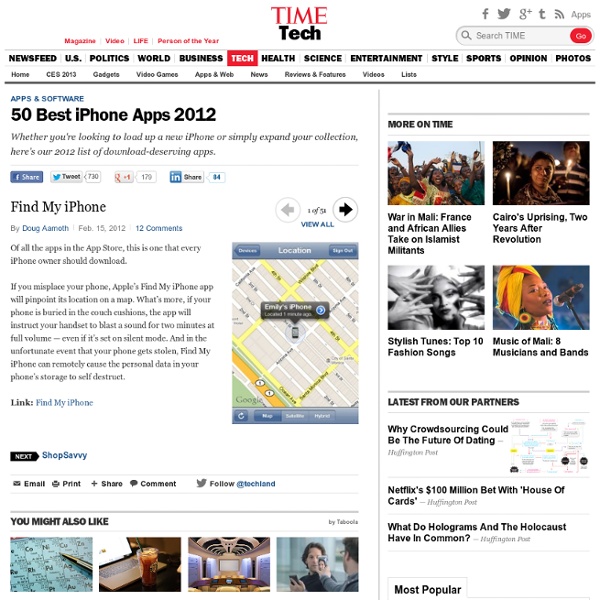
WRDBNR.COM Hands-on with the updated UI for Apple TV: get ready for more apps Apple released the expected software update for the second-generation Apple TV on Thursday. The update brings the second-gen Apple TV UI in line with the third-generation version introduced on March 7, bringing some fundamental changes to its interface and opening up Apple's options for adding more apps and content. We downloaded the update as soon as it was released to get a feel for what has changed for existing Apple TV owners—and what can be expected from the third-generation version. The most obvious change on the new main screen is the absence of a menu bar. The rest of the main menu is now populated largely with what was getting crowded into the Apple TV's old "Internet" menu, as Apple continues to add streaming live and recorded content from other sources. Apple has made the interface for Movies and other content more like that of iTunes and Mac OS X's "cover flow" animated menus. For those who haven't yet checked it out, the sports content is a big boost.
Primer: A Crash Course In Cool Camera Apps Let’s face it — there are too many camera and photo sharing apps out there, and not enough time in the day to give each one of them a try. If you’ve been mulling over which camera app deserves your love and affection, or just have no earthly idea where to start, take a gander below at some of your best options for shooting and sharing your life on the go. For the socialites: Instagram Does this thing really need an introduction? Instagram took concept of applying artsy filters (the app has 16 of them), and combined it with a strong social element to become the mobile photo sharing service to beat. Aside from its famed filters, Instagram also packs a slew of other features — dead simple tilt-shift functionality, one-touch tweaks for lighting and exposure, and so on. Available on: iOS (Free) Sample Photos: Instagre.at StreamZoo As far as the game aspect goes, users gain points every time they upload a photo, not to mention every time another user likes or comments on the image. Camera+ Blurtt
Top 40 Useful Sites To Learn New Skills The web is a powerful resource that can easily help you learn new skills. You just have to know where to look. Sure, you can use Google, Yahoo, or Bing to search for sites where you can learn new skills , but I figured I’d save you some time. Here are the top 40 sites I have personally used over the last few years when I want to learn something new. Hack a Day - Hack a Day serves up fresh hacks (short tutorials) every day from around the web and one in-depth ‘How-To hack’ guide each week.eHow - eHow is an online community dedicated to providing visitors the ability to research, share, and discuss solutions and tips for completing day-to-day tasks and projects.Wired How-To Wiki - Collaborate with Wired editors and help them build their extensive library of projects, hacks, tricks and tips.
40 Aplicaciones We all have the capacity to be creative, it’s in our very nature. The iPad is a wonderful tool for creation is almost every sphere you can imagine, from expressing poetry to capturing artistic ideas, from exploring musical invention to manipulating captured light. Whether you consider yourself a creative professional, or are simply a person who loves to dream and imagine, there are hundreds of awesome iPad apps to help you do just that. Exercise your mind, make something new today! Artistic Apps Procreate Procreate touts itself as possibly the most exciting digital painting app on a mobile device, I think it lives up to that claim. It features a great deal of functionality that’s packaged in an effortlessly intuitive interface, it can’t fail to appeal to the artistic among you! Zen Brush Zen Brush is a beautiful way to get involved and make your own art! Rather than being a fully fledged painting app like Procreate or Brushes, the beauty of Zen Brush lies in the simplicity of the concept. djay
107 Favorite iPad Apps for K-8 Great iPad apps for K-8 Tablet computing and mobile devices promise to have a dramatic impact on education. A growing number of schools across the world are jumping on the digital bus and embracing iPads (less often, other tablet products) as the latest tool to teach literature in multimedia, history through games and simulations, and math with step-by-step animation of problems. Not surprisingly, student scores improve when they use iPads and their interest in school soars. I say not surprisingly because students love digital toys and in my experience work harder and longer if given the opportunity to do so with any of the digital offerings (ipods, laptops included). In my school, we have been rotating one set of Pads this year through K-8. Drawing AirSketch Free–Turn your iPad into a wireless whiteboard! Geography Health Human Atlas (lite)–With this free download you can experience just some of the power of the Blausen Human Atlas. History Maps Math Algebra Intro–Free. Mind Mapping–Thinking
MacroHistory : World History Official Contest Rules: iPad Art Contest 1. NO PURCHASE OR PAYMENT OF ANY KIND IS NECESSARY TO ENTER OR WIN. Void where prohibited or restricted. By entering, each participant (“You”) agrees to be bound by these Official Rules and the decisions of Sponsor, which shall be final. Sponsor reserves the right to disqualify any person that Sponsor determines to be in violation of any term contained in these rules. 2. 3. A. Send your iPad illustration as an image to contests@macworld.com with the subject line "iPad Art Contest." By entering this contest You grant irrevocable, perpetual, non-exclusive license to the Sponsor to display and reproduce yourentryand any additional content submitted by You in connection with the Contest, including promotion of the Contest. B. 5. 6. The odds of winning are dependent on the number of eligible entries received. 7. 8. 9. 10. 11.
50 Fantastic Free iPad Apps We all love getting something great for free! However, hunting down the good free iPad apps from the terrible ones in the jungle of the App Store can be a difficult job. Fortunately for you, I’m here to help. We’ll try and keep a mix of old classics and new favourites, read on and stock up on fantastic free iPad apps! Like the article? Be sure to subscribe to our RSS feed and follow us on Twitter to stay up on recent content. Flipboard Flipboard is one of the most popular news readers for the iPad due to its fantastic, intuitive interface and its sheer ease of use. Planetary Planetary is a fascinating way to explore your music collection that’s only available on the iPad. We recently reviewed Planetary and found it to be a simply stunning free offering for the iPad. Zite Zite is a great way to consume all kinds of news and articles, that gradually learns your preferences and what you like to read. The Onion If you’re not already a fan of The Onion, you probably should be. IMDb Remote Paper 500px