


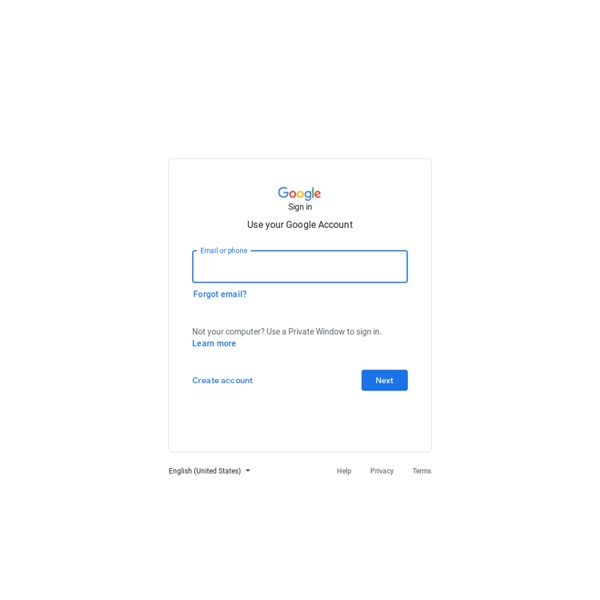
Tableau comparatif de 23 services gratuits d'alertes email par mots-clés Même si de mon côté les alertes Google continuent de fournir des résultats intéressants, leur fonctionnement aléatoire, tel que constaté par Danny Sullivan, et les rumeurs persistantes de leur prochaine disparition m’ont amené à faire un tour d’horizon des différentes solutions alternatives existantes. J’en ai listé 19 (j’ai conservé Google Alerts comme référence, d’où le chiffre 20 23) : AlertiFavebot (MàJ du 27/05/2013)Findthatfile (MàJ du 03/05/2013)Giga-AlertsGoogle AlertsHyperalertsMentionNorthern LightNutshellmailPrismaticResultlyScoop.it (MàJ du 06/05/2013)Social MentionTalkwalker AlertsTopsyTrap.itTroveTweetalarmTweetbeepTwilertVideo-alertsYahoo! J’ai ensuite ajouté quelques commentaires évoquant les points forts ou faibles de chaque service. Si ce ne sont pas les services d’alerte qui manquent, je constate au final qu’il va être difficile de remplacer vraiment les alertes Google si elles viennent à disparaitre.
SoMuch.com Link Directory, Submit Links for Free Feedback Step 1: Activate Google Feedback You can activate Google Feedback by clicking the Send feedback or Report a bug options on Google products. Next step: Describe Step 2: Describe the issue Once Google Feedback is activated, you will see a grayed-out image of the page you are on with a Google Feedback dialog box. This allows you to fill in a description of your feedback. what you were doing when the problem occurred what you expected to happen what actually happened Next step: Highlight Step 3: Highlight Click Highlight to begin highlighting the parts of the page corresponding to your feedback. Either move your mouse pointer over the page and click the automatic highlights that appear, or click anywhere on the page and drag the mouse pointer over the sections you want to highlight. If you highlight something by accident, click the remove icon ( ) in the top right corner of the highlighted area to remove the highlight. Next step: Blackout Step 4: Black out Next step: Preview Step 5: Preview
Creating a group - Google Groups Help You can use Google Groups to create an online group for your team, organization, class, or other group to do things like: Email each other Host group discussions Collaborate on projects Organize meetings Find people with similar hobbies or interests You can also change your group's type, name, or description, and choose who can join, post, and view topics. Create a group Sign in to Google Groups. Near the top left, click Create group. Make your group an email list, forum, or collaborative inbox You can change your group type at any time to match your group’s communication style and workflow. Sign in to Google Groups. Change your group’s name, description & email settings Sign in to Google Groups. Set features included in every email You can set: A subject prefix: This helps identify email as group messages. Set how members display their identity You can allow members to post with a display name or require that each member be linked to their Google profile. Sign in to Google Groups.
Scribblar - Free Interactive Online Whiteboard Infomous Infomous is a revolutionary way to explore online content visually. Add Infomous on your site to engage readers, increase circulation and generate revenues. Create an Infomous cloud with your content and embed it on your site. See How to Embed Infomous Apple co-founder Wozniak sees trouble in the cloud Steve Wozniak, who co-founded Apple with the late Steve Jobs, predicted "horrible problems" in the coming years as cloud-based computing takes hold. Wozniak, 61, was the star turn at the penultimate performance in Washington of "The Agony and the Ecstasy of Steve Jobs," monologist Mike Daisey's controversial two-hour expose of Apple's labor conditions in China. In a post-performance dialogue with Daisey and audience members, Wozniak held forth on topics as varied as public education (he once did a stint as a school teacher) and reality TV (having appeared on "Dancing with the Stars"). But the engineering wizard behind the progenitor of today's personal computer, the Apple II, was most outspoken on the shift away from hard disks towards uploading data into remote servers, known as cloud computing. "I really worry about everything going to the cloud," he said. He added: "With the cloud, you don't own anything. "I want to feel that I own things," Wozniak said.
Roku Streaming Stick launches in October for $99, Vudu comes to the Roku platform today Roku Launches Roku Streaming Stick and Unveils First Roku Ready Devices Televisions from Apex, Hitachi, Insignia Coming to Retailers Soon SARATOGA, Calif. – Sept. 20, 2012 – People looking to stream video and music as well as play casual games on the television can soon choose from a range of devices that feature the popular Roku® streaming platform. Roku today announced that the Roku Streaming Stick™– a tiny wireless streaming player the size of a USB flash drive – will be available in October for $99.99. Customers plug the Roku Streaming Stick into Roku Ready® devices to instantly access the Roku platform which features more than 600 channels. The first Roku Ready devices hitting store shelves this holiday season are televisions from Apex Digital, Hitachi and Insignia, a Best Buy brand. "The Roku Streaming Stick extends our platform beyond the set- top box and into a range of consumer electronics devices. Pricing and Availability The Roku Streaming Stick will be available for $99.99.
Family Safety Center As a parent or guardian, you know what feels right for your family and how your kids learn best. To help your family navigate through new technologies, gadgets, and services in an ever-changing online world, it helps to get practical advice. That’s why we continuously talk to safety experts, parents, educators and communities around the world – to keep a pulse on what works. Together, we can help nurture a community of responsible digital citizens. {*style:<ul>*} {*style:<li>*} {*style:<h3>*} Family Link {*style:</h3>*} {*style:<br>*} With the Family Link app from Google, you can stay in the loop as your kid explores on their Android device. Family Link lets you create a Google Account for your kid that’s like your account, while also helping you set certain digital ground rules that work for your family.
Comment chercher dans les archives de twitter ? Chercher dans les archives de twitter est souvent un problème. On y arrive facilement sur son propre compte mais on a parfois du mal avec les comptes des autres.. Un tel a dit que tralalala sur son compte twitter .. Comment faire pour vérifier ? Notre ami Google n'est pas très simple à utiliser pour twitter (mais on comprend qu'il lui faut des digues pour limiter la marée ;-)). Pour chercher dans les archives de twitter, rien ne vaut snapbird.org Ok diront les pros, ça ne remonte pas TOUTES les archives .. mais sur presque un an, c'est super utile, très facile à utiliser et assez performant.. Application pratique avec un truc marrant, passé complètement inaperçu sur le web alors qu'il concerne pourtant quelques personnages publics qui sont souvent de bons sujets pour les journaux (les Tapie, Nikos, Jenifer) et une des émissions phares de l'époque: The Voice. 10claimer: loin de nous l'idée d'oser prétendre que la qualification de Sophie Tapie était arrangée à l'avance hein ;-)))))) etc, etc..
Nofollow en Blogs con EÑE : Blogs con EÑE Qué es eso del "Nofollow? Nofollow es un atributo en código HTML que se le pone a un enlace cuando queremos que éste no sea tenido en cuenta por los buscadores. De esta manera, Google y otros buscadores no dan valor a ese enlace y no le transmite Pagerank. El origen del "nofollow se remonta a 2005 y fue diseñado por Matt Cutts (Google) y Jason Shellen (Blogger) con la finalidad de evitar el spamdexing, sobretodo para reducir este tipo de spam en los comentarios de los blogs. Porqué quitarlo? Un blog es algo más que un sitio donde escribir artículos, es mantener una conversación y esa conversación se realiza a través de los comentarios. Y si comenta un spammer o no considero apropiado el enlace? Vale, me has convencido, cómo quito el "nofollow" ese? Ahora tienes que comunicarle a todos tus lectores que ya has retirado los "nofolllow" para que comenten como locos. Pero nosotros te recomendamos ir un paso más allá, escribe una entrada comunicándolo y dale la importancia que se merece.
Netgear's NeoTV Prime (GTV100) is the latest Google TV box outed by FCC filings (update: pictures!) Just like the suddenly inescapable 4K, it appears Google TV will be a buzzword for multiple new devices at CES like this Netgear NeoTV Prime (model # GTV100) which GTV Hacker discovered via a pair of curious FCC testing documents. It actually snuck through the FCC before the just-leaked ASUS Qube (more on that in a moment), revealed via a documents for both its Bluetooth-connected remote control and a wireless component, although the box itself remains under wraps. The remote packs a QWERTY keyboard, while up front there's a touchpad plus the usual assortment of control buttons augmented with several app shortcuts for Netflix, Amazon, YouTube, Vudu, HBO Go and Crackle. It may be wishful thinking, but here's hoping the inclusion of Amazon and HBO Go buttons mean dedicated apps are on the way, instead of the current website shortcuts. The wireless module is less revealing, only confirming the name, 802.11n, Bluetooth 3.0 and a lack of ad-hoc wireless network support. See all photos
Educator Resources – Google in Education Tablets with Google Play for Education With tablets and Google Play for Education, teachers can now discover, purchase, and share educational apps, videos, and a selection of top classic books. Accéder au site Chromebooks for Education Les Chromebooks sont des ordinateurs portables rapides permettant aux étudiants d'accéder aux outils et aux ressources pédagogiques du Web. Accéder au site Google Apps for Education Google Apps comprend tous les outils dont un établissement a besoin pour être efficace, notamment une messagerie électronique, un agenda, des éditeurs de documents, et plus encore. Accéder au site Chrome for Education Déployez Chrome et contrôlez plus de 100 règles d'administration pour votre établissement d'enseignement. Accéder au site Chrome Web Store Le Chrome Web Store est un marché ouvert proposant des applications Web, des thèmes et des extensions Chrome. Accéder au site Drive Accéder au site Documents Accéder au site Feuilles de calcul Accéder au site Diapositives Accéder au site Sites