


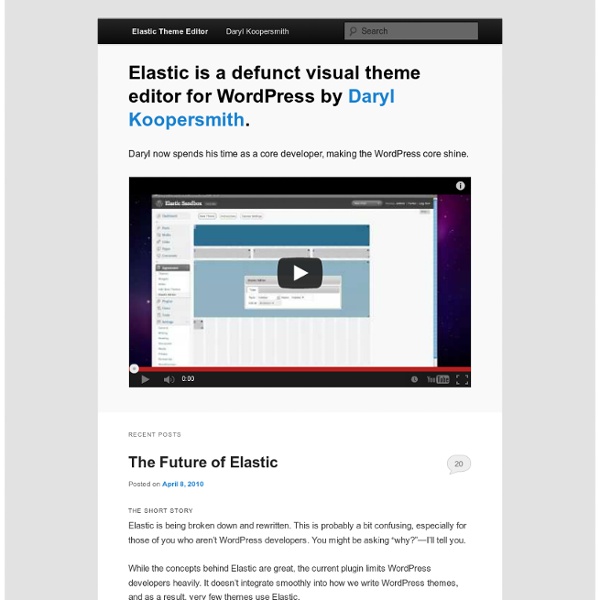
Professional Wordpress Themes - Free Wordpress Templates Le blog d’Extend Coaching Home Création Thème Wordpress | Tutorial #11: la Sidebar: Calendrier, catégories et pages Ce tutoriel est le onzième d’une série articles sur la création d’un thème pour WordPress de A à Z. Si vous prenez le train en cours, je vous conseille fortement de commencer par le premier tutoriel de la série. Aujourd’hui, on va continuer à “construire” notre sidebar. Après le formulaire de recherche la semaine dernière, cette semaine on va créer un calendrier, les catégories et les pages du blog. Ici, pas grand chose de bien compliqué, on va surtout insérer des templates tags. 1: Insertion du calendrier Ici, on va insérer le calendrier par défaut de WordPress dans notre template sidebar.php sous le formulaire de recherche. Ces informations sont toujours insérées dans une ligne de liste (balise LI), comme je vous l’avais expliqué dans le tutoriel précédent. 2. Ici, on va également ajouter un titre en H2, mais pas d’ID. On est toujours sur une ligne de la liste de la sidebar, mais on a créé une “sous-liste” pour les catégories. 3. Ici, la “formule” va être un peu différente. Fran6
Découvrir WordPress avec nos astuces et plugins WordPress. Conse Start Now – Webydo Create exceptional HTML websites from scratch, without writing code. No technical knowledge needed, no limitations. Use our fully integrated CMS (Content Management System) to enable your client to easily update the website’s content. Click Publish and your client's website will be live online, immediately, enjoying advanced cloud hosting and built-in management tools. Check out some of the latest websites created by designers using Webydo. Webydo’s web suite gives you full artistic control. Webydo revolutionizes professional web creation with code-free design and a full cloud solution that features: an online design studio for you and an integrated CMS for your client. Every feature in Webydo’s system is developed in order to fit your needs and we constantly update the development road-map according to your demands. Similar to your design canvas, your integrated CMS editor is truly WYSIWYG (What You See Is What You Get). Design Studios, And Web Design Agencies.
Créer Un Thème WordPress : Création Template Blog : Guide - Tutoriel - Cours Comment créer un thème WordPress WordPress est souvent plébiscité par nombre de développeur et / ou designer pour toutes les fonctionnalités et possibilités possible lors de la création d'un thème. WordPress est relativement facile d'accès et de compréhension lors de la création d'un thème pour quiconque maitrise un minimum les langages HTML, CSS et PHP. La majeur partie de l'apprentissage se fait sur la compréhension du fonctionnement d'un thème (tags, boucles d'affichages, commentaires, structures des différents type de contenu, etc.) et la maitrise des fonctionnalités de la plateforme. Customiser le thème de base WordPress Une installation WordPress contient toujours un thème par défaut : Kubrick (pour les versions < 3.0) et TwentyTen (pour les versions > 3.0, remplaçant Kubrick). Les différents fichiers d'un thème WordPress En général, si vous regardez à l'intérieur d'un dossier d'un thème WordPress, il contiendra ces fichiers : header.php : ce fichier est l'entête du thème.
Psy et Geek ;-)