


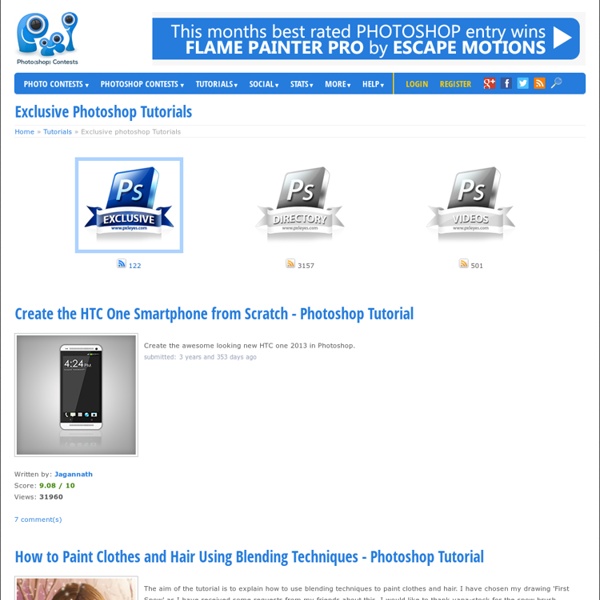
Photoshop Tutorials Create an Awesome Grass Texture in Photoshop This is the fourth and final installment of my series on creating textures in Photoshop. If you missed the first three, they were creating: Water Texture, Wood Texture and Stone Texture. This tutorial will combine much of what we learned about in the first three installments, we will also go over some new techniques, and add some finishing touches that pull the whole look together. Bring up Photoshop and create a new document at a size that you like. Rename the background layer you are working on, call it dirt, or something applicable. Go to the toolbar at the top and click filter->render->clouds. Add some noise and interest to our dirt. Add a gaussian blur to the dirt layer. Let’s add one more filter to this dirt layer. Now we need to give the dirt layer it’s color. OK, we are now finished with the dirt layer. Blur the grass layer. We are getting closer, but it still doesn’t look a whole lot like any grass I’ve ever seen. I think this grass could use a little more contrast.
javier santana - blog Handy Tweaks To Make GIMP Replace Photoshop - Smashing Magazine How To Create a Detailed Gauge Icon in Photoshop Follow this step by step guide to creating a detailed gauge icon in Photoshop. We’ll be using various Photoshop layer styles to build up gradients and shadows to produce a detailed and realistic large scale icon, then modify and rebuild the icon into a range of typical icon sizes. The icon we’ll be creating features a sleek and colourful gauge set in a chrome beveled frame with subtle textures and gradients. The largest and most detailed version comes in at 256x256px, then it is incrementally scaled to 128px, 64px, 48px and 32px, each becoming less detailed but modified slightly to work at the smaller sizes. We’ll start with the largest of the icons. Draw a 256px circle with the Marquee tool on a new layer and fill it with any colour. Add a thin 1px stroke using a mid-grey between the two tones used on the gradient. CMD+Click the layer’s thumbnail to load the circular selection. Load the selection by CMD+Clicking the layer thumbnail, then fill a new layer with a repeating pattern.
technobabbler » Blog Archive » drive a webcam with python I bought a USB webcam off of eBay quite some time ago, and I decided to connect it to my telescope with a little bit of hardware hackery. I’ll have to see about posting a writeup on how I did that at a later time. Anyway, when I installed my camera software, I quickly found how horrible the program was. The main libraries that I ended up using were VideoCapture, PIL, and pygame. Here’s the code: I decided to use pygame in order to build this because it can actually handle the fps that I need for video. A couple of noteworthy points: The function on line 15 is simply there to help automate displaying information on the screen. If you’re trying to write a webcam app of your own, I hope this gets you pointed in the right direction.
Ultimate Rock & Stone | Photoshop Tutorials | Domen Lo In this tutorial you will learn everything it takes to create totally belieavable rocks and stones in Photoshop. In this tutorial, we will exercise on drawing rocks, stones, cliffs or anything made of stone. There are many ways to achieve this… I will just show you my favorite one. depending on their structure, rocks look very different. For this tutorial I decided to make sharp reefs in the water … but you can use the same technique for anything stony! First, we will start with a white canvas. Step 2 Now I add some details. Step 3 Continue with doodling, until you paint all of the rocks. Step 4 Now we take a soft brush again, with opacity set to about 15% and start with shading. Step 5 When you are finished with shading, use a smudge tool to smooth the surfaces. Step 6 Keep smoothing until you feel satisfied with the result. Step 7 Usually rocks aren’t smooth … So, we’ll add few details and textures to it! Step 8 We are now done with drawing the rock! Step 9 Step 10 We are finished now!
Photoshop Tutorials