


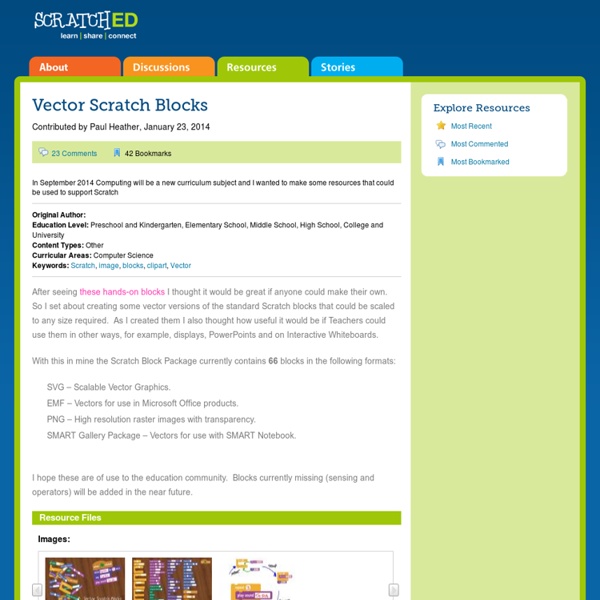
Enseigner et apprendre les sciences informatiques à l’école Les TIC, Technologies de l'Information et de la Communication, ont pris une telle importance dans la société d'aujourd'hui, que le simple fait de priver un de nos concitoyens d'un accès à Internet reviendrait à en faire un citoyen de deuxième classe : on en a besoin pour communiquer, travailler, échanger avec les administrations publiques et les entreprises privées, vendre, acheter, se divertir, s'informer et informer les autres. Mais ces technologies en évolution rapide changent aussi profondément notre rapport au monde du travail, aux loisirs et à la sphère politique, au point qu'il devient aujourd'hui indispensable de fournir à tous nos concitoyens les notions fondamentales nécessaires pour se constituer un modèle mental correct de ce qu'est l'informatique. En tant qu'enseignants et/ou chercheurs en informatique, nombre d'entre nous ressentent la nécessité d’y contribuer sans plus attendre : des collègues néozélandais, Tim Bell, Ian H. Mise à jour de septembre 2015
Discerning Decomposition and computational disposition with Archelino: : A dialogue | Math + Code 'Zine Steven Khan & Sally Rudakoff This article is presented as a research informed dialogue between the two authors. It represents a reconstruction of conversations that occurred over several weeks, in person and via email as we explored the affordances of a wooden puzzle game for scaffolding understanding of the process of decomposition as used in computational thinking (CT) frameworks and computational dispositions in the early years alongside academic readings. S1: We both work with teachers in some way and I notice that some teachers are struggling with really appreciating the difference between computational thinking processes and coding as a literacy and of course how it relates to their curriculum. S2: I agree. Critical aspects of computational thinking S1: “Critical aspects?” Dispositional aspects of computational thinking S1: “Thanks. S2: “Kids love games! S2: “I wish we had just one game we could use as a test case to think through and with about this.” S1: Thanks. S2: Ok. S2: Yes.
The CodeSpace platform for micro:bit is now available! Firia Labs’ CodeSpace™ web platform has now launched, it’s an innovative development and learning environment for coding with maker hardware. Aimed at schools, STEM programs, MakerSpaces, and individuals seeking better tools for text-based coding, CodeSpace offers a major advance in ease-of-use while leveraging powerful features normally found only in professional software development tools. The web-based product integrates a software development environment with a self-paced step-by-step curriculum that teaches coding in the python programming language through a progression of projects using the micro:bit. CodeSpace’s free platform gives all micro:bit users a powerful new tool for text-based coding. Current micro:bit users can simply login at and immediately start learning python as they explore new projects. “For the past 3 months we have been conducting an extensive Beta program with many classrooms across the US.” said Geri Ewing, CEO of Firia Labs.
Creative Computing 7 units44 activitiesremixing encouraged download the Scratch 3.0 version of the guide> help learnerscreate new worldswith computing download the Scratch 3.0 version of the guide an introductorycomputing curriculumusing Scratch Scratch 3.0 is here! In celebration of Scratch 3.0, we are hard at work developing a new version of our Creative Computing Curriculum Guide to be released in early 2019! Download Cours de lycee avec quelques activités FR De Sciencinfolycee Aspects liés au contenu des cours Plateformes multi-contenus Aspects didactiques et pédagogiques Les manuels scolaires ISN Note: tous les manuels ISN disponible seront signalés ici, merci de nous y aider ! Pour le lycée : Informatique et Sciences du Numérique - Spécialité ISN en Terminale S, Gilles Dowek et al., édition Eyrolles avec le source des routines permettant de faire les exercices Isn.java et la version python. Pour les prépas : Installations logicielles Installations matérielles
UCL ScratchMaths Curriculum | Institute of Education - UCL – University College London Professional development is a key component of the ScratchMaths curriculum as it encompasses not only the learning content but also a particular pedagogical approach, which we call the 5Es and is described briefly below. Ideally, all teachers will have the opportunity to participate in the ScratchMaths PD events organised by one of our partners who have been involved in the project for several years and are experienced in providing PD sessions that appropriately prepare teachers to deliver ScratchMaths within their classrooms. In you are interested in attending ScratchMaths PD please get in contact with your nearest ScratchMaths PD provider. Explore Learning through exploration enables pupils to deal with different constraints and ambiguity through employing skills such as iterative thinking, problem solving and creativity. Explain A crucial aspect of understanding ideas is being able to explain what has been learned and articulating the reasons behind a chosen approach. Envisage Exchange
Vad behöver elever egentligen lära sig om programmering? Att bli duktig på att tänka i kod och programmering handlar väldigt lite om hakparenteser, måsvingar, syntax eller kod överhuvudtaget. Blockprogrammeringen som används i Scratch räcker långt. Snart är det sommarlov, men när skolan börjar igen är det till en delvis ny grundskola lärare och elever återvänder. Då börjar nämligen de nya förändringarna i läroplanen gällande digital kompetens att verka. Alla elever ska bland annat få lära sig att programmera, vilket har diskuterats mycket i skolvärlden. Hur ska det gå till, vilka lärare ska kunna undervisa i programmering om de inte själva kan programmera? För att hjälpa landets alla pedagoger har vi på Internetstiftelsen startat Digitala lektioner, en webbtjänst full med kostnadsfritt lektionsmaterial tätt knutet till just den nya läroplanen. Viktigast att kunna tänka programmering Jag startade våra Barnhack här på Internetstiftelsen redan för fem år sen. Blockprogrammering har framtiden för sig Artikeln har inga etiketter Om bloggaren
X-Ray Goggles Help Students See How Webpages Are Made Mozilla's X-ray Goggles is a neat tool that helps students learn the code that powers much of what they see on the Web. X-ray Goggles is a free tool that lets you remix any page that you find on the Internet. You can install X-ray Goggles in your Chrome or Firefox bookmarks bar. Then you can launch it on any webpage. When you launch X-ray Goggles you will be able to select images and text on a page and then shown the code behind your selection. X-ray Goggles will let you then alter the code to display new things on that page. Applications for Education Mozilla offers a free lesson plan called Hack the News that introduces students to the features of X-ray Goggles.