


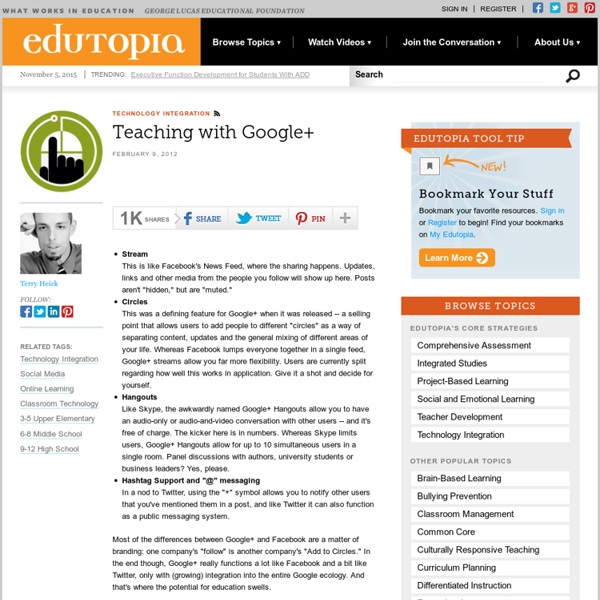
Cultures / Languages Audio CDs: English / Japanese: MP3, 128 Kbps (1 channels) | 03:07:19 Overal size: 306 MB | Genre: Learning Japanese Master Japanese with Learn Japanese - Word Power 2001. This e-book is a completely n... 2011 | ISBN: 3110253089 | English | PDF | 184 pages | 1.37 Mb This is the first modern comprehensive account of the syntax of Old Avestan, the earliest known form of Iranian language, attested in the ... 2007 | 128 Pages | ISBN: 0756628717 | PDF | 17.07 Mb Taking an original photographic approach to look in detail at certain topics, these four fascinating books provide deeper understanding and richer ... 2009 | ISBN: 1576857115 | 280 pages | PDF | 3,89 Mb Perfect for remedial learning, general reading and writing enrichment, and targeted practice for tests, this guide provides lessons on: o Vocabulary... ISBN: 9794629715 | edition 2008 | PDF | 186 pages | 6.41 Mb English in Focus for Grade 2 is one of a three-level English textbooks for you, young learners in junior high school (SMP/MTs).
Your Google+ Business Page: How to Use It | Virante Orange Juice Update: This Google Plus Page Guide was updated 16 October 2013 to reflect changes to the Google+ interface. I miss my ’67 VW Bug. Armed with my grease-stained copy of the classic How to Keep Your Volkswagen Alive: A Manual for the Compleat Idiot, I could fix anything on that car, with its lawnmower-simple engine. Your Google+ Business Page isn’t really much more complicated than those 1960′s VW engines, but without a good guide, much of what you can do with it might remain buried under the hood. But before we get started… If you haven’t created a page yet, go to Create a Google+ Page.If you have a page, but want to be sure you’ve set it up properly, see our Complete Guide to Optimizing Your Google+ Brand Page. What’s in this guide? Jump to the following sections: Where Is My Page? The first mystery for most new Page owners is how to get back to their page after they’ve created it. Clicking on the photo will reveal a list of all the Pages you own or manage. Your Page Dashboard Page Settings 1.
Revolutionizing E-Learning: Innovation Through Social Networking Tools by Paul Signorelli Social media online offer another channel for blended learning designs, through collaboration and cooperation. In addition to research findings, many designers are looking for practical examples of applications that result in valid learning. Here is a selection of some of the best uses to date of social networking, along with new tools, lessons learned, and a look at what's next. Trainers, teachers, and learners are beginning to use social networking tools in ways that promise to revolutionize the way e-Learning is produced and consumed. E-Learning now frequently includes: online learning sites driven by Wikipedia-style collaborations; classroom-based efforts which benefit from social networking tools, including online discussion boards and live chats, Twitter, and Jott, many of which eventually become online learning modules through postings on YouTube; and online sites where communities of learners use a variety of tools to create and share learning resources and modules.
How to Create a Google+ Hangout for Your Customers As people’s comfort levels with accessing and creating online video increase, it’s likely that your customers and prospects will be more and more willing to interact with your brand through live, interactive video. Here’s how you can create a Google+ Hangout for your customers, and how you can use this tool to position your business as a market innovator. Google Hangouts is the group video chat feature available on Google+ . There are a number of potential business uses for Google Hangouts including product demos and launches, customer support , brand building, and more. Getting Started Before you can create a Google+ Hangout, you’ll first need to create a Google+ Account (you don’t need a Google+ Business Page , just a basic Google+ account). You’ll see a new pop-up window that looks like the image above. Inviting People to Your Hangout By default Google+ includes the “Your circles” button, but you can invite additional contacts by clicking the “+ Add more people” link.
10 Benefits & 10 Concerns About the Shift to Digital Learning Providence Rhode Island is fortunate to have Deborah Gist as commissioner, she’s a real chief for change. Gist and her team held a digital learning summit in Providence today. I had the good fortune to spend the day talking to teachers and principals about the shift to personal digital learning. 10 things teachers in Rhode Island are excited about 1. 2. 3. 4. 5. 6. 7. 8. 9. 10. I also mentioned the benefits that many teachers will experience in blended schools including the support and collaboration of teaching in teams, expanding career opportunities as learning professionals. 10 things teachers in Rhode Island are concerned about 1. 2. 3. 4. 5. 6. 7. 8. 9. 10. Another interesting concern was about the potential loss of productive habits of mind. Rhode Island has produced leading innovations like the Big Picture network but it is in the back of the pack when it comes to online and blended learning (see the Digital Learning Now scorecard) but Gist’s team is working hard to change that.
Record a Google Hangout Google Hangouts is a great tool for anyone wanting to have a round table discussion with a group of people without requiring everyone involved to install specific third-party software or hardware to do so. Thanks to Google Hangouts, we’ve been able to enjoy meeting with members of the LockerGnome community in a more personal face-to-face way that IRC and other chat methods just don’t quite deliver. A recent ice storm has left Chris Pirillo without power for a couple days now. So, we found several viable solutions to the problem. Fraps Perhaps the most solid and professional solution for creating a video out of a Google+ Hangout has been Fraps. You might be wondering how you can capture your audio, the audio of the other members of the Hangout, and still manage to capture clean video. Once you’ve done that, you should see a frame rate overlay over the Google+ Hangout screen when people have connected. Camtasia Google Hangouts are a great way to put Camtasia to work. Other Tips
InteractiveDesign Interactive Design Interactivity Defined David Fortin (1997) has offered a definition of Interactivity that is appropriate across the differing contexts of information access, instruction, and performance support: From a perspective focused on User Interface design and new media, Ray Kristof and Amy Satran (Interactivity by Design, 1995) offer the following description of interactivity: "Computers and software are tools, and their purpose is to help people interact with words, numbers, and pictures. As pointed out by Katy Campbell ("The Web: Design for Active Learning", 1998) the importance of interactivity for instruction is more than just interface design; it establishes an environment of active learning: "Interactivity in instructional design takes on more complex meaning. The Campbell article provides an excellent overview of Constructivist frameworks and Cognitive Theory as they relate to interactivity. Simulation-based Learning by Doing: Humans learn by doing. Modes of Interaction
How-to Make RSS Feeds for Google+ Posts Profile You could create an RSS for one of many reasons, such as, know about the latest news from a website, follow someone’s updates, or something else. RSS feeds are really useful as they are the easiest way to keep yourself updated with all that’s new. You can also learn a lot if you’re following someone who likes to update about interesting things happening around, hence here’s a method to create an RSS Feeds for Google+ Posts for profiles. People have already begun using Google+ to share things with others, so it’s high time that you start following someone who posts good updates. RSS is the best way to go, because you can then add it to your favorite Feed reader and get updates along with all your other feeds. Create RSS Feeds for Google+ Posts Firstly, you’ll need to get the profile ID of the person whose RSS feed you want to make. Open Google reader or any other feed reader of your choice and add the URL to it. You’re done!!
Khan Academy Enters Next Era With iPad App Khan Academy, the wildly popular YouTube lecture series, has launched its free, new iPad app in Apple's store. The enhanced version of Khan Academy includes time-syncing between devices--no Internet connection required--an interactive transcript of the lectures for easy searching, and a handy scrubber for moving between parts of the lectures. Perhaps more importantly, now that more schools have begun adopting Khan's lectures for their own classrooms, the iPad app could possibly replace or supplement textbooks, saving cash-strapped schools and students a lot of money. The major benefit of the app is offline learning. "If you're going on a road trip or if you're taking mass transit and you don't have cell service, or whatever, you can get the content," says Khan Academy Lead Designer Jason Rosoff. The iPad frees Khan Academy from the constraints of a laptop and Internet connection. Last, just like a textbook, users flip back and forth between different parts of the content.
10Q: Helen Keegan We are fortunate to have many innovators in education. In the primary (elementary) and secondary (high) school sectors some can be conspicuous, because through various Teachmeets around the world, and also online during Twitter #edchats, they make their work known to the wider community. In the post-compulsory sectors of education too, there is a lot of innovation and creativity, but sometimes this can go relatively unnoticed. One academic who personally springs to mind when we talk about creative innovation is Salford University's Helen Keegan. I first met her at a conference in Italy several years ago, and we have been friends ever since. Every time I meet up with her I'm impressed by her energy and drive, and her ability to come up with new and exciting ideas on how to engage learners. Who are you? I’m Helen Keegan a.k.a. heloukee (online), Senior Lecturer in Interactive Media and Social Technologies at the University of Salford. What inspires you most about learning?
Start Your Own Global Project Last week I blogged about Our World, Our Stories which is a new global project my class is involved in. 2008 was the year that I began blogging and also collaborating globally with my students. Since then, our experiences of collaboration have become more integrated, frequent, richer and self-initiated. It is an amazing experience to see your young students communicating, conversing and learning with children from all corners of the globe. What is a global project? I define a global project as any sort of collaborative project that involves two or more classes from different schools/countries. A common starting point My first experiences with global projects involved my students joining pre-organised projects. When you and your students are familiar with the concept of working with other classes, you might want to think about starting your own global project. Here are 10 steps, based on my own experiences, to starting your own global project. 1. 2. 3. 4. 5. 6. 7. 8. 9. 10.
It's time to start thinking differently about learning We recently saw a tweet come across our learning lab that read, "Reading one good books makes you a lot smarter than skimming over 3,000 RSS feeds. (via @gapingvoid)." While on the surface this comment makes logical sense and rings true to everything we have always been taught. So, in answer to this tweet we simply state, it depends. If the book you are reading provides all the answers you are seeking around a specific topic, then yes it can be better than skimming 3,000 random RSS feeds. Keep in mind that just because we have traditionally been conditioned to believe that experts in a field write books, therefore books have all the answers, doesn't mean that experts don't also write blogs, add to communities, and generally contribute to the Learning Explosion taking place online. So, if you really want to learn something new, keep on reading good books, but also utilize the many online tools so that you can take advantage of the immense knowledge base available to you.