


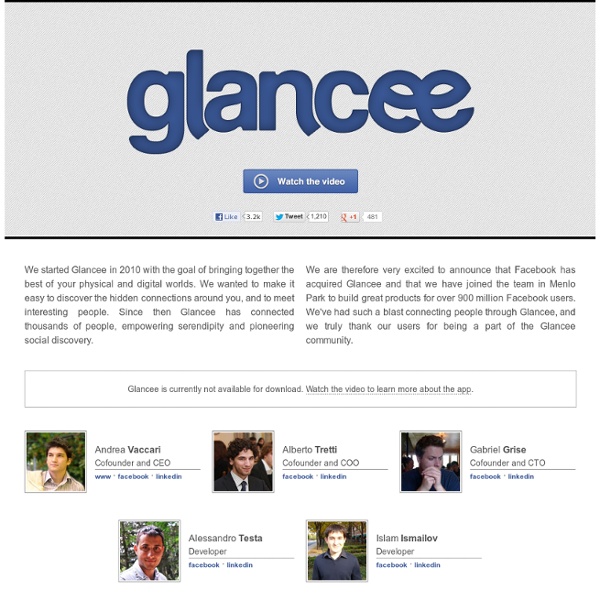
Highlight | iPhone App - A fun way to learn more about people nearby Airtime Mobli - See the world through other peoples eyes Natalie Swope / Following Toggle navigation Natalie Swope Prospect Likes 0 None About Natalie Swope Bibliophile Unbiased Blogger Precautions Creative Logical Resourceful Curious Happy Universal Mélomane. Show and tell for designers What are you working on? Company Community Connect Badoo - Meet New People, Chat, Socialize Teambox: An Excellent Open Source Collaborative Project Management Solution While there are approximately 3 million project management apps (I’m guessing. I lost count around 102,463), TeamBox manages to stand out from the crowd by being both open source and focusing heavily on collaboration. While many hosted web-based project management apps focus on collaboration, few of them are open source. And while there are quite a few open source project management apps, few focus heavily on collaboration in a way that’s designed for virtual teams. Teambox has both of those covered. Dashboard When you first log in, the main focus is on all recent activity and comments made by other team members. Task Management Teambox’s Task Management page is very “social network-inspired” (think Facebook and Twitter). Charts, Reports, and Calendars Teambox makes it easy to view what’s due when, along with who’s responsible for what in whatever form is easiest for you to visualize — either Gnatt charts, reports, or on a calendar. Whiteboards Conversations Email Intergration Mobile Pricing
Applauze Discover We work with 1000s of ticket partners to get you the best events in 50+ cities - including VIP packages and exclusive pre-sales. Plan Let friends know about an event and chat with them to coordinate a great night out. Buy Buy tickets in seconds and have them emailed or shipped to you in time for the event. CrunchUp – Just another WordPress site eFamily | Your Family's Home. Apps for WordPress.com Blogging at WordPress.com is great, and these applications make it even better by giving you more ways to post and follow your favorite blogs. Whether you’re blogging from your desktop, browser or on the go, make sure to check out these other ways to manage your WordPress.com blog. Mobile Apps WordPress for iOS WordPress for iOS lets you follow your favorite blogs, receive notications, view stats, write posts, upload photos, and manage comments on your blog from your iOS device. Learn more | Download WordPress for Android Follow your favorite blogs and write new posts for your WordPress.com or self-hosted WordPress.org blog. Learn more | Download Browser Extensions Chrome Extension Install this extension to instantly view your WordPress.com notifications, follow sites, and start new blog posts quickly and easily from your browser toolbar. Install Firefox Extension Install Desktop Apps BloGTK Operating System: LinuxLearn more | Download MarsEdit Write, preview, and publish without a web browser. Blogo
EverythingMe | The Perfect Phone. Every Time. Enterprise Login Service Federation :: Your Account Needs a Security Update. We need to make sure that we have your current mobile phone number and have you pick some questions and answers to help us provide you with improved security. You will be redirected to the Enterprise Login Service Self Service page in 20 seconds... Please login to ELS Self Service and follow the instructions to get your account registered. Click here to update your account now. Please make sure to use your CDID Name and CDID Password. If you are still having issues, please contact the Enterprise Help Desk Enterprise Help Desk is available from 3 a.m.
deets | streamline communication, for good.