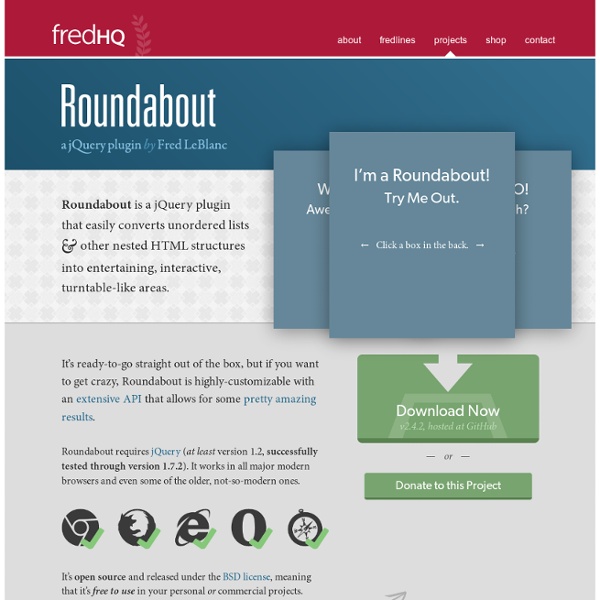JavaScript -> TinySlideshow
This file has been reported as broken because: thank you Rate File: 1 Votes (You voted 5) File Name TinySlideshow by Michael Submitted 17 November 2009 - 09:09 PM Last Updated File Type (zip - application/zip) Screenshot Not Available File Size 654.26K (Estimated Download Times) Views Downloads View member's files File Description This Javascript slideshow is feature packed and under 5KB. Estimated Download Times Dialup (56Kbps) 1 minutes 34 seconds DSL (768Kbps) 7 seconds T1 (1.5Mbps) 4 seconds Cable (3Mbps) 2 seconds Fios (10Mbps) 1 seconds Random Files Files Uploaded Today Download Statistics Total Files Total Categories Total Authors Total Downloads Latest File The latest file submitted was TinyDropdown 2 by Michael
jQuery API
8 Code Snippets for New Website Projects
Working as a web developer often requires compromise and trying out new systems. Some of your code will turn out to be a flunk, and other codes will become staples in your development process. I have learned a lot about useful code snippets and how greatly these can affect your development process. In this article I’d like to share 8 bits of code which any web developer can use. 1. To get us started I have included my very basic HTML5 webpage template. Also I have included references to 2 Google-hosted scripts. <! 2. I learned about the CSS clearfix method years ago when just first getting into coding. You should copy my code below into any CSS document you’re using with floats in a layout. 3. Each web browser comes packaged with its own set of standard rules for styling documents. Typically web developers want to remove these preset values so that each browser will render the webpage exactly the same. 4. 5. 6. 7. 8. Thankfully the audio and video tags share a similar syntax. Conclusion
turn.js - The page flip effect for HTML5
Echo Test
Echo Test The first section of this page will let you do an HTML5 WebSocket test against the echo server. The second section walks you through creating a WebSocket application yourself. You can also inspect WebSocket messages using your browser. Try it out! This browser supports WebSocket. Does your browsersupport WebSocket? Firefox 17 Linux Uh-oh, the browser you're using doesn't have native support for WebSocket. The following link lists the browsers that support WebSocket: Location:Use secure WebSocket (TLS) Message: Instructions Press the Connect button. Creating your own test Using a text editor, copy the following code and save it as websocket.html somewhere on your hard drive.
How to Make an Interactive Network Visualization
Networks! They are all around us. The universe is filled with systems and structures that can be organized as networks. Recently, we have seen them used to convict criminals, visualize friendships, and even to describe cereal ingredient combinations. We can understand their power to describe our complex world from Manuel Lima's wonderful talk on organized complexity. In this tutorial, we will focus on creating an interactive network visualization that will allow us to get details about the nodes in the network, rearrange the network into different layouts, and sort, filter, and search through our data. In this example, each node is a song. Try out the visualization on different songs to see how the different layouts and filters look with the different graphs. Technology This visualization is a JavaScript based web application written using the powerful D3 visualization library. jQuery is also used for some DOM element manipulation. Quick CoffeeScript Notes Functions Indentation matters
5 Ways to Make Ajax Calls with jQuery
There are at least five ways to make AJAX calls with the jQuery library. For beginners, however, the differences between each can be a bit confusing. In this tutorial, we'll line them up and make a comparison. Additionally. we'll review how to inspect these AJAX calls with Firebug as well. This section is for those who have no idea what AJAX is. In Gmail, switch from inbox to draft. The key to AJAX's concept is "asynchronous". Now we should know what AJAX actually is. For static content, we may want the response cached. The most common use of AJAX is for loading HTML from a remote location and injecting it into the DOM. Click on the first button named "load()." Below is the JavaScript code for this effect: $.ajaxSetup forces the browser NOT to cache AJAX calls.After the button is clicked, it takes a little while before the new HTML is loaded. Now, let's explore more details of the request with Firebug: Open Firebug.Switch to the "Net" tab. The request is displayed, right?
learn.knockoutjs.com
In this first tutorial you'll experience some of the basics of building a web UI with the Model-View-ViewModel (MVVM) pattern using knockout.js. You'll learn how to define a UI's appearance using views and declarative bindings, its data and behavior using viewmodels and observables, and how everything stays in sync automatically thanks to Knockout's dependency tracking (even with arbitrary cascading chains of data). Using bindings in the view In the bottom-right corner, you've got a viewmodel containing data about a person. Modify the two <strong> elements in the view, adding data-bind attributes to display the person's name: <p>First name: <strong data-bind="text: firstName"></strong></p><p>Last name: <strong data-bind="text: lastName"></strong></p> data-bind attributes are how Knockout lets you declaratively associate viewmodel properties with DOM elements. Running the code To run your updated application, click Run in the bottom-left pane, or press Ctrl+Enter. Having trouble?